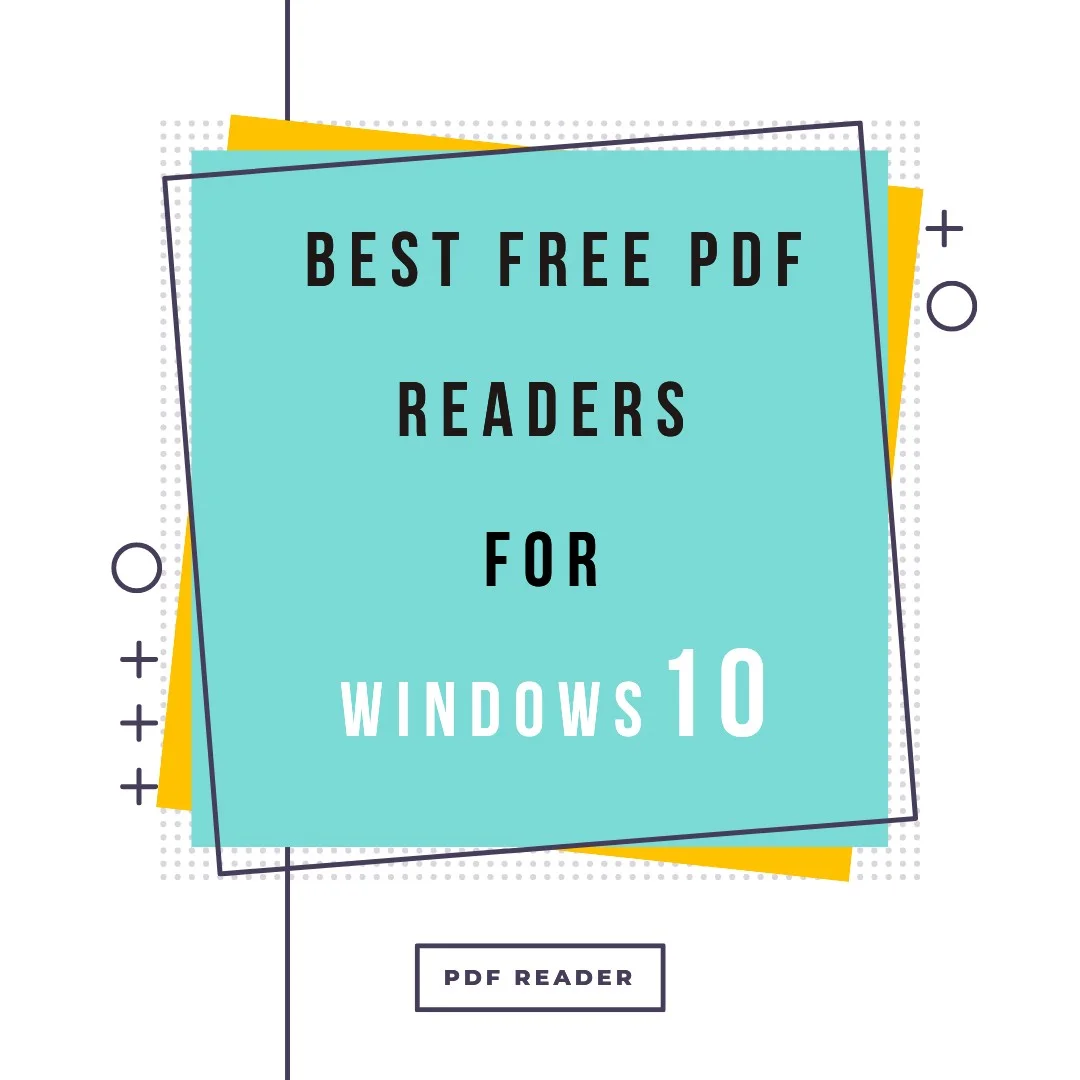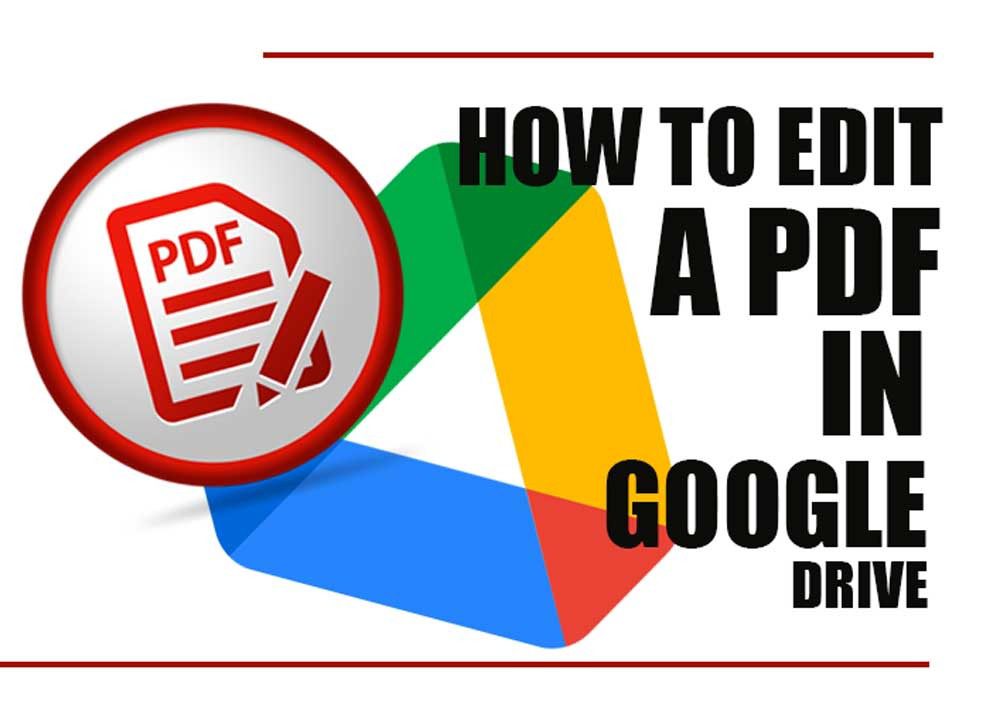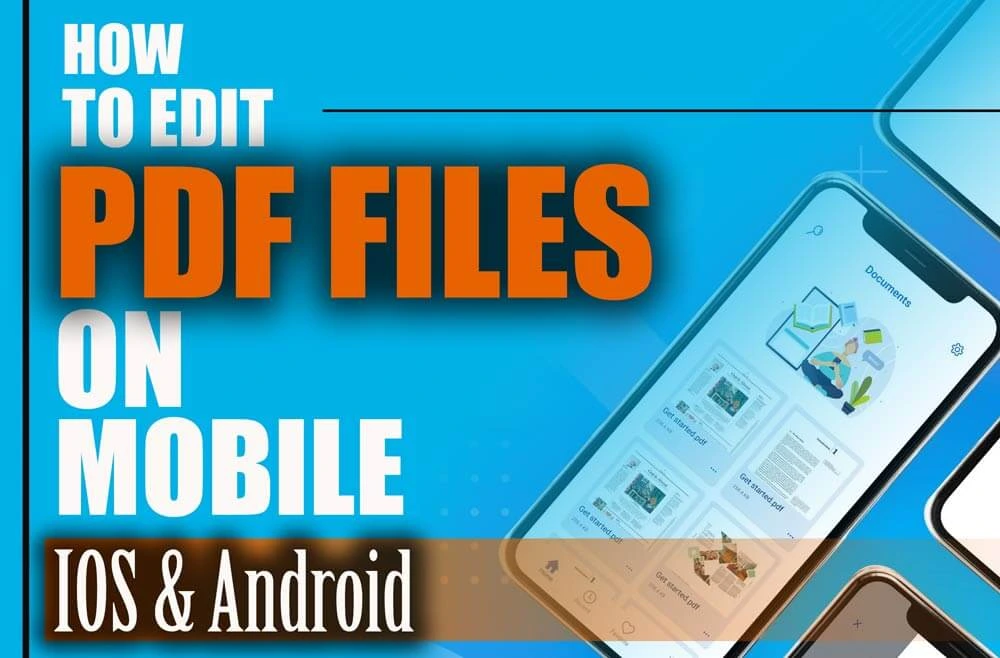iPhone PDF Readers of That You Should Know in 2023
Posted on: April 14, 2023 @ 1:42 pm
Are you an iPhone user looking for a reliable PDF reader? You’re in luck! In today’s world, PDF readers have become essential for completing forms, reading eBooks, and many other functions. While numerous PDF reader applications are available online for Windows 10, the options for mobile devices are limited. This is especially true for iOS devices like iPhones. However, I’ve got you covered. I’ve compiled a list of the top 10 PDF reader applications compatible with the iPhone to help you. These applications facilitate the viewing, editing, and annotation of PDF documents.
So, let’s dive into the top iPhone PDF readers of 2023!
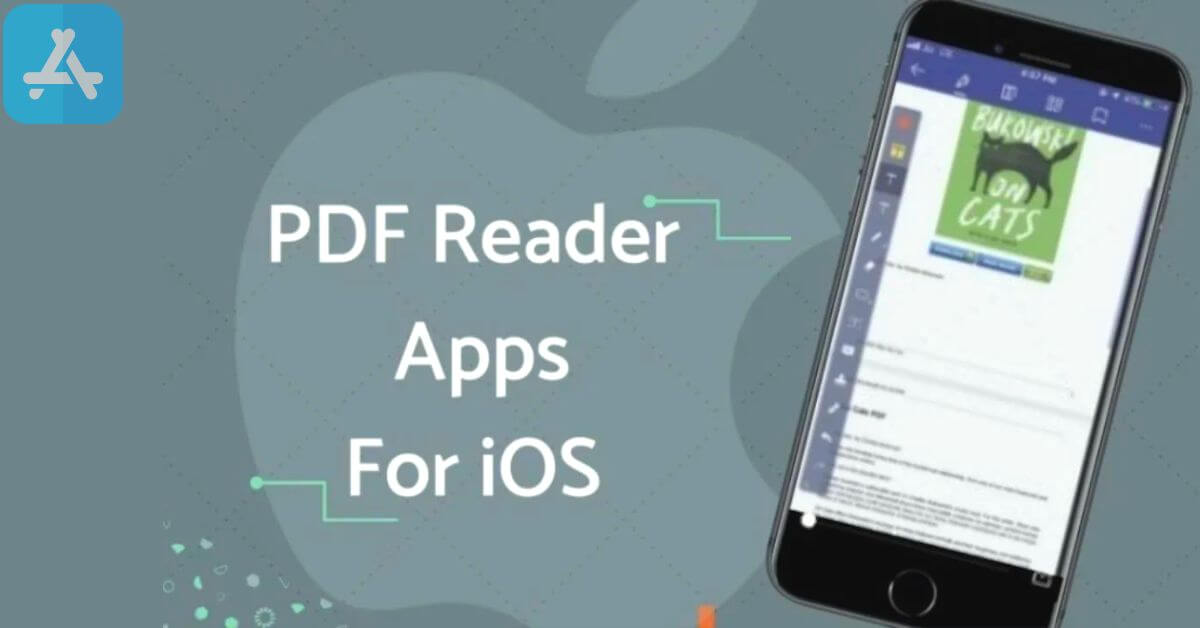
Best free PDF readers for iPhone & iPad 2023
While there are many options for Windows 10, the selection for mobile devices is more limited. And if you’re an iPhone user, you might have noticed that there are even fewer choices than for Android. But don’t worry; I’ve got you covered.
Our team has compiled a list of the most outstanding PDF reader apps that work like a charm on your iPhone. With these apps, you’ll be able to view and edit PDF documents with ease. So if you’re ready to take your PDF game to the next level, let’s dive in and check out the top iPhone readers of 2023!

Top 10 Free PDF Readers for iPhone 2023 – Best Apps to Open and Edit PDF Files
+ 10 Top iPhone Readers of 2023
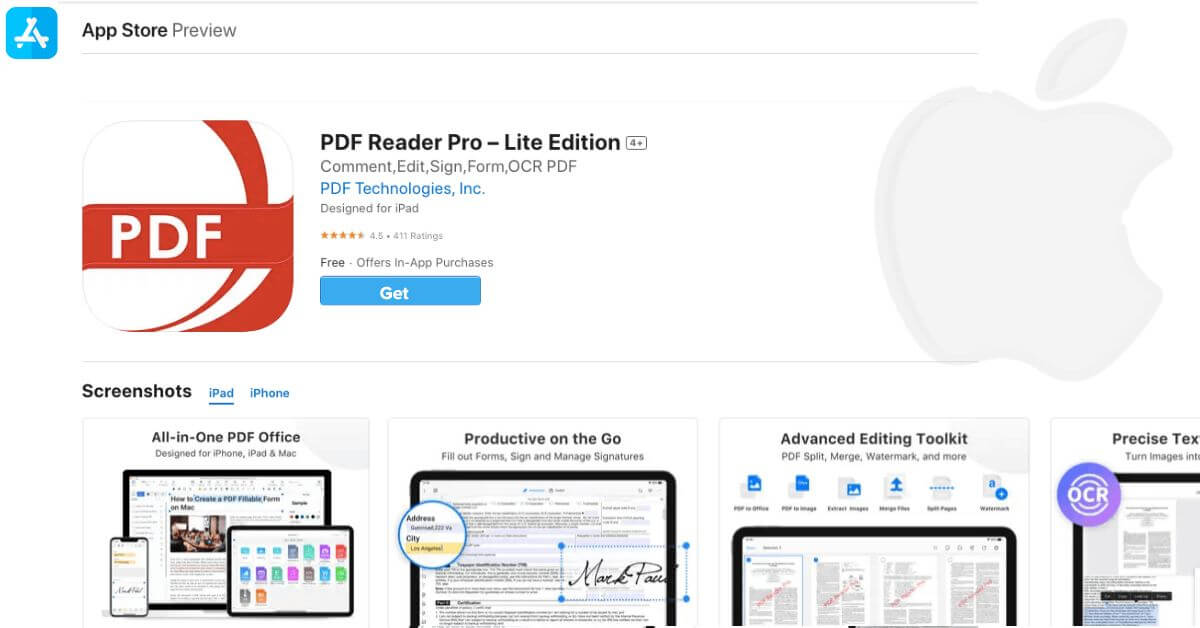
PDF Reader Pro – The Ultimate PDF Tool for iOS
1. PDF Reader Pro
PDF Reader Pro is a mobile application for iOS devices that facilitates the viewing, searching, and annotation of PDF documents in a user-friendly manner.
Despite its usefulness, the app has yet to be widely recognized. This comprehensive PDF application for iOS enables users to view, annotate, transform, and safeguard their PDF documents.
PDF Reader Pro provides several beneficial functionalities, including Text to Speech support capacity, which enables reading selected text within a PDF.
In addition, PDF Reader Pro can amalgamate and unify various documents, divide your PDFs, integrate pages from an alternate PDF, and perform numerous other functions.

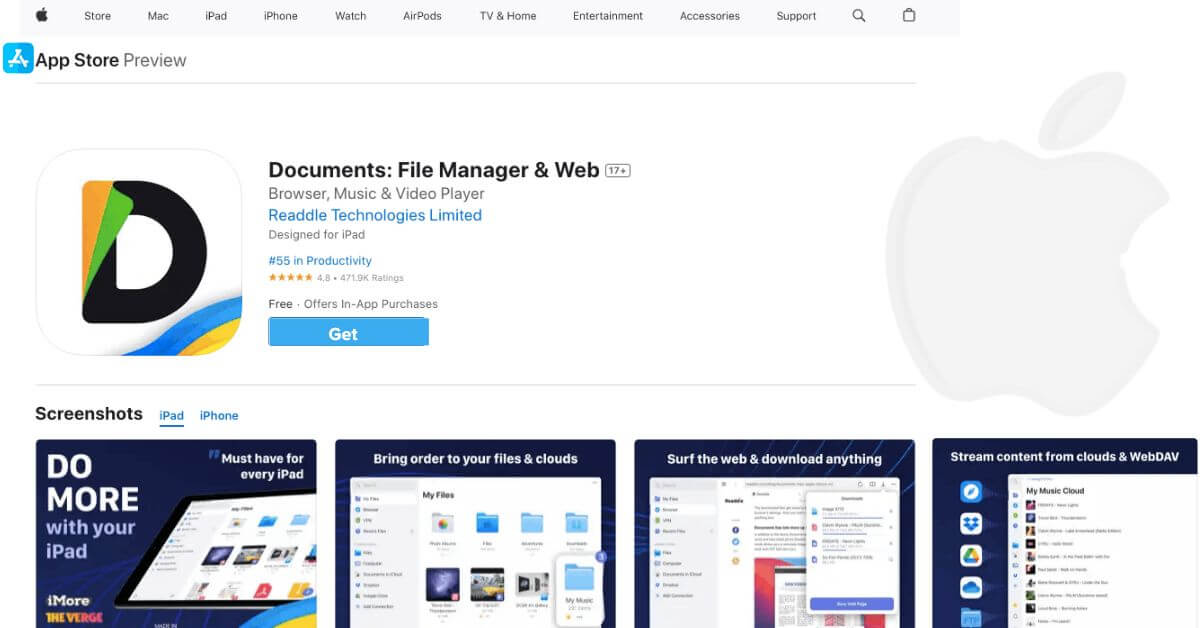
Documents by Readdle: The Ultimate PDF Reader for iOS
2. Documents by Readdle
The ideal option for a mobile application for iOS devices can be Documents by Readdle if you’re seeking full-featured PDF reader software with some file management functions.
Importing PDF files from the cloud, local storage, or online URLs is possible with Documents by Readdle.
Nevertheless, it is only possible to peruse Portable Document Format files using the Documents by Readdle application.

Install Documents: File Manager & Web for IOS
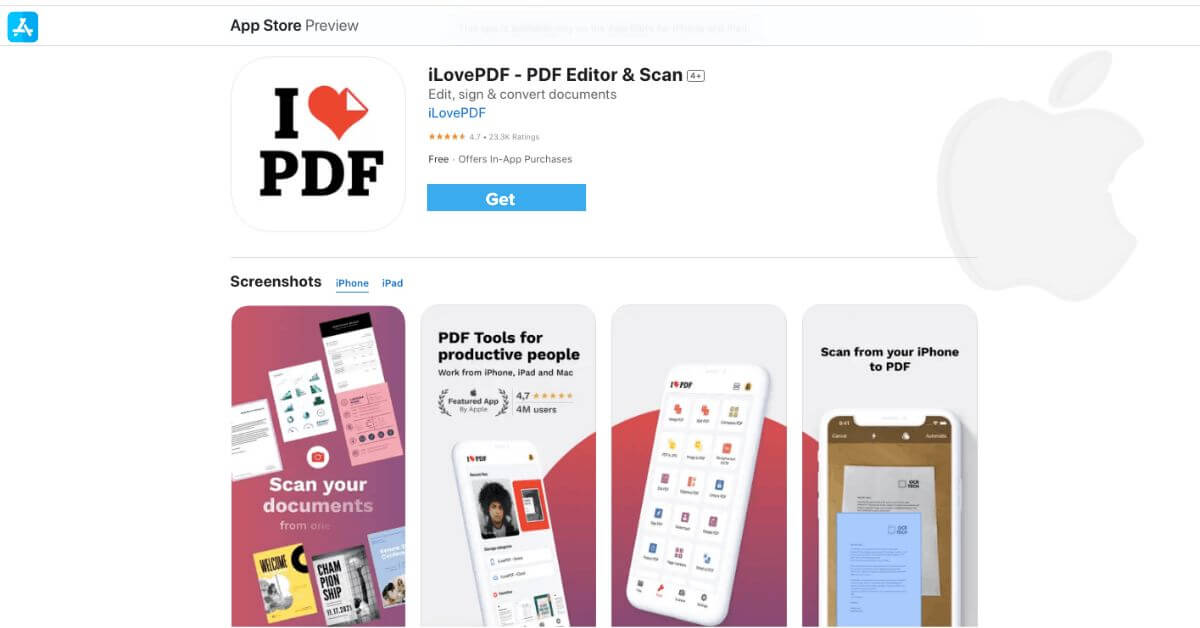
iLovePDF: The Ultimate PDF Tool for iPhone | Read, Convert, Annotate, Sign & More!
3. iLovePDF
The program PDF Extra, which was just mentioned, and iLovePDF are similar. This comprehensive PDF tool is designed for iPhone devices. It facilitates reading, converting, annotating, and signing PDF files quickly and efficiently.
You can view, edit, and alter the content of PDF files that are saved on your iPhone device or in the cloud with iLovePDF’s PDF viewer.


Best Free PDF Readers for iPhone in 2023: List and Comparison
4. Apple Books
You may look for books and audiobooks with Apple Books, free software from the company. Apple Books provides access to an extensive collection of books and audiobooks across various genres.
Regarding the PDF functionality for iOS, Apple Books does enable you to access and read PDF files.
Nonetheless, specific PDF files were incompatible with the application above.
Furthermore, the software does not provide the functionality to modify PDF documents.

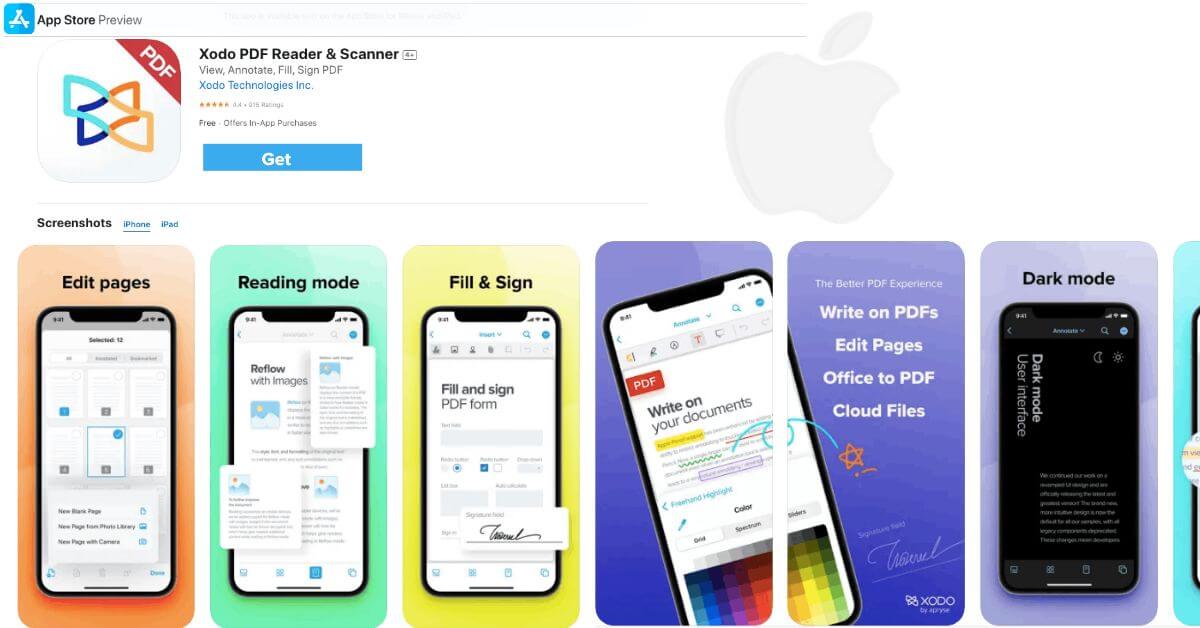
Xodo PDF Reader & Annotator – Top PDF App for iPhone
5. PDF Reader & Annotator by Xodo
Despite lacking widespread recognition, the PDF Reader & Annotator developed by Xodo remains an efficient iPhone application for managing PDF files.
The PDF Reader & Annotator developed by Xodo enables users to effectively navigate and view PDF files and annotate comments on said files.
In addition, the software application PDF Reader & Annotator developed by Xodo can transform Microsoft Word Documents, PowerPoint presentations, and Excel spreadsheets into PDF format.
The PDF Reader & Annotator developed by Xodo is a commendable PDF reading application for the iPhone platform.

Install Xodo PDF Reader & Scanner
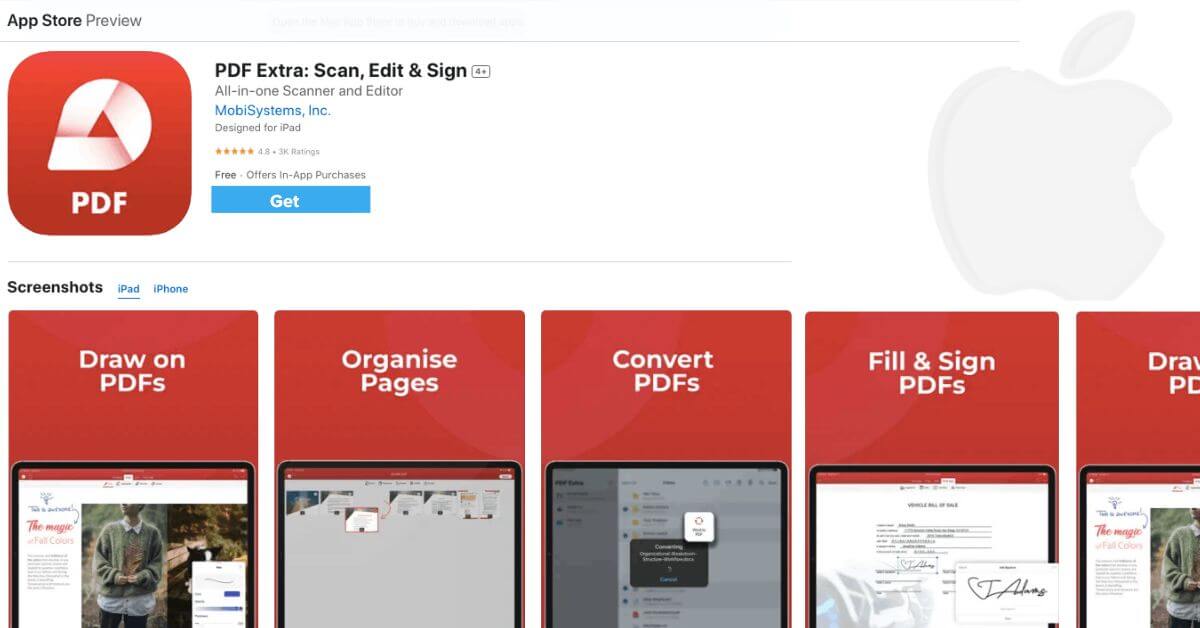
Extra PDF Reader: The Best for iOS
6. PDF Extra
DF Extra is a multifunctional PDF software for the iPhone that allows you to browse, scan, edit, and sign PDF documents.
Regarding the PDF reader, the application facilitates enhanced reading capabilities. It affords the option to select from various layouts for reading purposes.
In addition to viewing PDF files, you may annotate them using the drawing tools. Several highlight and markup options can be anticipated.

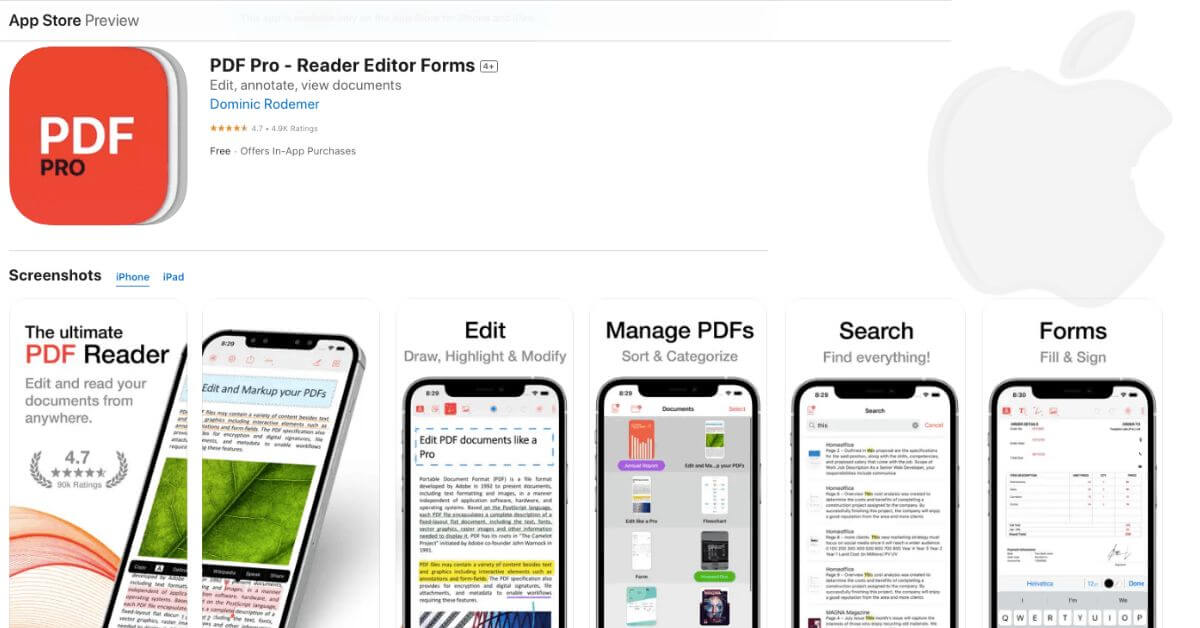
Discover the best PDF reader for iPhone and iOS! PDF Pro offers comprehensive PDF reading functionalities, file management, and easy cloud storage integration.
7. PDF Pro: The Ultimate PDF Reader for iPhone & iOS
One of the most significant and functional PDF readers for iPhone that you will ever use is PDF Pro.
The application offers a comprehensive range of PDF reading functionalities that are typically anticipated.
With the help of PDF Pro, you can quickly view, annotate, and modify PDF files. In addition, the application provides several PDF file management functionalities, including but not limited to the ability to organize PDFs into folders, assign labels to them, and import PDFs from cloud storage services.

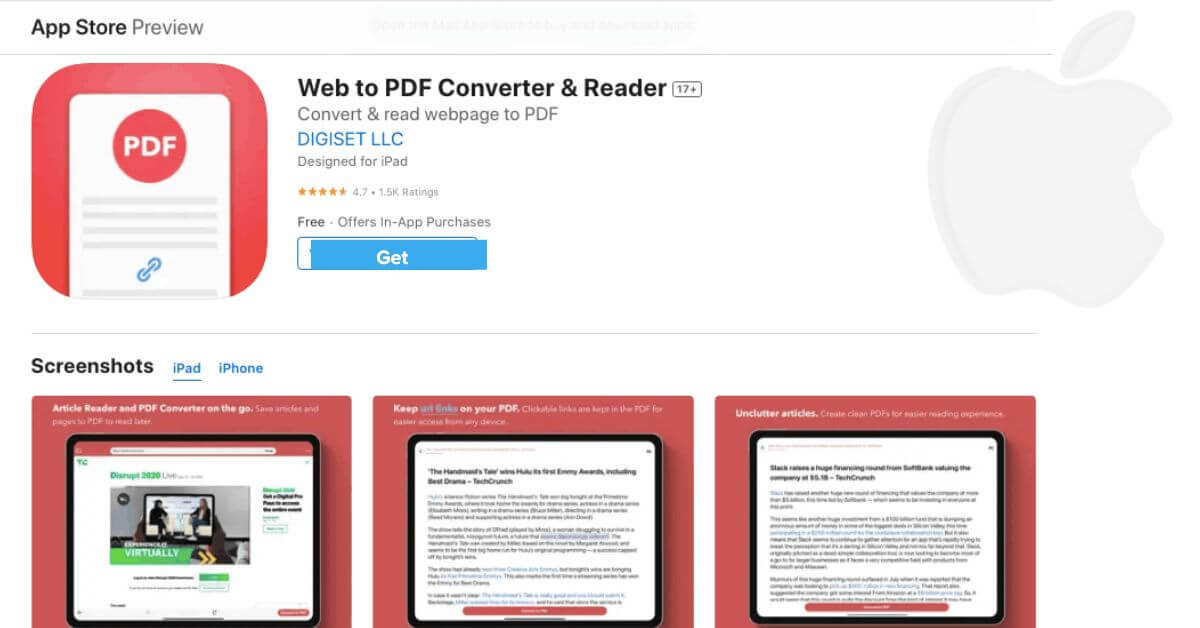
Transform Web Pages to PDFs: Top PDF Converter & Reader for iOS
8. Web to PDF Converter & Reader
In addition to its functionality as a PDF reader, this PDF scanning tool for iOS offers robust conversion capabilities, making it a top-performing application for converting JPG files to PDF format.
Generating PDF files that can be easily shared from online web pages is adequate.
Furthermore, users can arrange and modify images at their convenience using the software and rectify any issues before saving them as PDF documents.

Install Web to PDF Converter & Reader For iPhone
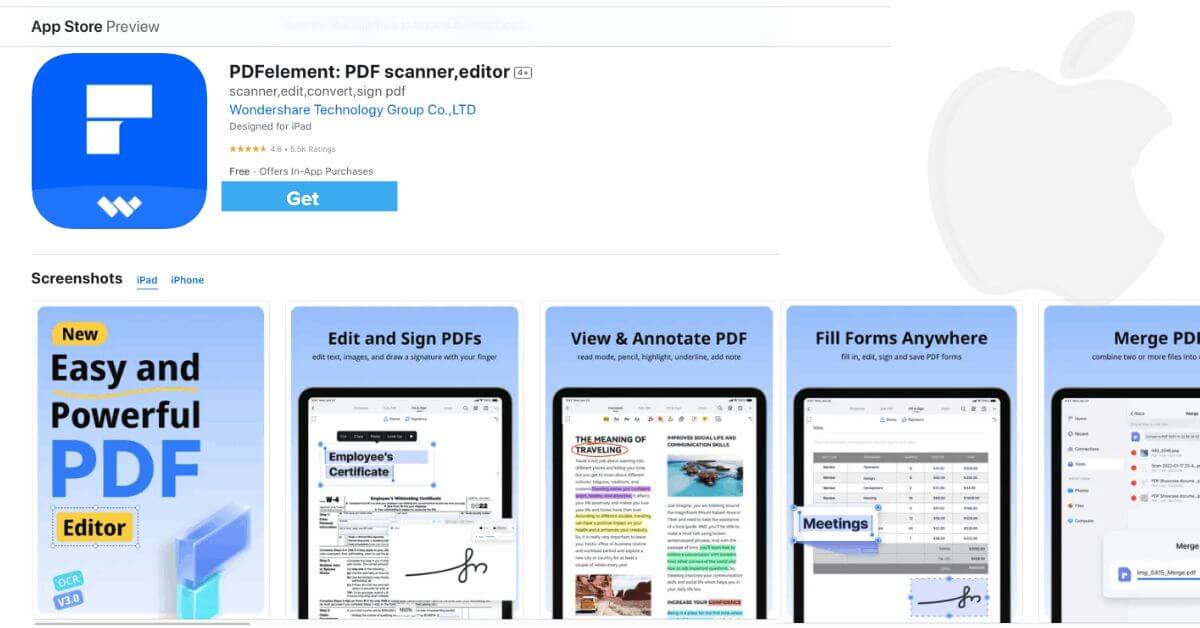
Discover how PDFElement’s cross-platform compatibility and advanced editing features make it the best PDF reader for your iPhone.
9. PDFElement: The Top PDF Reader for iPhone & iOS
PDFElement is the optimal option for individuals seeking a PDF reader application for their iPhone that offers cross-platform compatibility.
It needs to be clarified what information the user is trying to convey. Please provide more context or information to rewrite the text academically.
PDFElement is a comprehensive PDF reader that offers cross-platform synchronization capabilities.
PDFElement’s notable feature is its capability to modify PDF documents. This implies that the user can incorporate text, stamps, drawings, underlines, and other similar features.

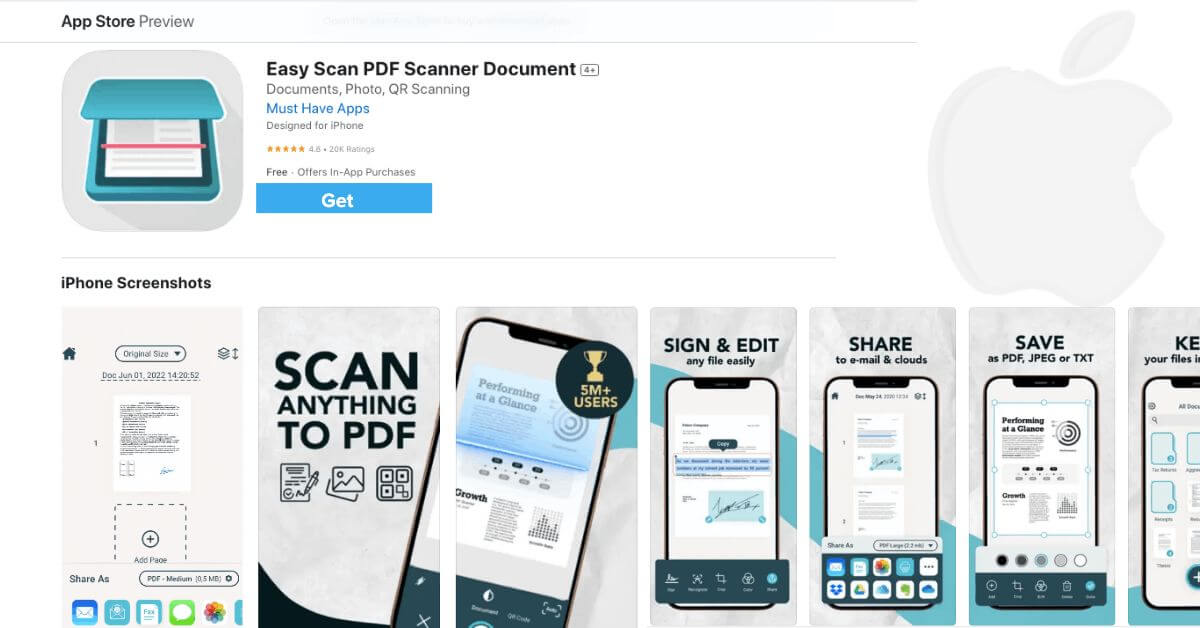
10. Easy Scan PDF Scanner: Best PDF Reader for iPhone
One of the most straightforward PDF applications for the iPhone that allows you to read PDF files and convert JPG to PDF is Easy Scan PDF Scanner Document.
This mobile application facilitates the conversion of images into PDF format, enabling the use of an iPhone as a portable document scanner.
Through scanning, PDFs can be created from various sources, such as documents, papers, receipts, and business cards.
Regarding the critical factors of this application:
- The capability to import or scan photographs and read them in PDF format from an iPhone is noteworthy.
- The process of automatically detecting the edges of a document.
- PDFs can be edited and signed by users.

Install Easy Scan PDF Scanner Document for IOS
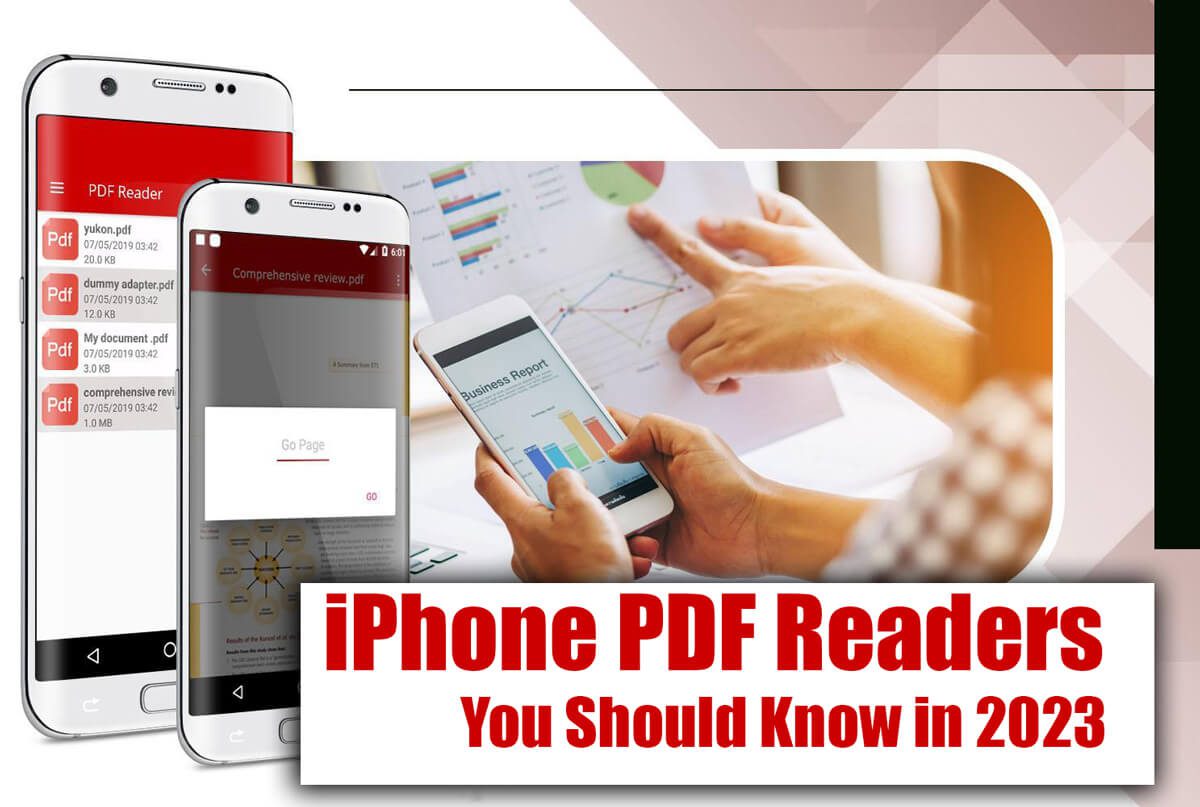
Best Free PDF Readers for Android 2023: Top 10 Apps for Easy Reading
Conclusion
In the “The Top iPhone PDF Readers of 2023” article, I’ve compiled a list of some really cool PDF reader apps for IOS that you should try. These apps are all available for free and work great on iPhones.
Of course, many other PDF reader apps are out there, but I’ve handpicked the best ones for you.
If you know of any other App you’ve had a great experience with, share your thoughts in the comment section! We’d love to hear from you.