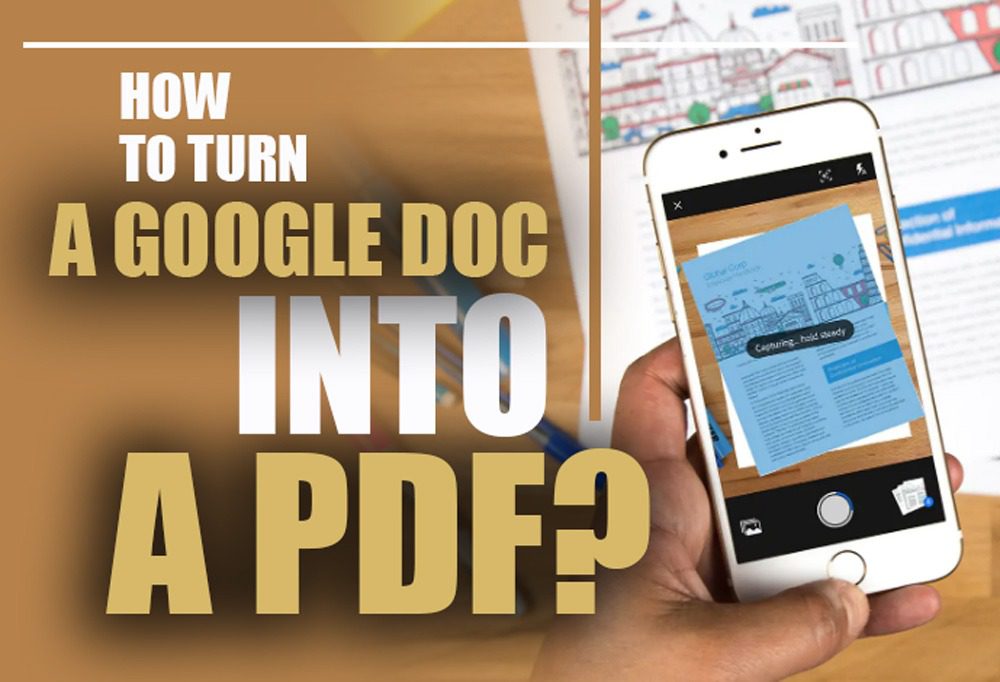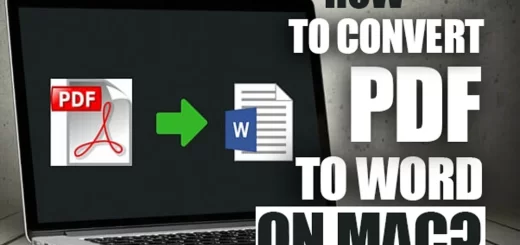How to email a Google doc as a PDF?
Posted on: November 13, 2022 @ 11:33 am
When you work in an organization or a company that requires exchanging of information on a regular and constant basis, you have to know that sometimes you should acquire some innovative and efficient ways to communicate with your colleagues and coworkers.
Sending emails is one of the actual methods and ways that you can use to reduce the usage of paper in organizations and transmit your information in a very efficient way; however, you have to know some obstacles and some points that using an email system as a communication method has.
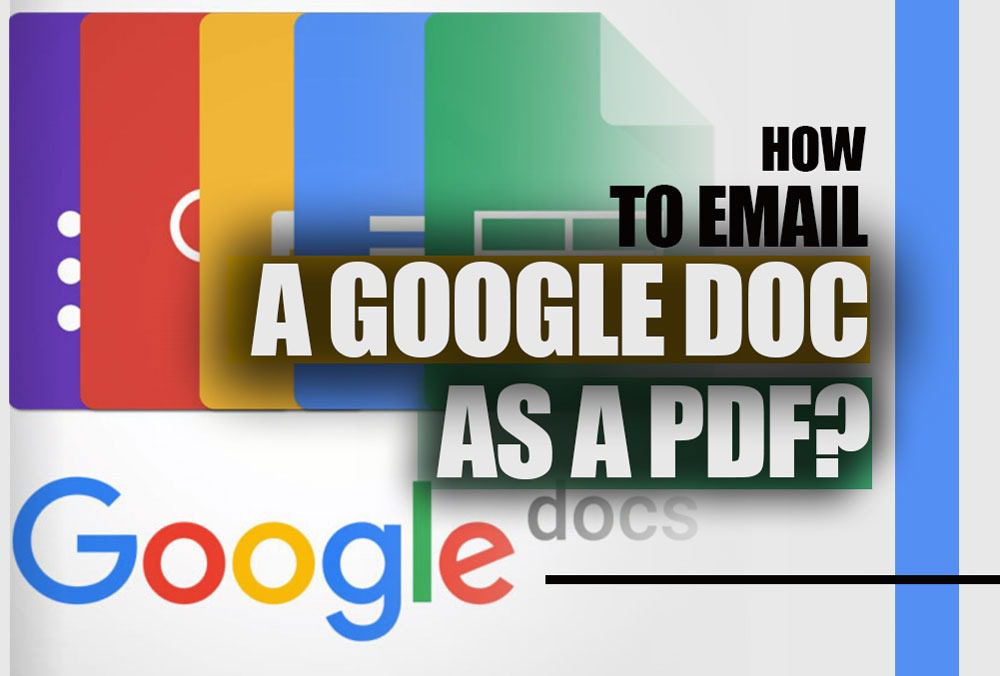
How to email a Google doc as a PDF
In today’s article, we will be talking about using emails and PDF files and also the Google doc these three are one of the most used formats and platforms of the virtual world, and most organizations and even colleges and schools cannot exist and adequately function without the usage of these files and formatting methods.
We will discuss some aspects of emailing a Google doc as a PDF, and we will tell you the exact and extreme tutorial you have to know to conduct this fantastic procedure that we will be talking about.
Now let’s get started with the article and see the deal.
Do not miss this interesting article : How to turn a Google Doc Into a PDF?
Google doc & PDF files
Before getting to the actual point of the article and telling you about the fantastic tutorial we have prepared for you that you can easily follow, you have to know a little about Google Docs and PDF files.
As you may have known from some of our previous articles, Google doc is a Google service that allows you to store all of your documents and your files that relate to your work or school life in a safe and encrypted place on the Internet, which is called the Google Drive and these Google Docs are some files that are very similar to the PDFs that we use daily.
On the other hand, we have PDF files that are compressed with text and media files, such as images, to send a message or deliver a presentation so that no one can even edit it in its default state.
Keep in mind that sometimes we will be using Google Docs and PDFs. They would have some differences that we have to know about to know which is the better option for you; however, the usage and utilization method of these two file formatting is very different.
How To Convert a Word documents to PDF (Easy)
If you are always online and trade files and communicate through the Internet, Google doc is the best option; however, if you use some other methods and some additional information, you can always use PDF files because they are more efficient.
Now let’s get to the next section of this statement and see how you can send a Google doc as a PDF file via the email provider that you have.
Remember that we will be taking Gmail as our representative provider in this article.

Google Docs and PDF files
How to send a Google doc file as a PDF file via email?
First, some email providers have a different way of sending this file; however, the provider we will discuss in this example and tutorial is Gmail Google.
Let’s start with the article and see how you can send the Google doc file via email as a PDF:
· Step 1
In this step, font, you have to know that you should convert your Google doc files into PDF files to send them in the formatting of the PDF, so you have to open up your Google Drive and refer to the file you desire to send via email.
· Step 2
In this step, you have to open up the file that you have in mind on Google Drive and then try to export it, and when you’re doing the process of exporting this Google doc file, it will ask you if you want any other formatting for this file and in this section choose the PDF.
· Step 3
Then you have to export the file to the directory you desire, open up Gmail or any other email provider you have, and compose a new email.
Then you can use the file that you just exported from the Google doc to send the Google doc as a PDF via email.
As you can see, sending a Google doc file as a PDF is very easy. You have to follow the instructions we have presented.
You have to remember that if the PDF file you produce has a password that you have additionally set, you must first unlock your PDF file and then send it to the directory to have no trouble using it.
Now let’s get to the end of the article and finish this statement of sending a Google doc file as a PDF via email.

send the Google doc as a PDF via email
In conclusion…
We have talked about some of the email providers that allow us to send emails, files, and so many other things through the Internet and their servers, so the communication in most of the organizations and any other gatherings that work in order of one goal has an easier way of doing this kind of actions.
Then we talked about converting Google doc files into the form of a PDF via email. We stated some of the facts you have to know in this matter, and then we presented the exact tutorial and instructions you will need to send this file.
You have to remember that the points you have mentioned in this article are crucial, so you have to know that the issues we have mentioned are vital, and you have to know all about them, so make sure to read the complete article.
In the end, we are very much glad that you stayed with us until the end of the “How to email a Google doc as a PDF?” article, and if you have any feedback then questions, make sure to contact us via the same page that you are visiting at the moment.