The Best Applications for Rotating PDF Files on Mobile (Android / iOS)
Posted on: April 6, 2023 @ 3:48 pm
Rotating PDF files on mobile devices can be a daunting task. This article explores the top 4 mobile apps for rotating PDF files on Android and iOS devices. Discover the best features and functionality of Adobe Acrobat Reader, PDFelement, Foxit PDF, and PDF Expert. Learn some tips and tricks for rotating PDF files on your mobile device, making the process efficient and easy. Ideal for students or anyone who needs to rotate PDF files on the go!
PDF files are commonly used for document sharing. Still, sometimes it becomes necessary to rotate a PDF file for better viewing or printing.
Rotating PDF files can be a cumbersome task, especially when you are on the go and need access to a computer.
Because of this, I discovered it wasn’t easy when I was a student and needed to rotate PDF files on my mobile devices.
Fortunately, several mobile applications on Android and iOS systems allow users to rotate PDF files on their mobile devices easily.
In this article, I will explore the best applications for rotating PDF files on mobile devices (Android and IOS), provide you with some of my experiences with rotating PDF files and provide an in-depth analysis of the application’s features and functionality.
Suppose you are a student like me or someone who occasionally needs to rotate a PDF file. In that case, this article will surely be helpful for you.
So, take it!
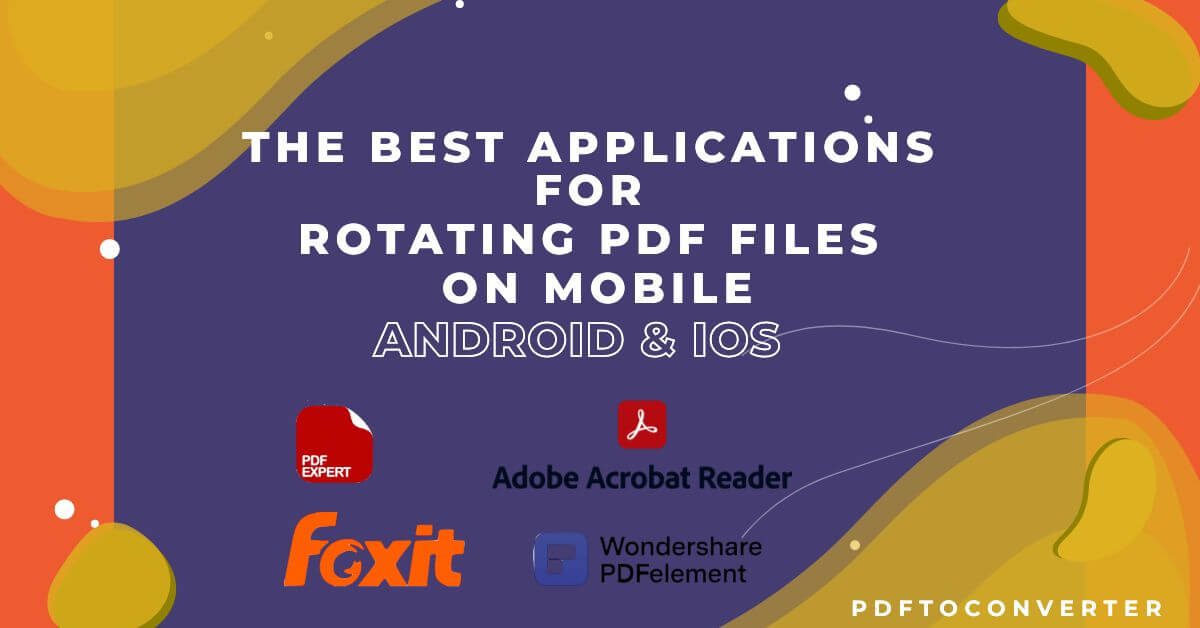
Rotate PDFs on-the-go: Top Mobile Apps for Android & iOS
+ 4 Top mobile applications for rotating PDF files on Android & iOS
As mentioned above, sometimes we need to edit our PDF files, such as rotating PDF files on Android and iOS devices.
Many mobile applications are available for this purpose. Still, some stand out from the rest regarding their features, functionality, and user-friendliness.
Below are the top mobile applications for rotating PDF files on Android and iOS:
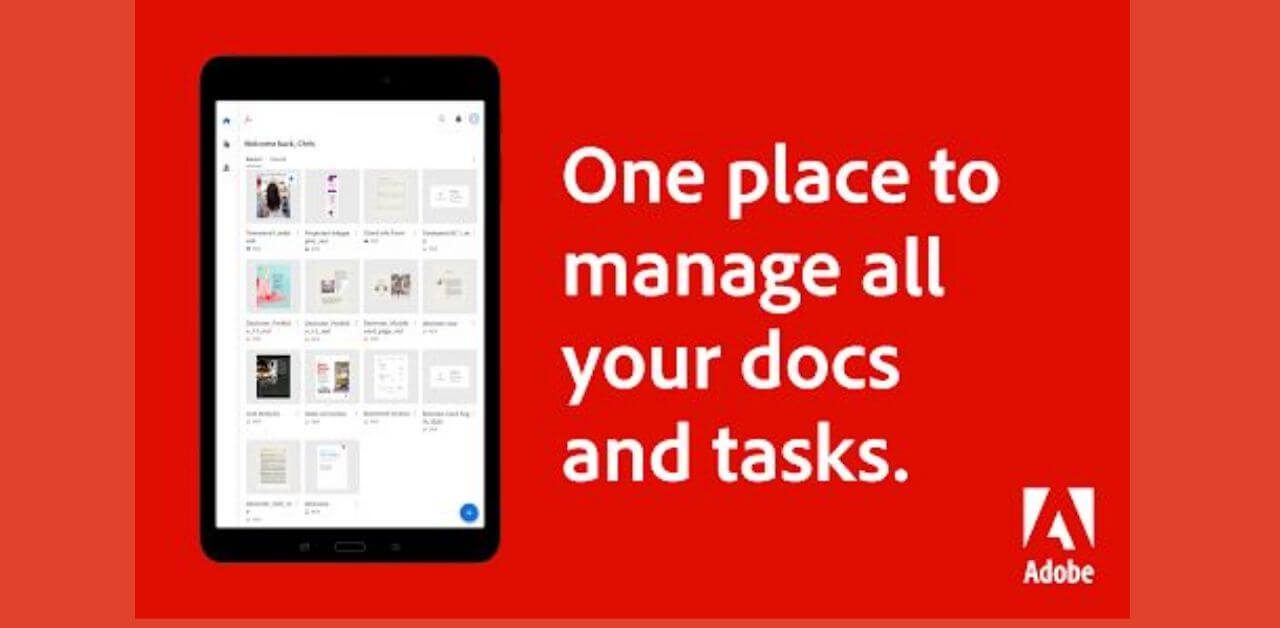
Rotate PDFs on Mobile with Ease: Top Apps for Android and iOS
Adobe Acrobat Reader (Android & iOS)
Adobe Acrobat Reader is the first practical application for rotating PDF files on mobile.
Adobe Acrobat Reader is a powerful app that lets you rotate PDF pages, reorder them, and even delete pages you do not need.
You can also easily add text and comments, highlight important information, and sign documents.
Acrobat Reader’s intuitive interface and powerful features make it the perfect solution for anyone who needs to manage PDFs on the go.
So, if you are looking for a reliable way to rotate PDF files on your mobile device, look no further than Adobe Acrobat Reader.
This app’s critical advantage is that you can use it for both Android and iOS systems.

Install Adobe Acrobat Reader from Google Play
Install Adobe Acrobat Reader from the Apple Store

Effortlessly Rotate PDFs on Android & iOS with PDFelement App
PDFelement (Android & iOS)
In the second step, I want to introduce another most used application for rotating PDF files on mobile.
PDFelement offers a wide range of editing features, including the ability to rotate pages. It also allows users to split, merge, and annotate PDF files.
To use PDFelement on Android or iOS
- First, open the app and select the PDF file you want to rotate.
- Tap the “Edit” button and select the “Rotate” option.
- From there, you can choose to rotate the entire document or just a specific page.
- Once you have selected your rotation preferences, tap “Save” to save the changes to the file.
With PDFelement, rotating PDF files on have never been more accessible, making it an excellent tool for busy professionals and students alike.

Install PDFelement for Android

Rotate PDFs on the go with Foxit PDF App for Android and iOS
Foxit PDF (Android & iOS)
In this part of my article, I will discuss the other application you can use to rotate PDF files on mobile.
Yes, it is correct. Foxit PDF is a popular app for managing and editing PDF files on Android and iOS devices.
To rotate a PDF file using Foxit PDF:
- Open the document in the app
- Tap on the “Edit” button.Select the pages you want to rotate and tap the “Rotate” button to adjust the orientation.
- Foxit PDF lets you easily reorder pages, add comments, and annotate documents.
- With its intuitive interface and powerful features, Foxit PDF is an excellent choice for anyone who needs to manage PDF files on the go.
- Download Foxit PDF today and start editing your PDFs with ease!


Rotate PDFs Effortlessly with PDF Expert App on Android and iOS
PDF Expert
PDF Expert is the other app that can be used on mobile to rotate PDF files and explicitly designed for PDF editing and offers a simple and intuitive interface.
You can rotate pages and annotate, merge, and fill out forms in PDF files through the PDF Expert app.
These mobile applications offer a range of features for rotating PDF files. Users can choose one based on their specific needs and preferences.
In the following, we will discuss some features and functionality of the applications above.
Stay with us!

Install PDF Expert for Android

6 Must-Have Features for Mobile PDF Rotating Apps
+ 6 Features & functionality of the best mobile applications for rotating PDF files
As we mentioned in the last part, the best mobile applications for rotating PDF files offer a variety of features and functionality to make the task of rotating pages quick and easy.
Several important characteristics of these applications:
 User-friendly Interface
User-friendly Interface
The applications have a simple and intuitive interface that makes navigating and accessing the different tools and features accessible.
 Page Rotation
Page Rotation
Users can easily rotate pages in a PDF file with just a few clicks or taps.
 Multiple Page Rotation
Multiple Page Rotation
Users can rotate multiple pages in a PDF file simultaneously, saving time and effort.
 Other Editing Features
Other Editing Features
Many of these applications offer additional editing features such as annotation, merging, splitting, and more.
 Cloud Integration
Cloud Integration
Some applications allow users to access and edit PDF files from cloud storage services such as Dropbox, Google Drive, and OneDrive.
 Security
Security
The best applications for rotating PDF files on mobile ensure the security of the files by providing password protection, digital signatures, and other security measures.
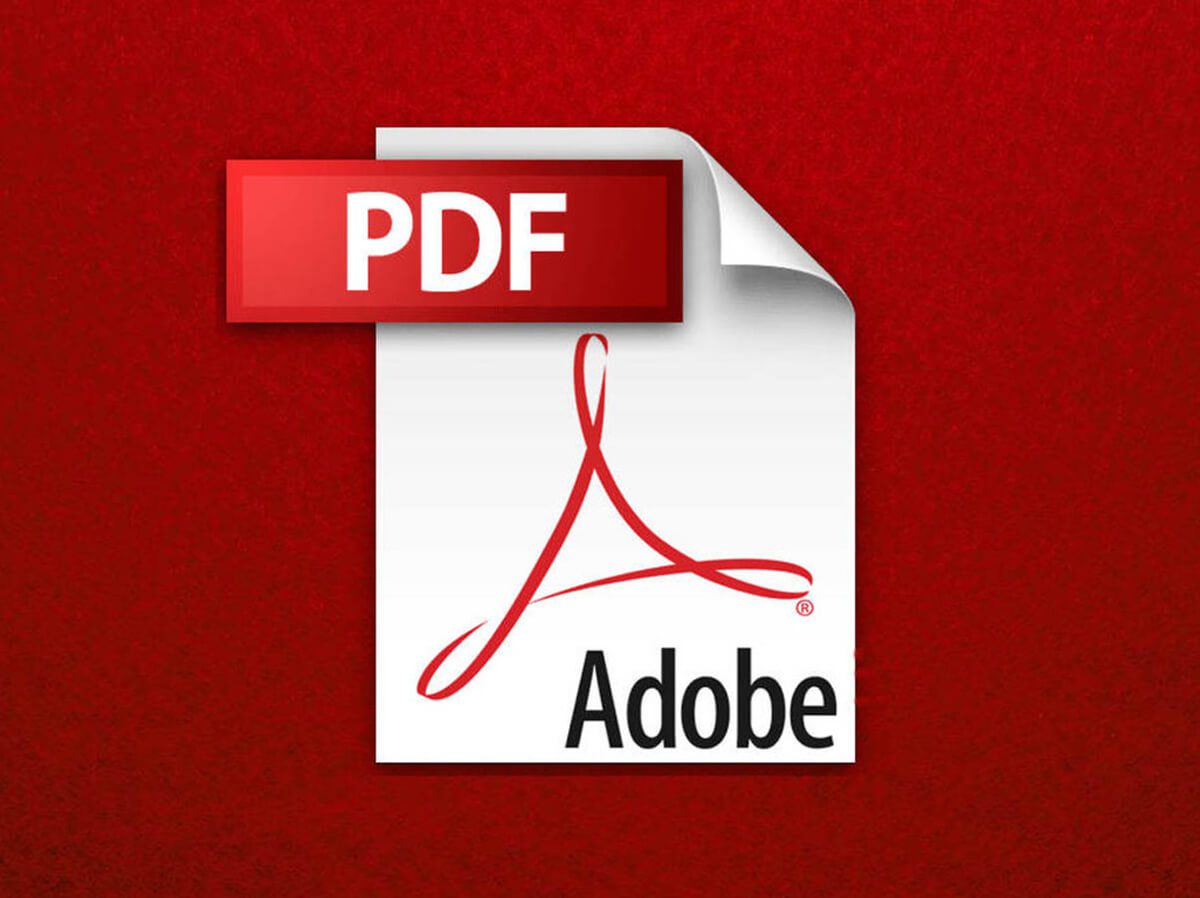
Learn How to Rotate PDFs on Your Mobile Device
Tips & tricks for rotating PDF files on mobile devices
Rotating PDF files on mobile devices can be a simple and easy task. Still, I provided some tips and tricks to make the process more efficient.
Here are some tips and tricks for rotating PDF files on mobile devices:
-
Select Multiple Pages
If you need to rotate multiple pages in a PDF file, select them all at once to save time.
-
Use Landscape View
Rotate your mobile device into landscape view to make it easier to see the pages you are rotating.
-
Save Changes
Permanently save changes to your PDF files after rotating pages to avoid losing any work.
-
Use Cloud Storage
If you use cloud storage services such as Dropbox or Google Drive, save your PDF files to the cloud for easy access and editing from any device.

Rotate PDFs on the Go: Simple Steps for Mobile Devices
In the end,
There are some of the best applications for rotating PDF files on Android and iOS devices evaluated, each with its own set of features and functionality.
Adobe Acrobat Reader, PDFelement, Foxit PDF, and PDF Expert are some of the top mobile applications for rotating PDF files.
When choosing the best mobile application for rotating PDF files, consider the specific features and functionality needed and the interface’s user-friendliness.
It is also essential to consider the cost and any security measures the application offers.
Ultimately, the best mobile application for rotating PDF files will depend on individual preferences and needs.
I spoke about my experience of difficulties with rotating PDF files on my mobile device. I enabled you to solve your problems by utilizing the data I presented. So you can learn from my mistakes and avoid having the same issues.
Finally, you can share your experiences with me on these mobile applications for rotating your PDF files and recommend your opinion about each one.



