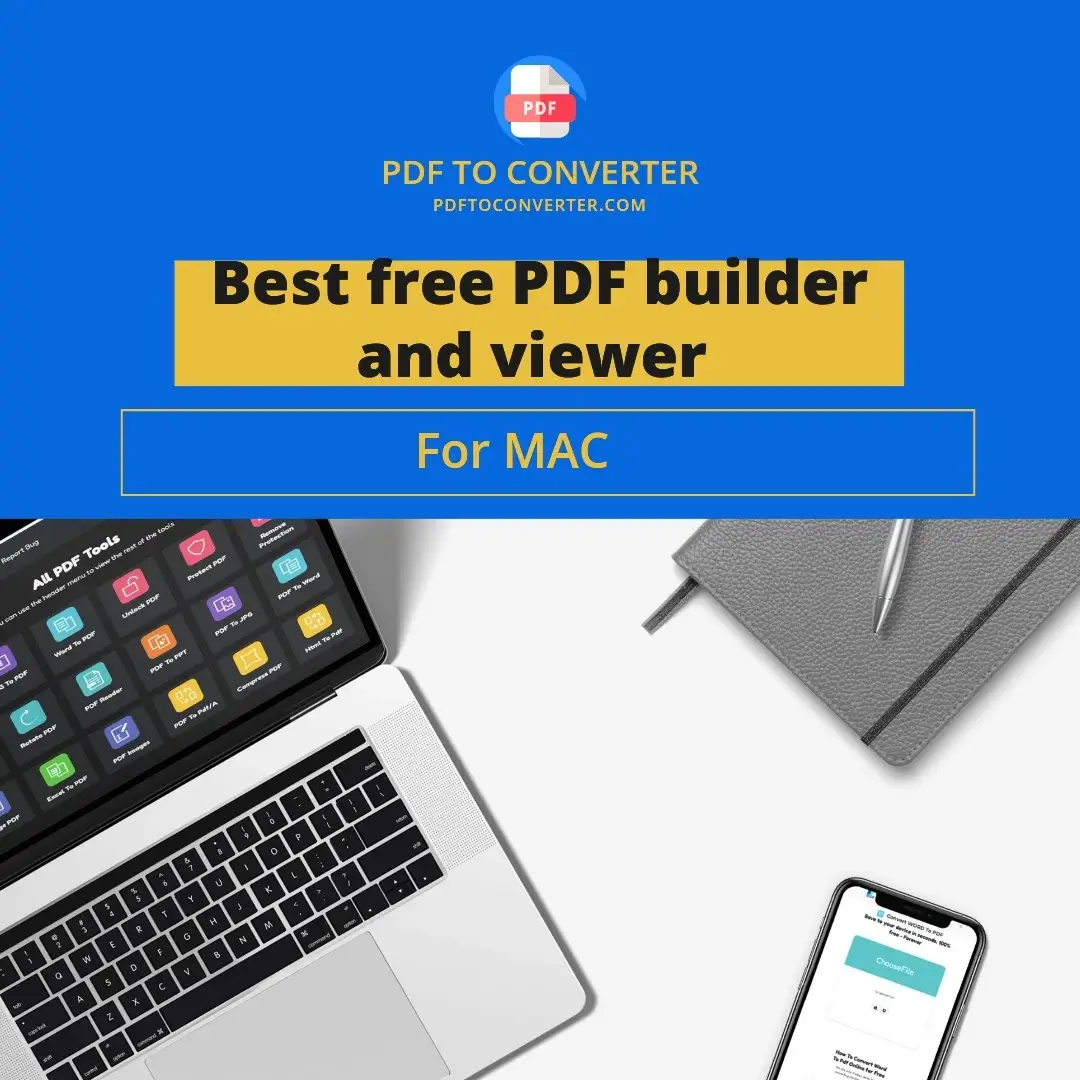A Step-by-Step Guide on How To Edit A PDF in Google Drive
Posted on: September 19, 2022 @ 2:26 pm
Editing PDF files in specific programs and applications may have different methods, which is why you must know what application you are working on.
Many of the applications we have introduced in these articles series are free; however, some require a subscription to function correctly, but this is not the intention of today’s statement.
In this article, we will talk about a free platform that allows you to edit PDF files, and you have to pay zero money to use this service.
Keep in mind that the platform we will be preventing is safe, and you can use it only by having an email account.
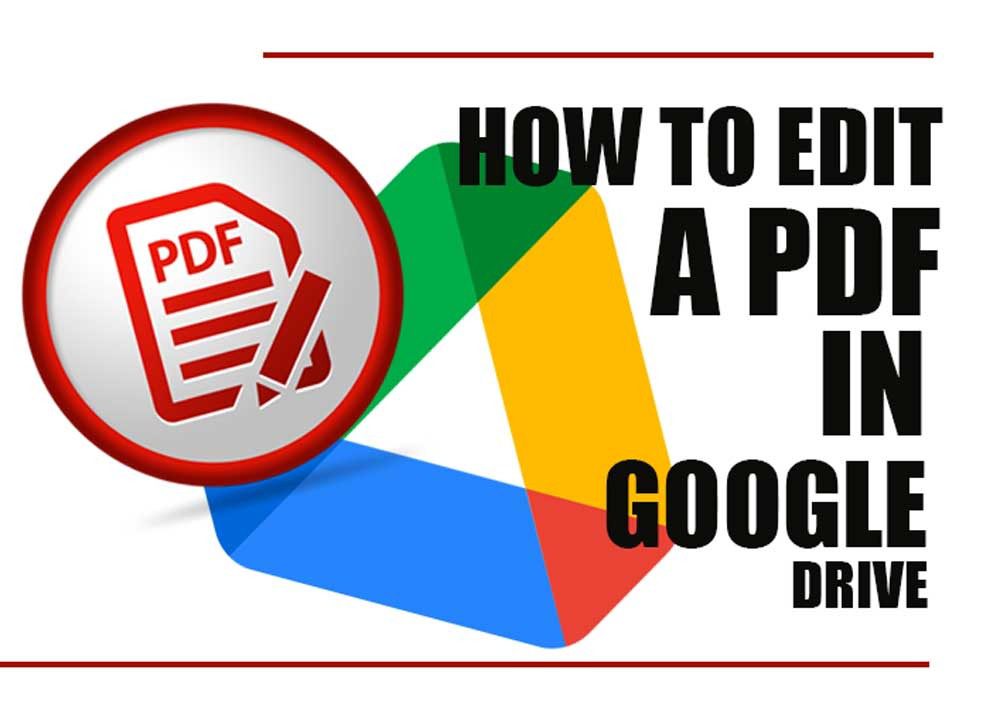
How to Edit a PDF in Google Drive?
The Google Drive.
This platform is run by Google, which is one of the most powerful software and hardware companies in the world, and not to mention that it is one of the oldest and safest of all.
We are confident that you have used Google before.
So let’s get started with the article and see how you can edit a PDF file in Google Drive.

How to edit PDF files on Google drive
How to edit PDF files on Google drive? (2023 tutorial)
This article section will present the instructions for editing a PDF file with Google Drive. After the tutorial, we will tell you about the Google drive origin and why it is functional.
But remember that you have to prepare the PDF file you want to edit before getting started with the article; this means you have to have the file on demand and ready.
After you have the PDF files you want to edit, keep going and ensure that you read the rest of the article with special care in detail.
So let’s begin.
· Step 1
You have to open up google drive on your phone or the desktop on your personal computer.
Remember that to use this service; you must have a Google Gmail account.
After you are logged into the application, you have to go to the left top corner of the app and click on the New File option.
· Step 2
In this step, the application will ask you to either make a new file with whatever format that you like, or you can import a file that already exists in your system.
You have to choose the file from the system, and then you should look for the PDF file you have on your hands and want to edit.
Upload the file directly to the application, let it process it, and come to the next step.
· Step 3
In this section, the tool will tell you the changes and edits that you can have on the file that you just uploaded.
This means that some of the files you upload might not be compatible with Google editing algorithms.
Then you should choose the option that you desire and start editing your file; after that, the only thing you have to do is to export or download the PDF file that you just edited.
If you have followed all of the steps mentioned by this point of the article, you can edit PDF files on Google drive.
Make sure that the files you have uploaded are decent, this means that some of the PDF files are locked, and some are corrupted, so you have to fix them before using them.
However, the locked PDF files can be tricky because some cannot be unlocked easily.
Or you have to use a new PDF file in Google Drive.
Now let’s get to the next section.

PDF file in Google Drive
Google Drive: a new era
Google is one of the number search engines in the virtual world, and all other companies that work for this corporation are also successful in their field; take YouTube, nest, and Waze, for example.
These companies work well, and they are all the products of Google.
And Google Drive, in the meantime, is the innovative way for Google to join the cloud network.
Keep in mind that we you sign in the Google Drive, you will receive 5GB of free cloud storage from Google, so the only purpose of Google drive is not to edit files such as PDFs.
And eventually, we have to tell you that when using any products and applications of this platform, you don’t have to worry about a thing because of Google’s strict privacy policy, and none of your information will be exposed to anyone other than you.
Now let’s get to the article’s end and finish the statement.
How to Delete a PDF from Google Drive?
In conclusion…
Some of the files on the virtual world have more uses than the other ones on the market, and that is because they are helpful in many situations.
PDF files are one of these examples; you have to keep in mind that one of the most important ways of using any PDF files is being able to edit them, and in some of our previous articles, we have talked about the applications that will help you do edit your PDF files.
In this article, we talked about a particular service via Google which is secure and beneficial.
Google Drive is one of the applications that you can use and get the best result in editing your PDF files.
Keep in mind that the factors that we have mentioned earlier are essential, so you have to pay attention to them.
In the end, we are happy that you decided to come with us until the end of the “How to Edit a PDF in Google Drive?” article, and we hope that all of the points we have given you will come in handy one day.
If you have anything to add to this statement, you can use the comment section below or the contact information on this website.