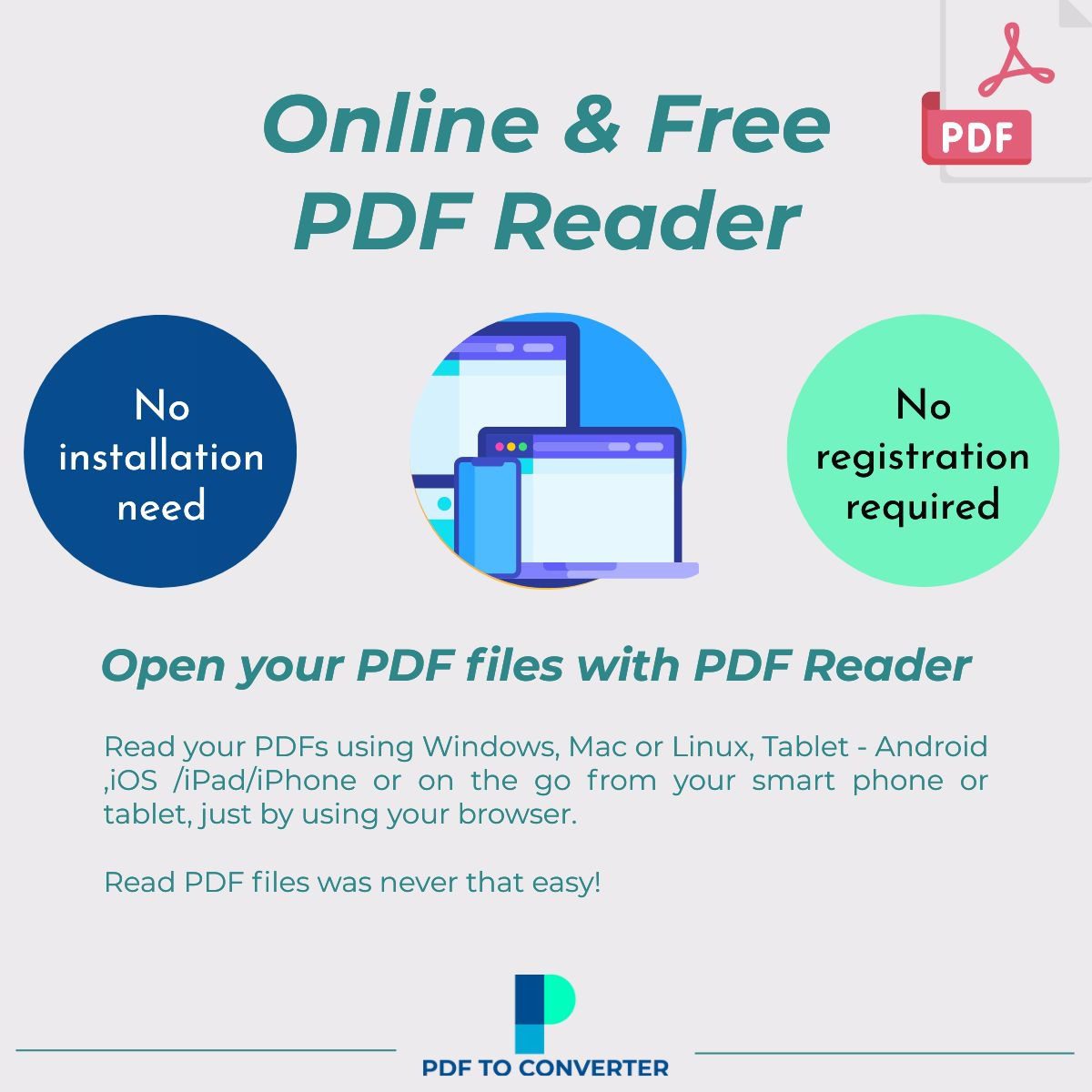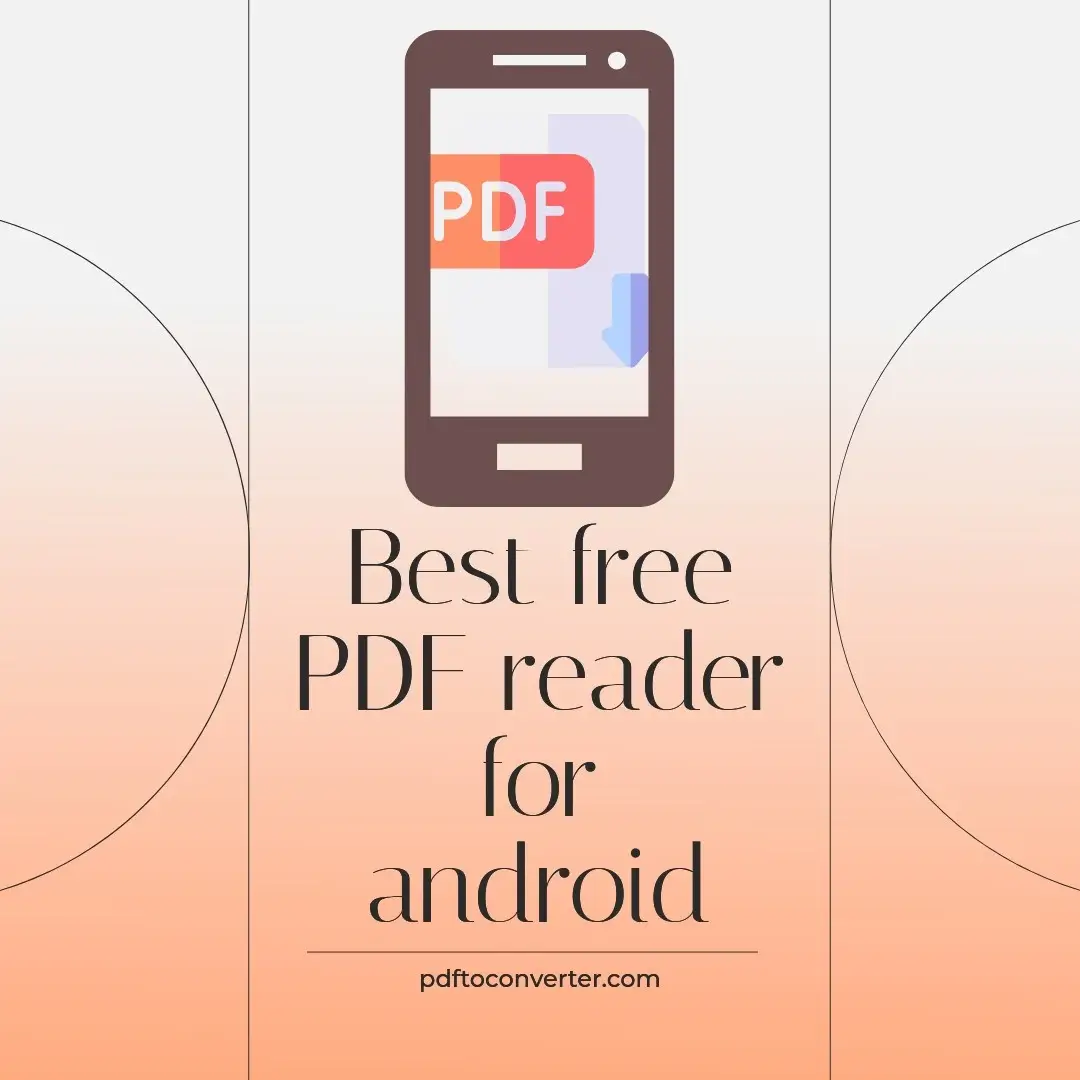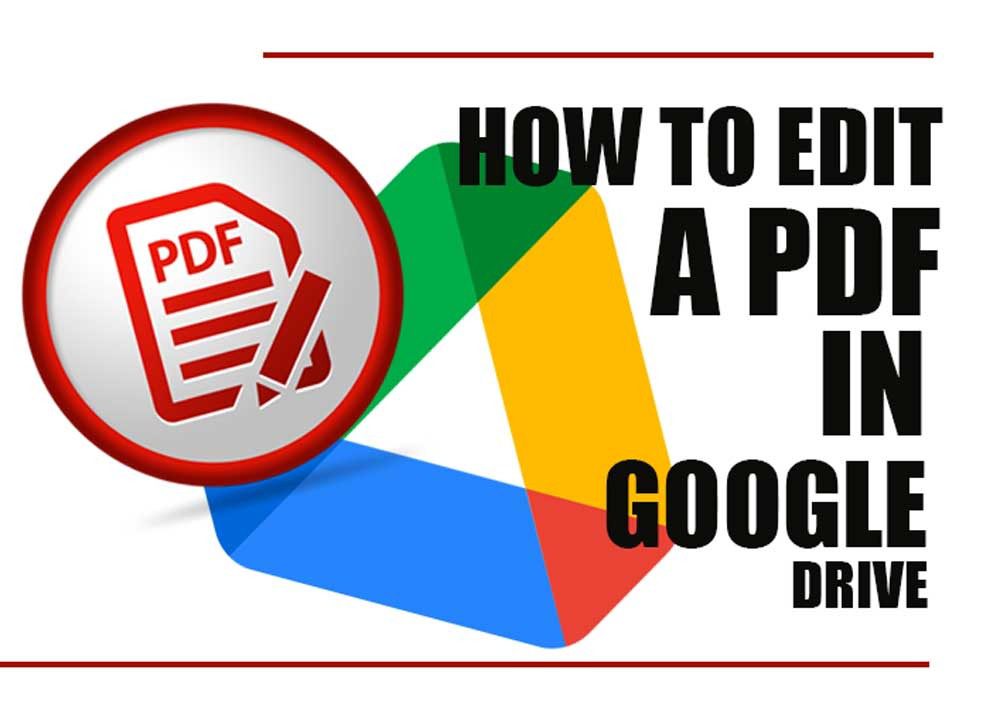Discover the Best Free PDF Readers for Windows 10 in 2023
Posted on: August 24, 2022 @ 5:55 pm
As a software engineer, I know how important it is to have the right tools for the job. And when it comes to reading PDFs on your Windows 10 machine, there are plenty of options out there. Here are 20 of the best free PDF readers that you can download today.
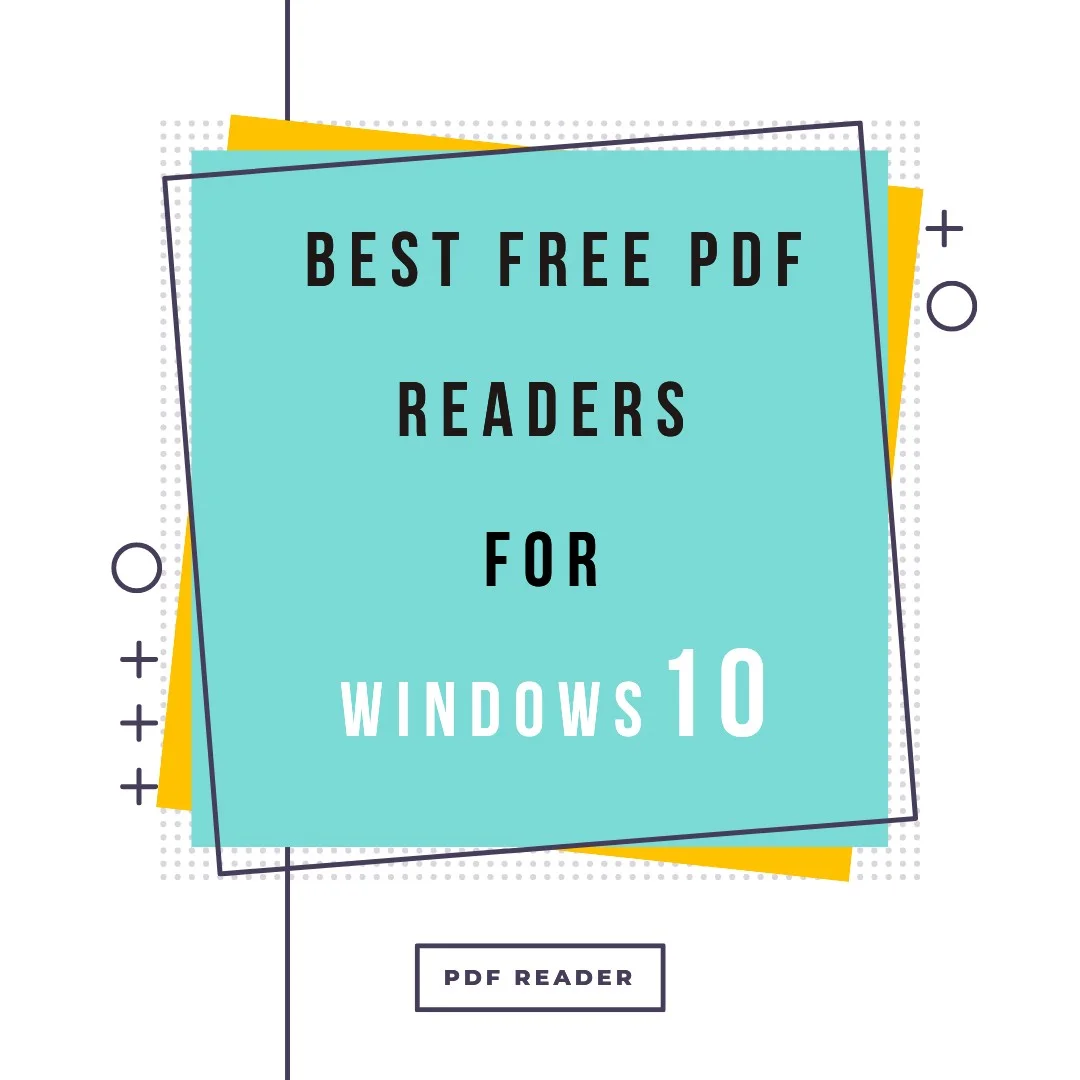
Best free PDF readers for windows 10
Applications make our computers and phones valuable; imagine if we didn’t have the calling app on our phones and couldn’t download any new apps, then most electronics would be useless.
However, in the 21st century, most computers and phone devices can run all kinds of applications that would make your life so much easier; this means that you can conduct all of your work on your computer.
You can write your essays in Microsoft Word or edit your photos by Adobe Lightroom; this shows that most of the jobs you see nowadays are possible because of the applications.
In this article, we will be talking about a special kind of application.
As you know, PDF files are one of the popular file formats in the virtual world, and most devices nowadays can view these files, but some of these devices do not have enough tools for this action.
So today, we will tell you about some of the best free PDF readers for windows ten and why windows 10. We will notify you.
Now let’s get started.

view and edit PDF files
In this article we talked about pdf editors for windows:Best free PDF editors for windows 2023
What is a PDF reader, and how does it work?
As we said, PDF format files are popular these days because most of the contracts and presentations that are going online are in this format.
This means that PDF format can be used to present text and visual content.
Make sure to read the complete article about the PDF files to understand this formatting method better.
When you open a PDF file, the application will try and decode it, meaning it will get some data from the PDF file and, after decrypting them, makes them into visual content and then presents the contents in the PDF file.
This is the simplest explanation we can give regarding the PDF file formatting.
However, some of these applications have unique options and features, such as the editing option, which is essential in the PDF case, and some do not have these abilities.
Just like the features that we said, some of the PDF reader applications for windows do not have a free environment, meaning if you weren’t want to get the whole experience, you have to pay and buy monthly subscriptions; this way, the application will offer you all of its power.
However, in the meantime, there are some applications you can get and use for free; these applications are as decent as the ones you pay for.
The only difference is that the ones that you pay for may have some additional options that this one doesn’t have.
In the next section of the article, we have gathered some of the best free PDF readers for windows 10, and we hope you can choose one and work with it for the longest time.
Remember that all the applications we will list are free, and you don’t have to pay anything to use them.
Let’s get to the next chapter.
Top 20 free best PDF reader apps for windows 10
Whether you’re working from home or in the office, a good PDF reader can be a lifesaver when it comes to managing and editing documents.
I understand the importance of having a reliable PDF reader for your Windows 10 system. So, without further ado, here are 20 of the best free PDF readers for Windows 10:

best pdf reader- Foxit Reader
-
Foxit Reader
This PDF reader comes with a range of features, including the ability to add annotations and sign documents electronically. It also has a customizable toolbar and supports a variety of file formats.

the best free PDF readers for windows 10
-
Adobe Acrobat DC
Adobe’s own PDF reader is a popular choice for many people, offering a wide range of features and compatibility with other Adobe products.
This is the go-to PDF reader for many people, and for good reason. It’s easy to use, has a clean interface, and comes with a range of features, including the ability to fill out forms and add comments to PDFs.
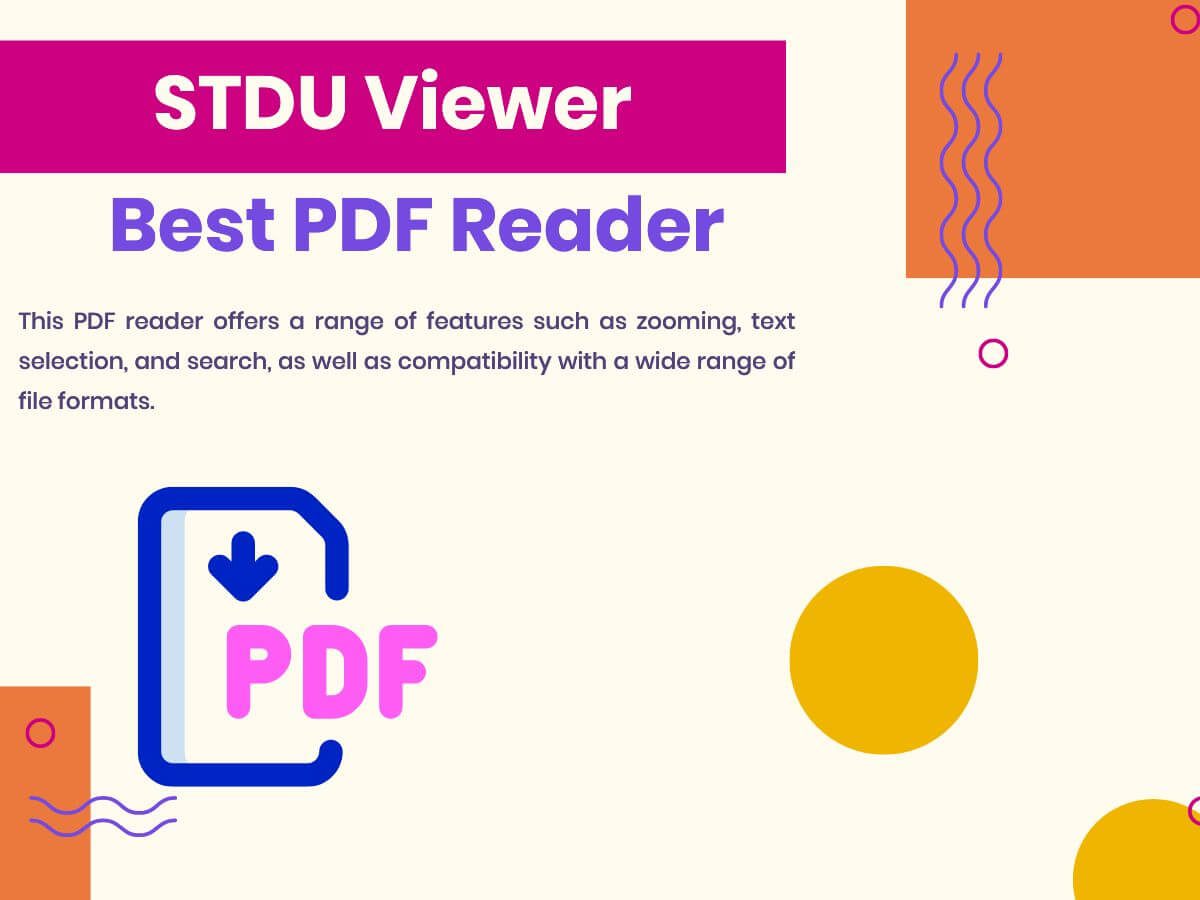
best pdf reader- STDU Viewer
-
STDU Viewer
This PDF reader offers a range of features such as zooming, text selection, and search,It has a fast load time and also supports a variety of formats, including PDF, DjVu, and TIFF.

best pdf reader- Cool PDF Reader
-
Cool PDF Reader
This PDF reader is perfect for those who want a no-fuss option. It has a fast load time and supports a variety of file formats, including PDF and XPS. It also comes with a range of features, including the ability to add annotations and fill out forms.
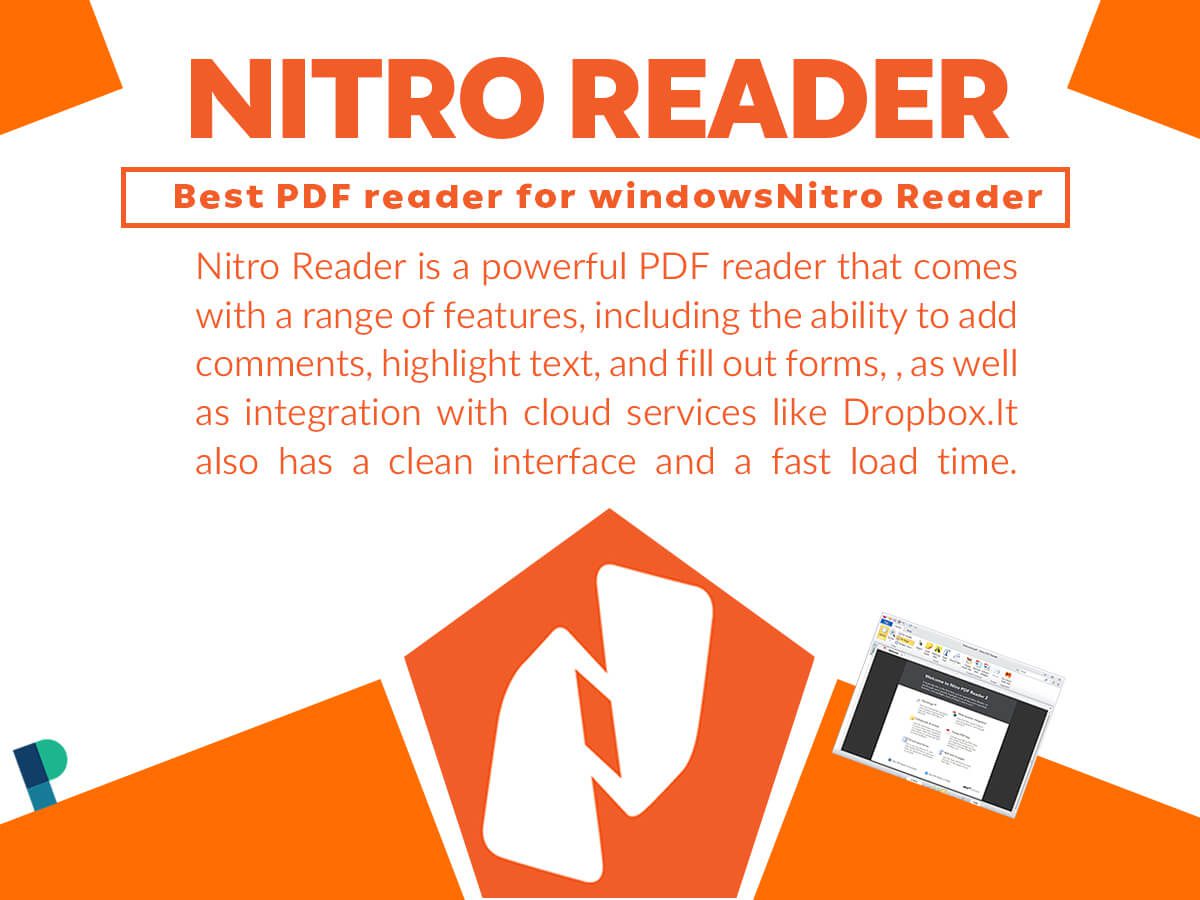
Nitro Reader- best pdf reader
-
Nitro Reader
Nitro Reader is a powerful PDF reader that comes with a range of features, including the ability to add comments, highlight text, and fill out forms, , as well as integration with cloud services like Dropbox.It also has a clean interface and a fast load time.
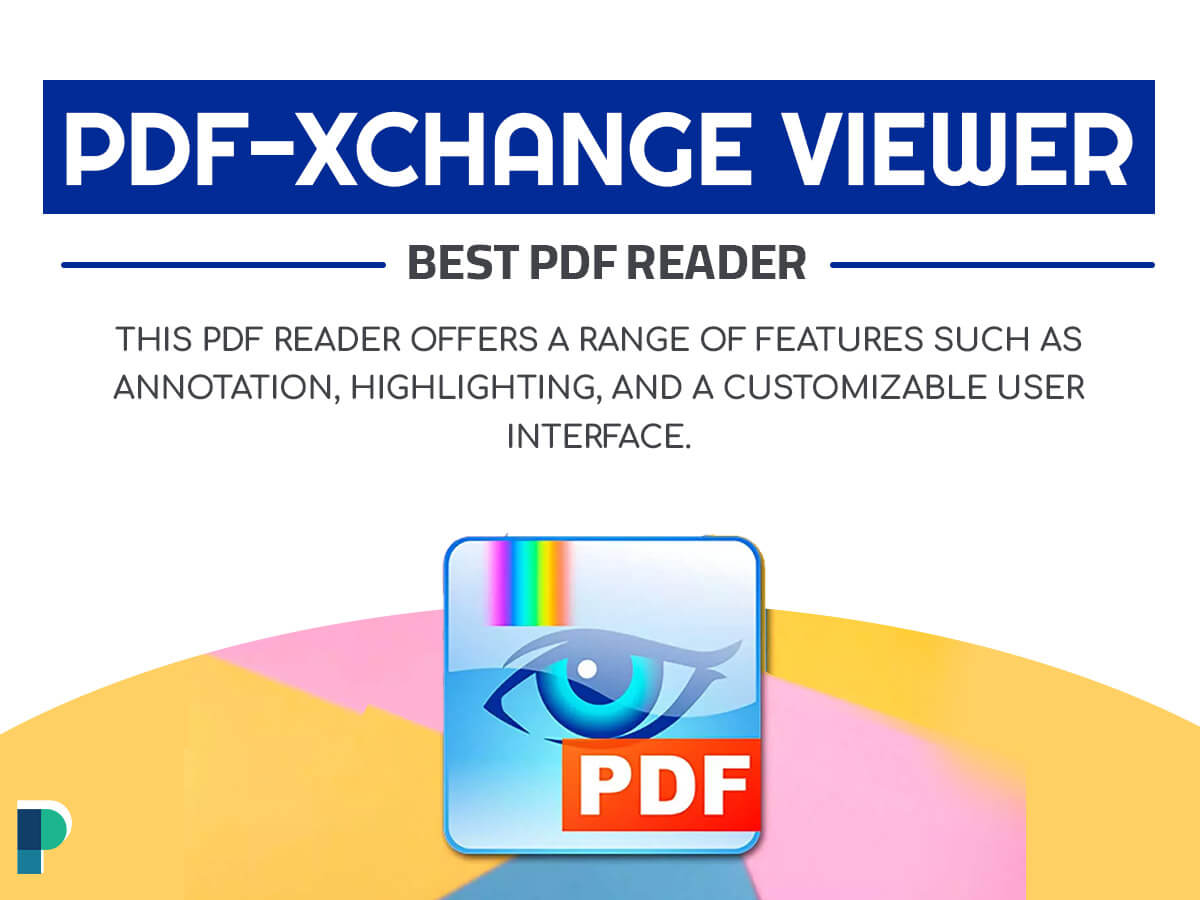
Best PDF reader-PDF X-Change
-
PDF X-Change
This PDF reader comes with a range of editing tools, including the ability to add annotations, highlight text, and add watermarks. It also has a customizable toolbar and supports a variety of file formats.
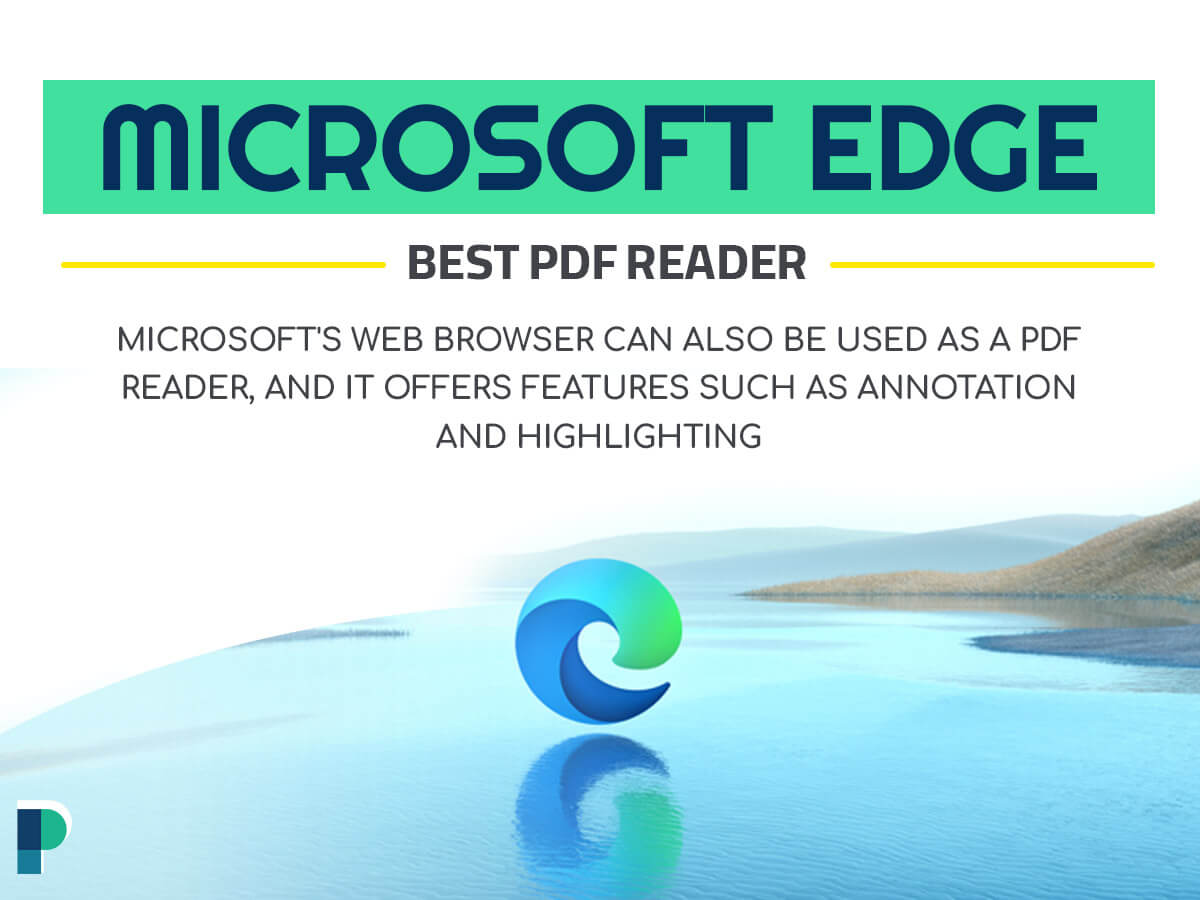
Best PDF reader-Microsoft Edge
-
Microsoft Edge
Microsoft’s web browser can also be used as a PDF reader, and it offers features such as annotation and highlighting.
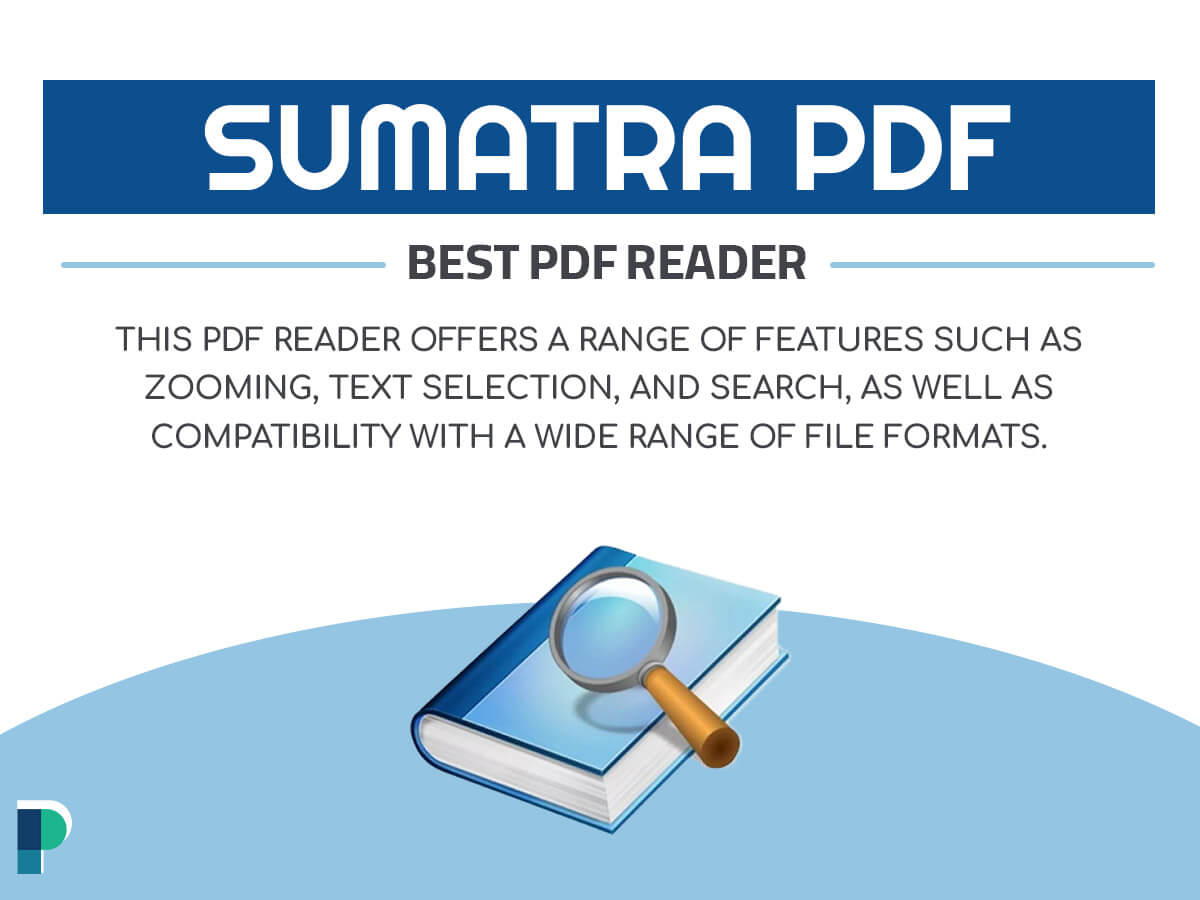
Best PDF reader-STDU Viewer
-
STDU Viewer
This PDF reader offers a range of features such as zooming, text selection, and search, as well as compatibility with a wide range of file formats.
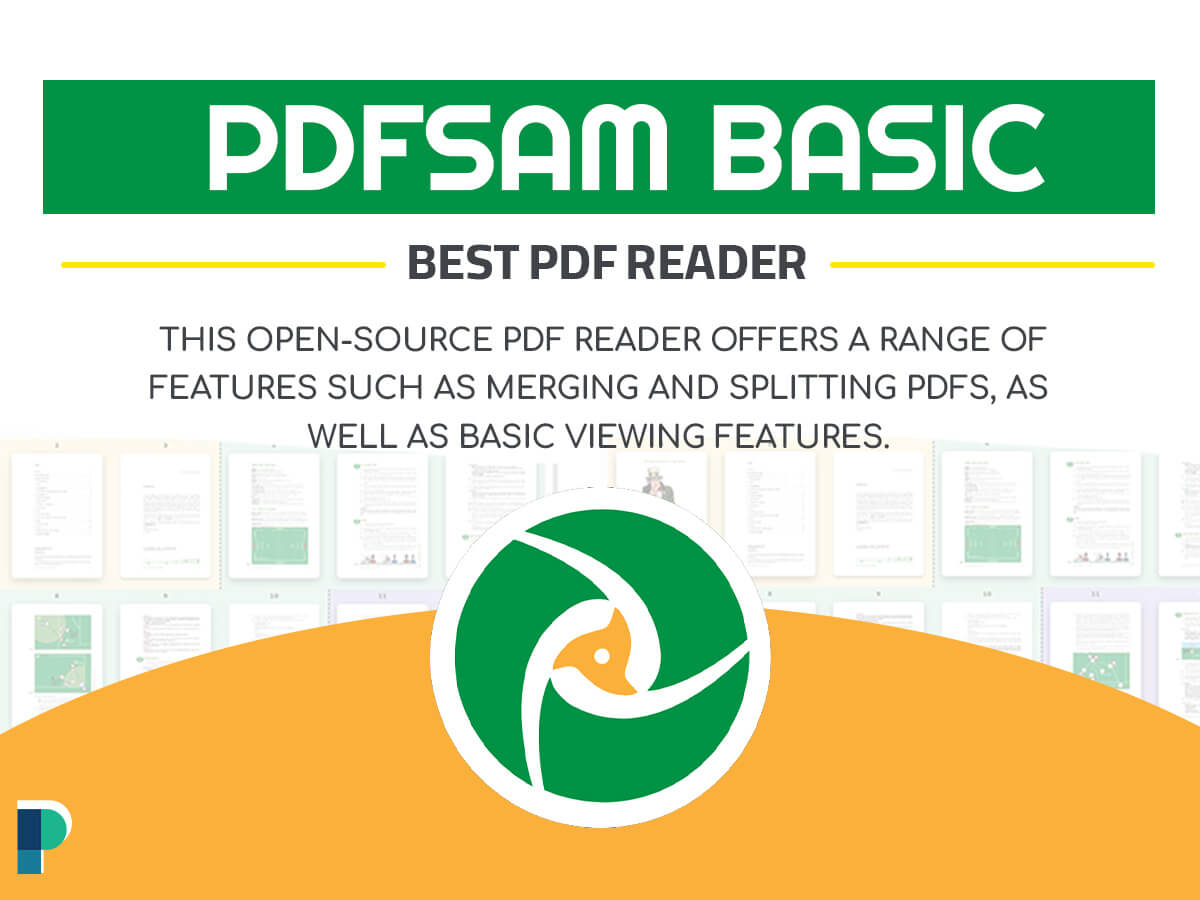
Best PDF reader-PDFsam Basic
-
PDFsam Basic
This open-source PDF reader offers a range of features such as merging and splitting PDFs, as well as basic viewing features.
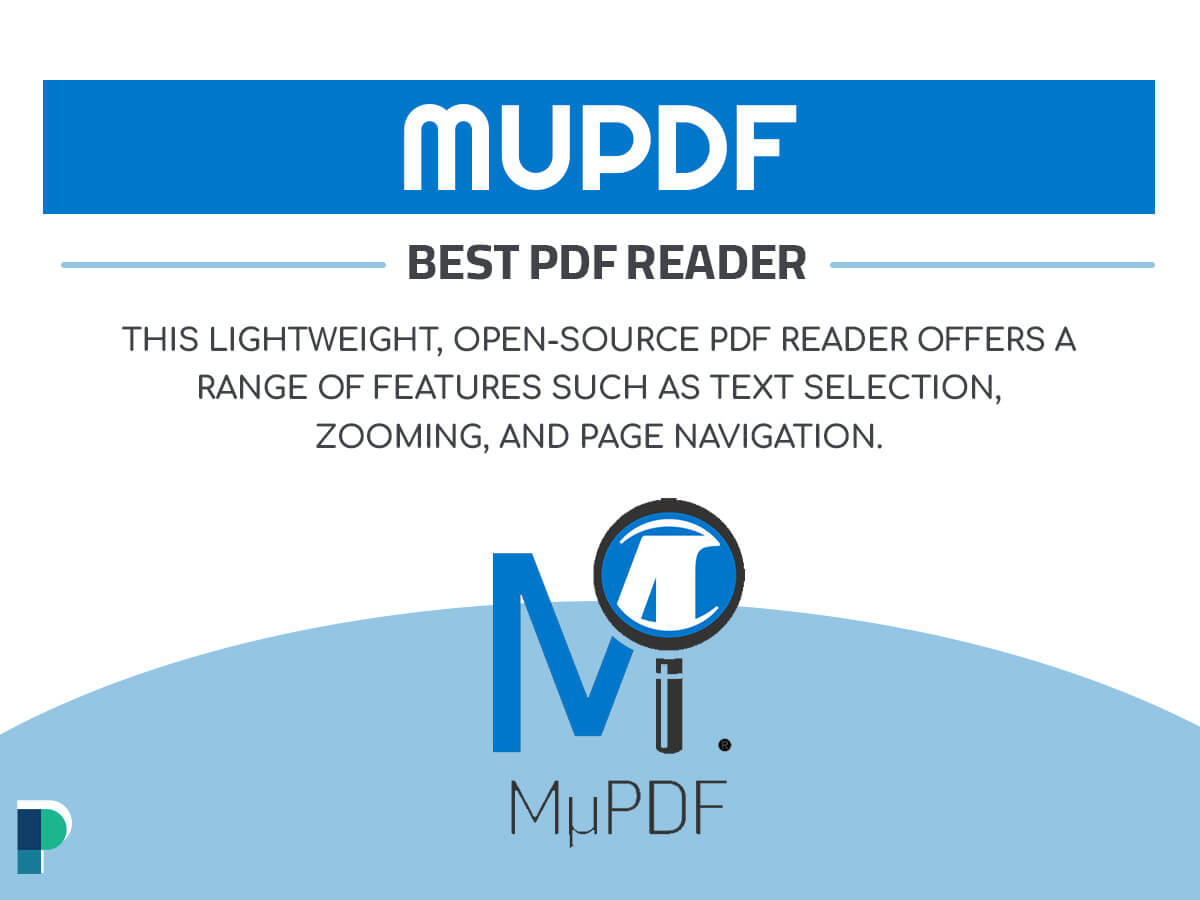
Best PDF reader-MuPDF
-
MuPDF
MuPDF is a lightweight PDF reader that has a fast load time and supports a range of file formats, including PDF, XPS, and CBZ. It also comes with a range of editing tools, including the ability to add annotations and highlight text.
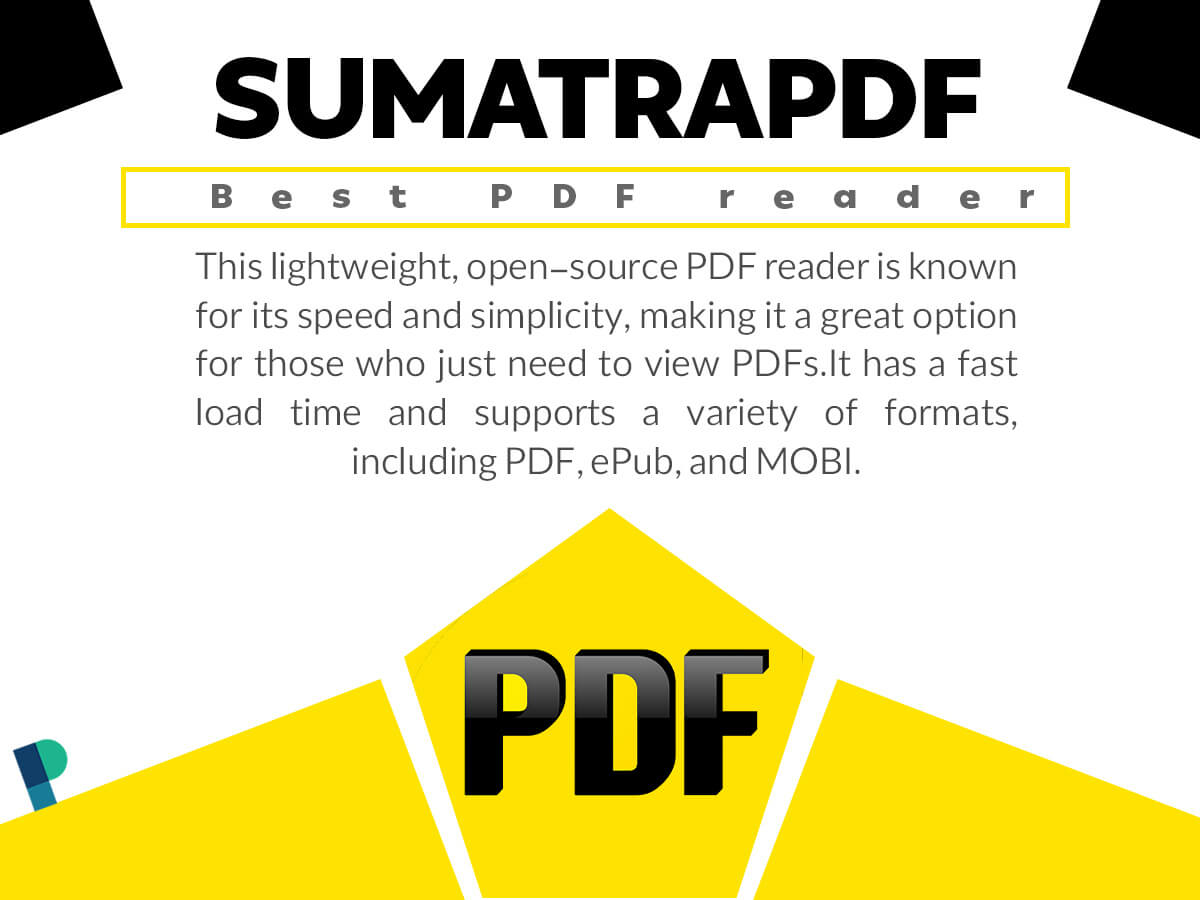
SumatraPDF- best pdf reader
-
SumatraPDF- best pdf reader
This lightweight, open-source PDF reader is known for its speed and simplicity, making it a great option for those who just need to view PDFs.It has a fast load time and supports a variety of formats, including PDF, ePub, and MOBI.
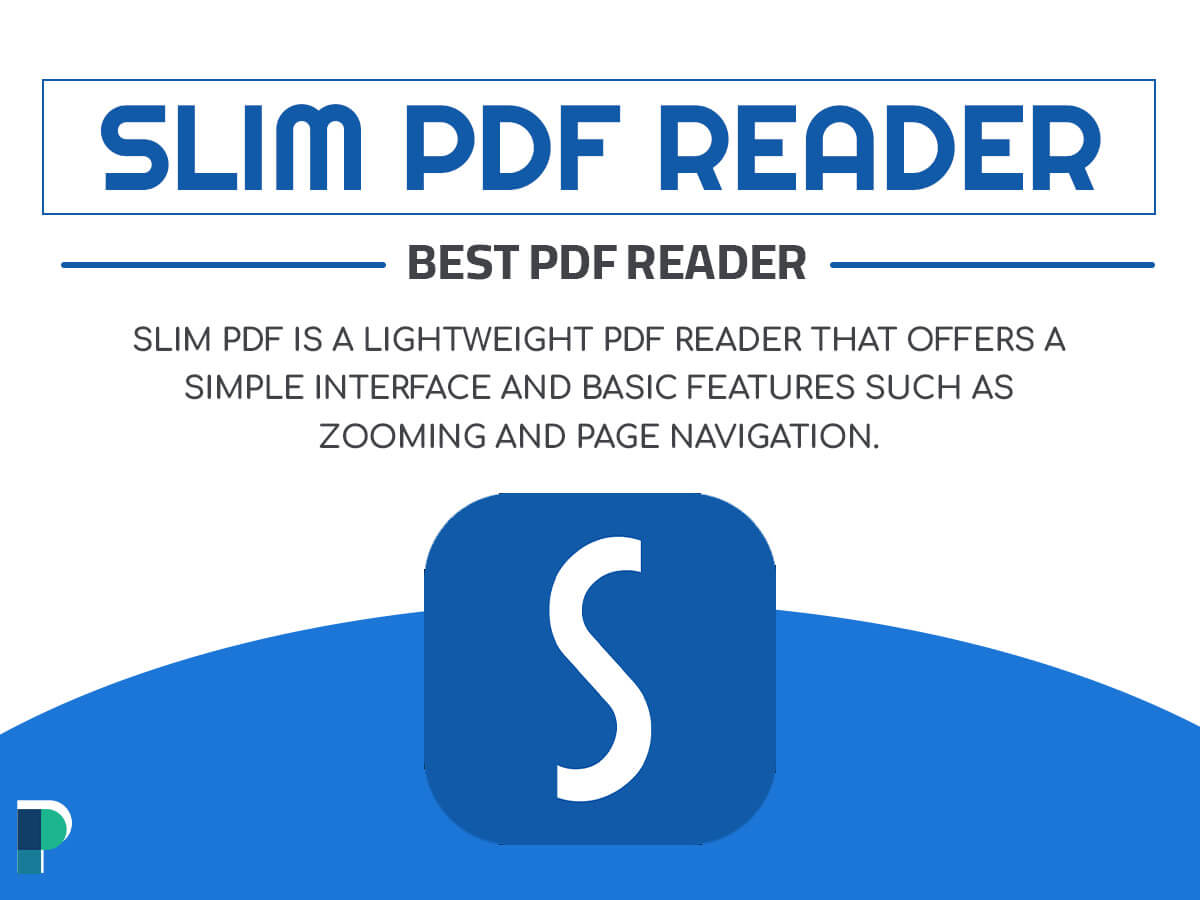
Slim PDF Reader
-
Slim PDF
Slim PDF is a lightweight PDF reader that offers a simple interface and basic features such as zooming and page navigation.
It has a fast load time and a clean interface, and supports a variety of file formats, including PDF and XPS.
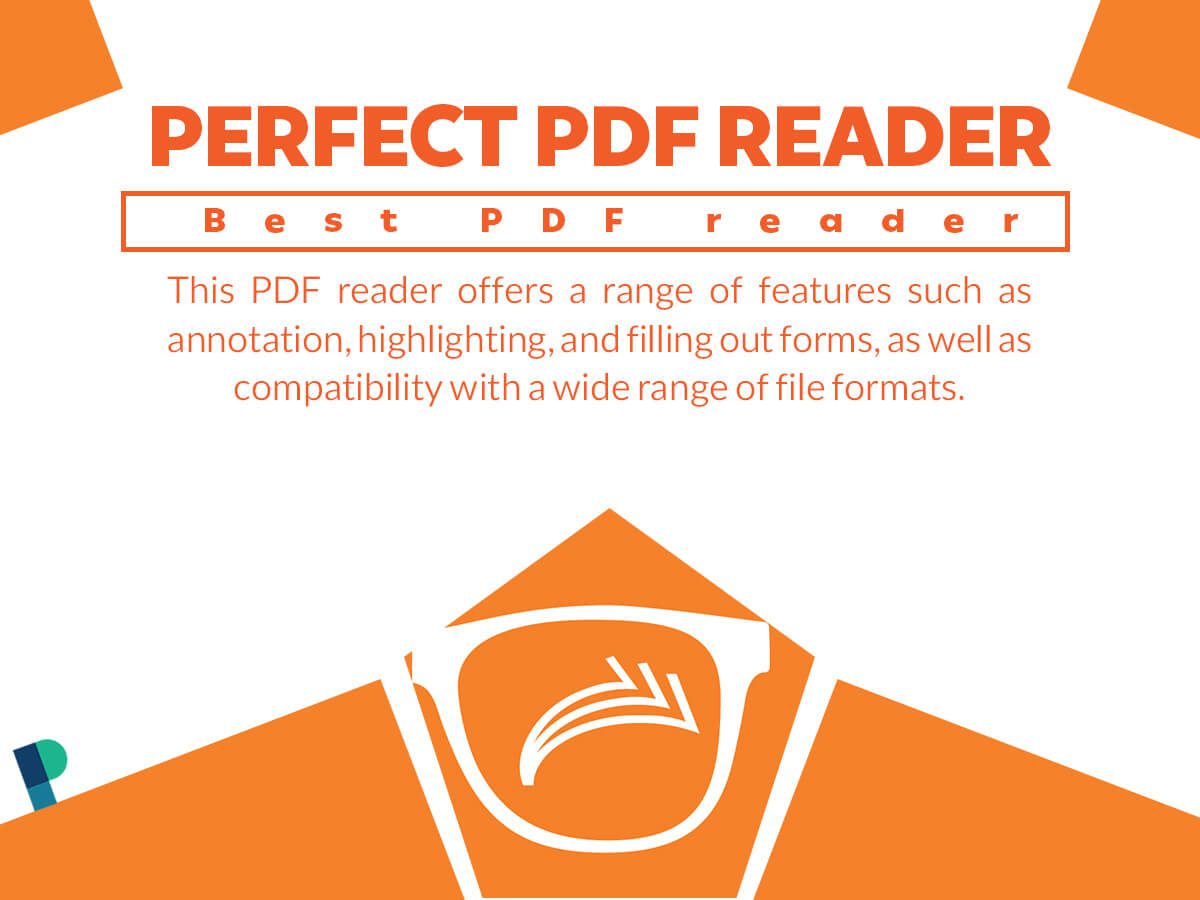
Perfect PDF Reader- best pdf reader
-
Perfect PDF Reader
This PDF reader offers a range of features such as annotation, highlighting, and filling out forms, as well as compatibility with a wide range of file formats.
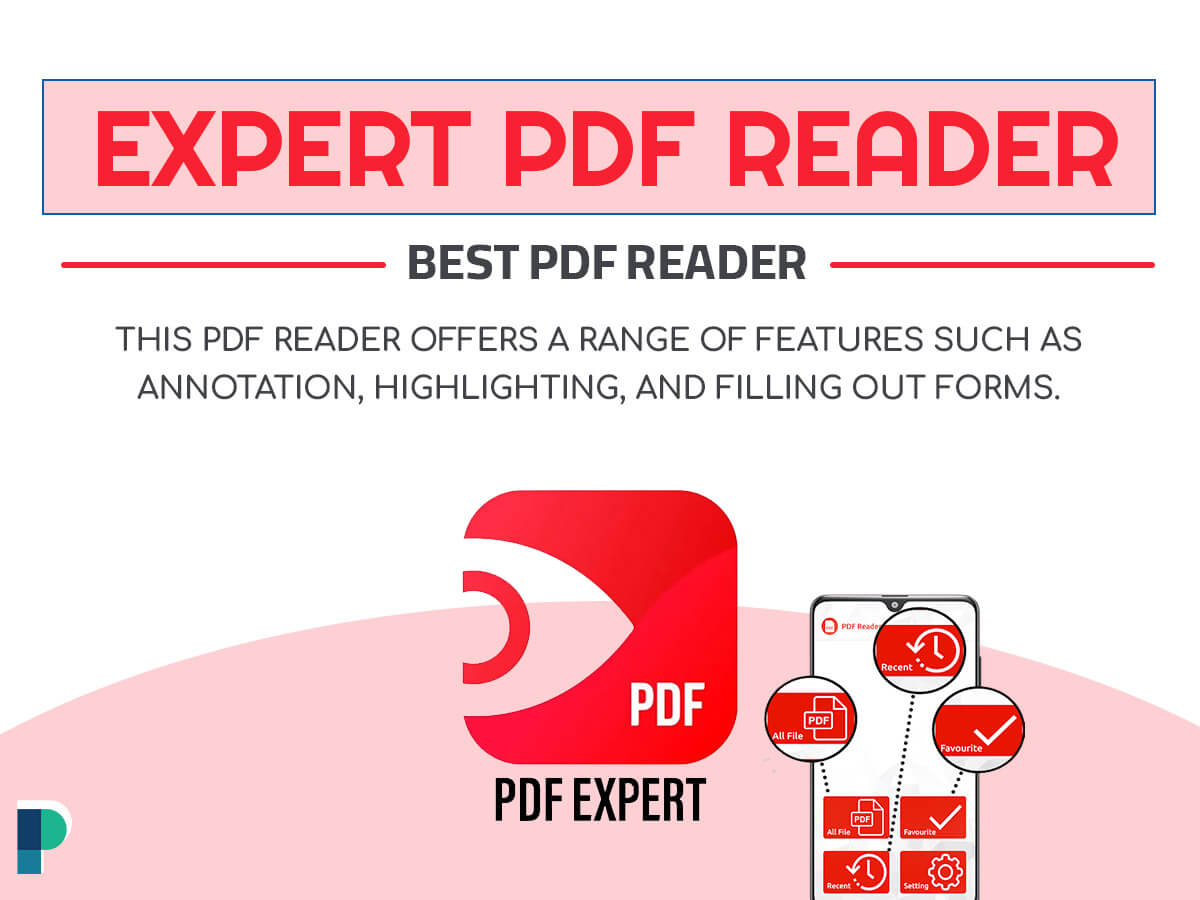
Best PDF reader-Expert PDF Reader
-
Expert PDF Reader
Expert PDF Reader is a powerful PDF reader that comes with a range of features, including the ability to add annotations and fill out forms. It also has a customizable toolbar and supports a variety of file formats.
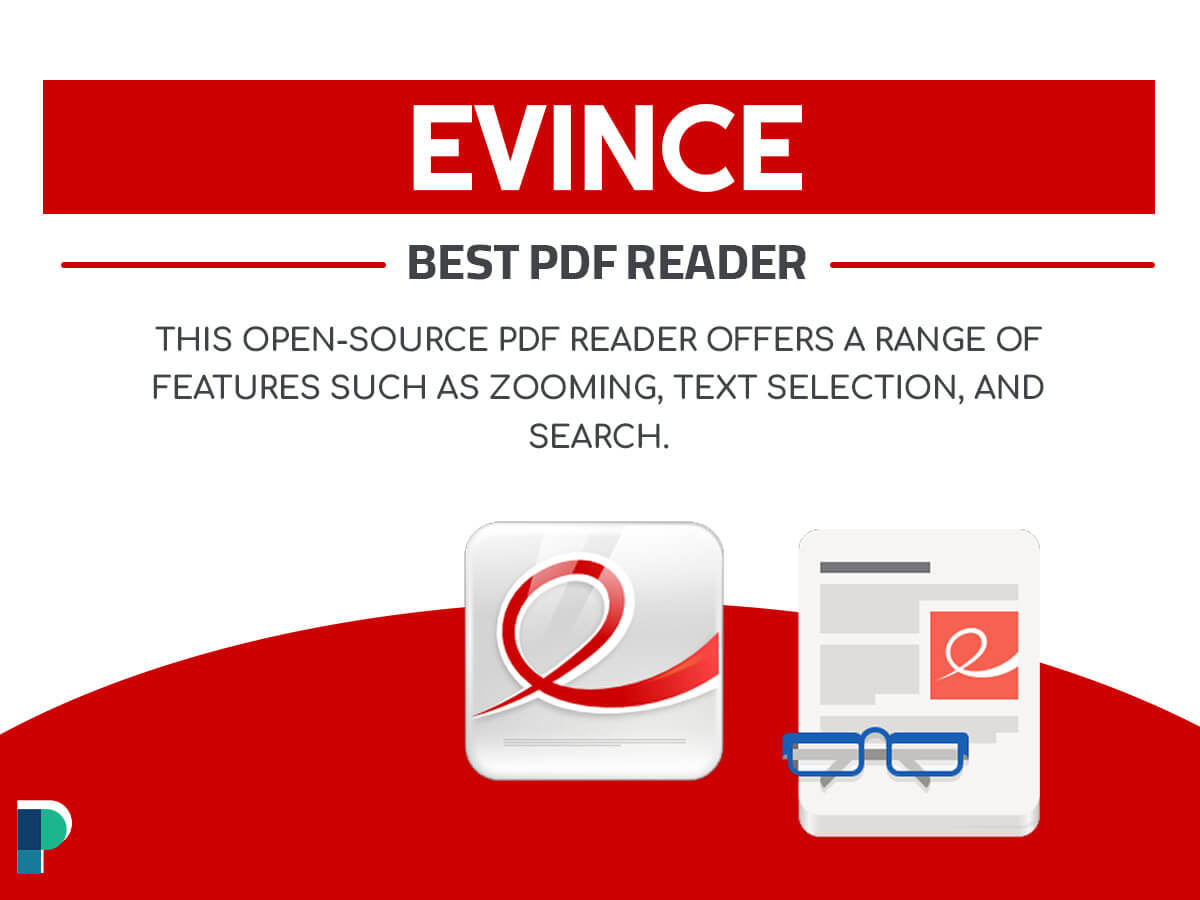
Best PDF reader-Evince
-
Evince
This open-source PDF reader offers a range of features such as zooming, text selection, and search.
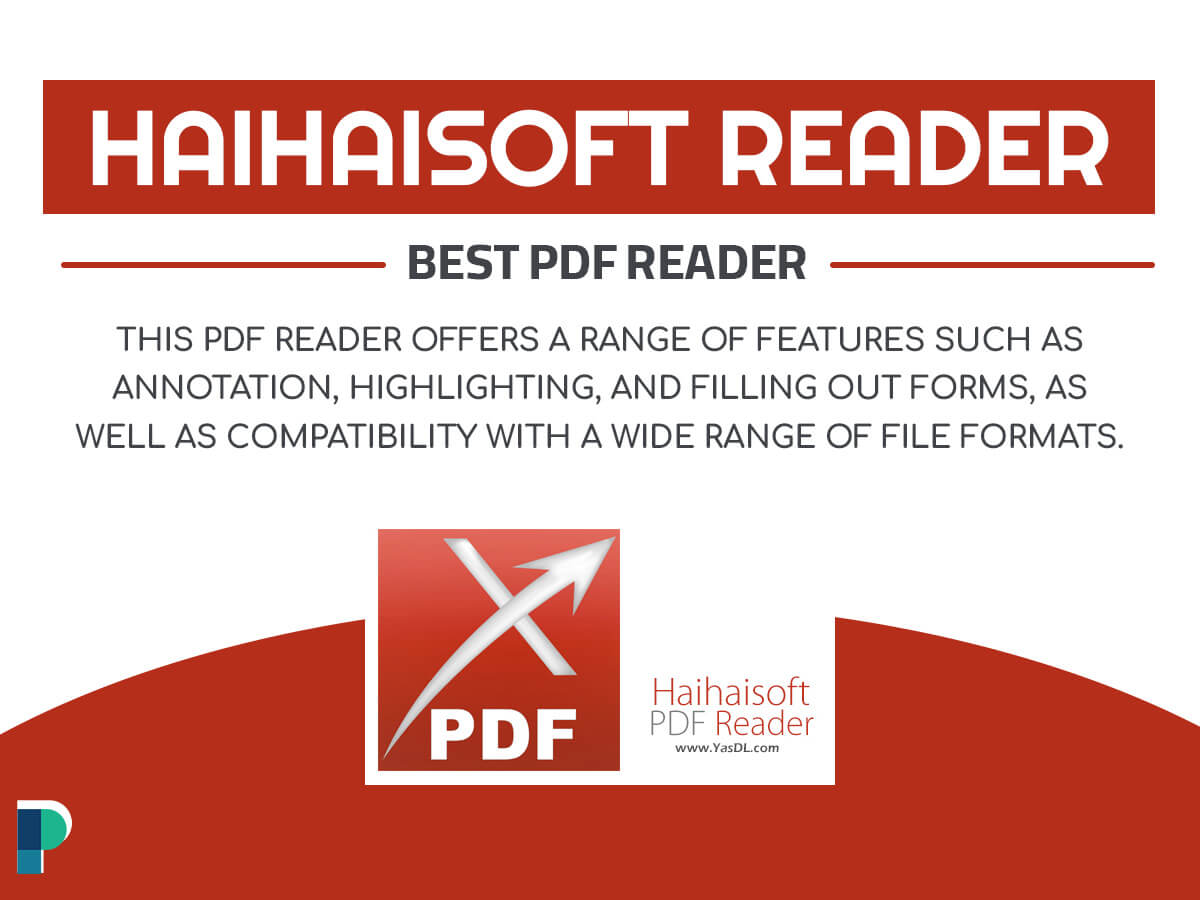
Best PDF reader-Haihaisoft Reader
-
Haihaisoft Reader
This PDF reader offers a range of features such as annotation, highlighting, and filling out forms, as well as compatibility with a wide range of file formats.
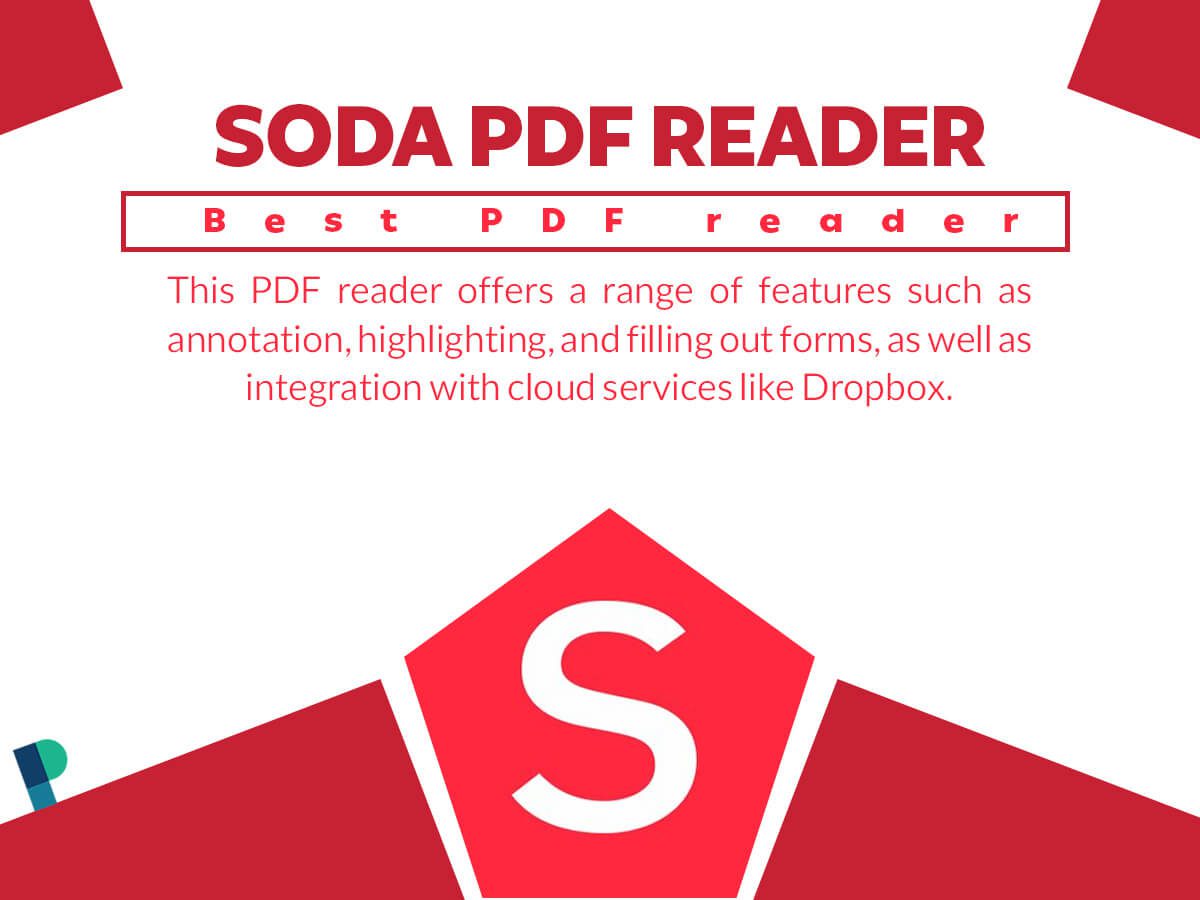
Soda PDF Reader- best pdf reader for Windows
-
Soda PDF Reader
This PDF reader offers a range of features such as annotation, highlighting, and filling out forms, as well as integration with cloud services like Dropbox.
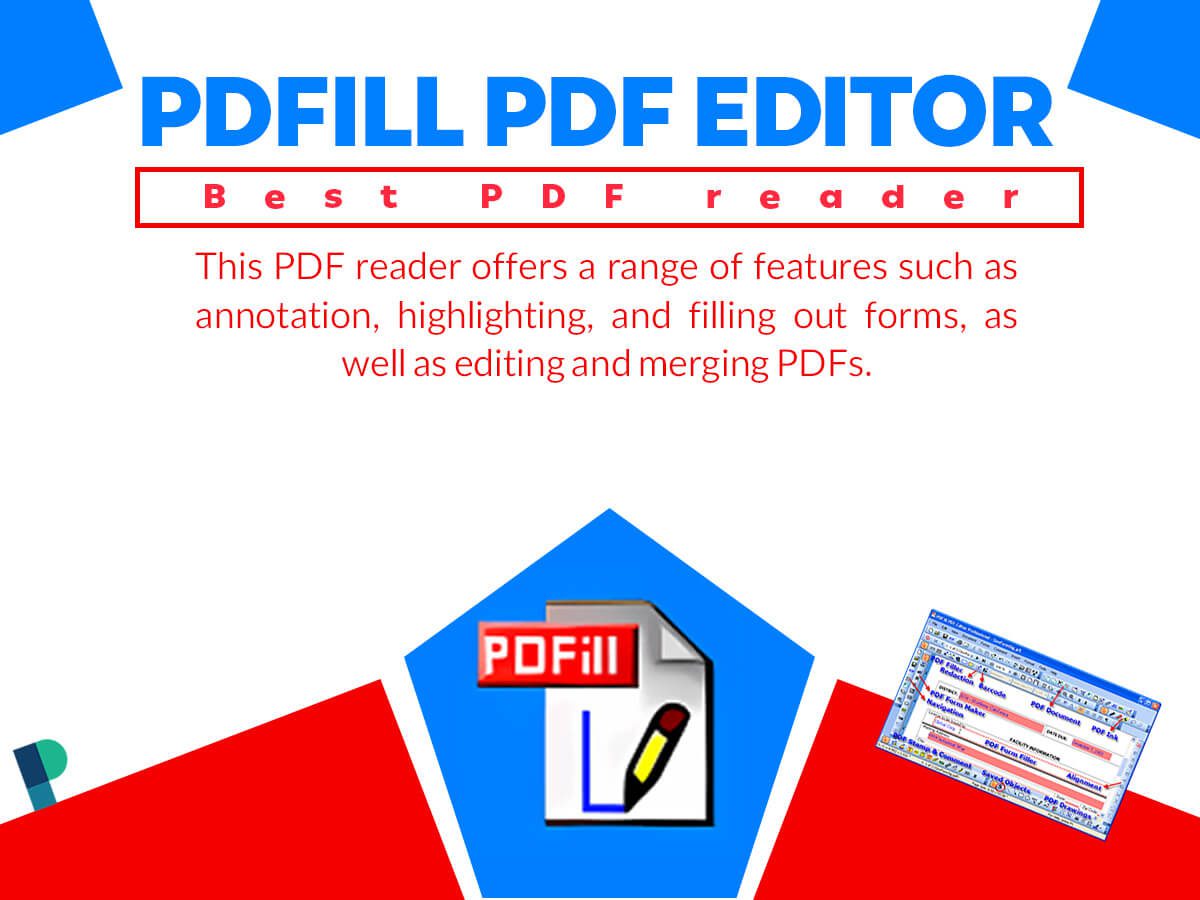
PDFill PDF Editor – best pdf reader
-
PDFill PDF Editor
This PDF reader offers a range of features such as annotation, highlighting, and filling out forms, as well as editing and merging PDFs.
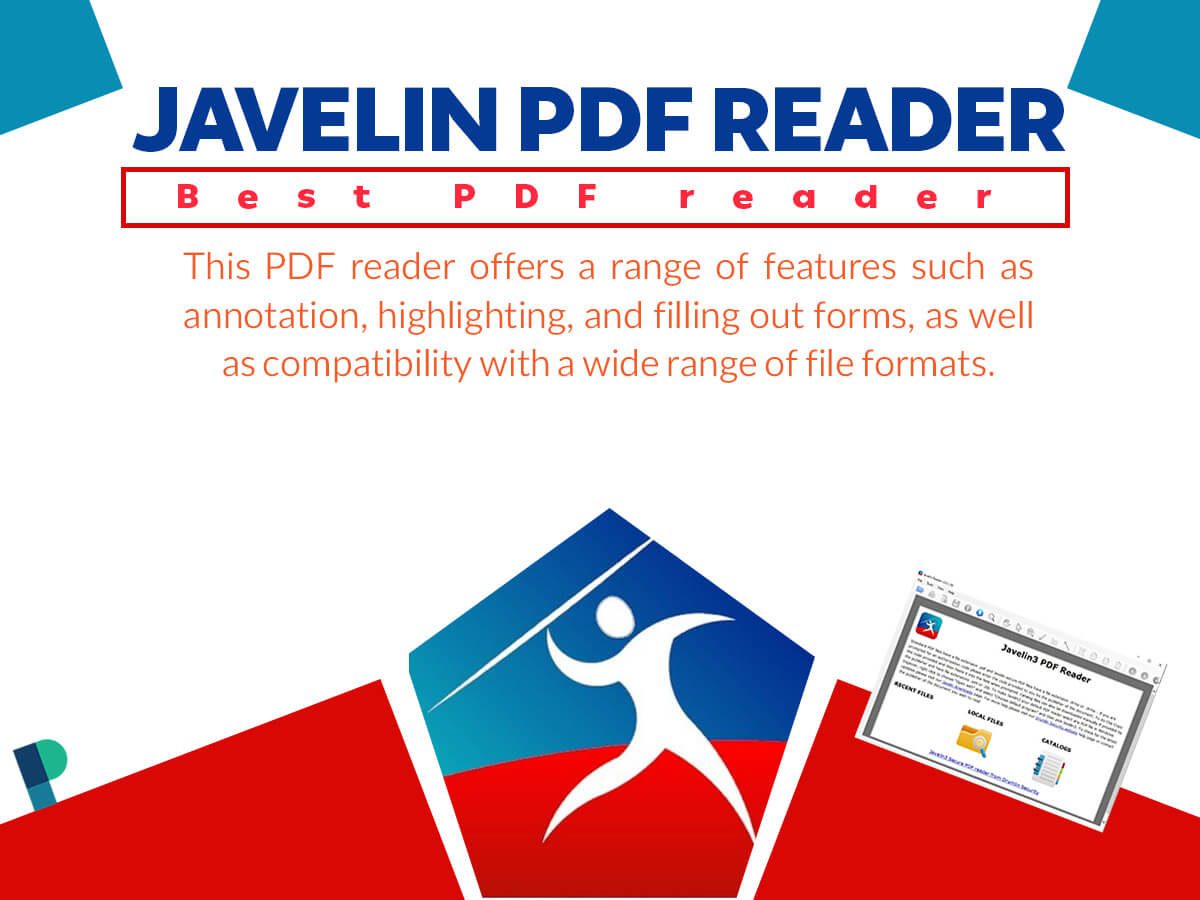
Javelin PDF Reader-best pdf reader for Windows
-
Javelin PDF Reader
This PDF reader offers a range of features such as annotation, highlighting, and filling out forms, as well as compatibility with a wide range of file formats.
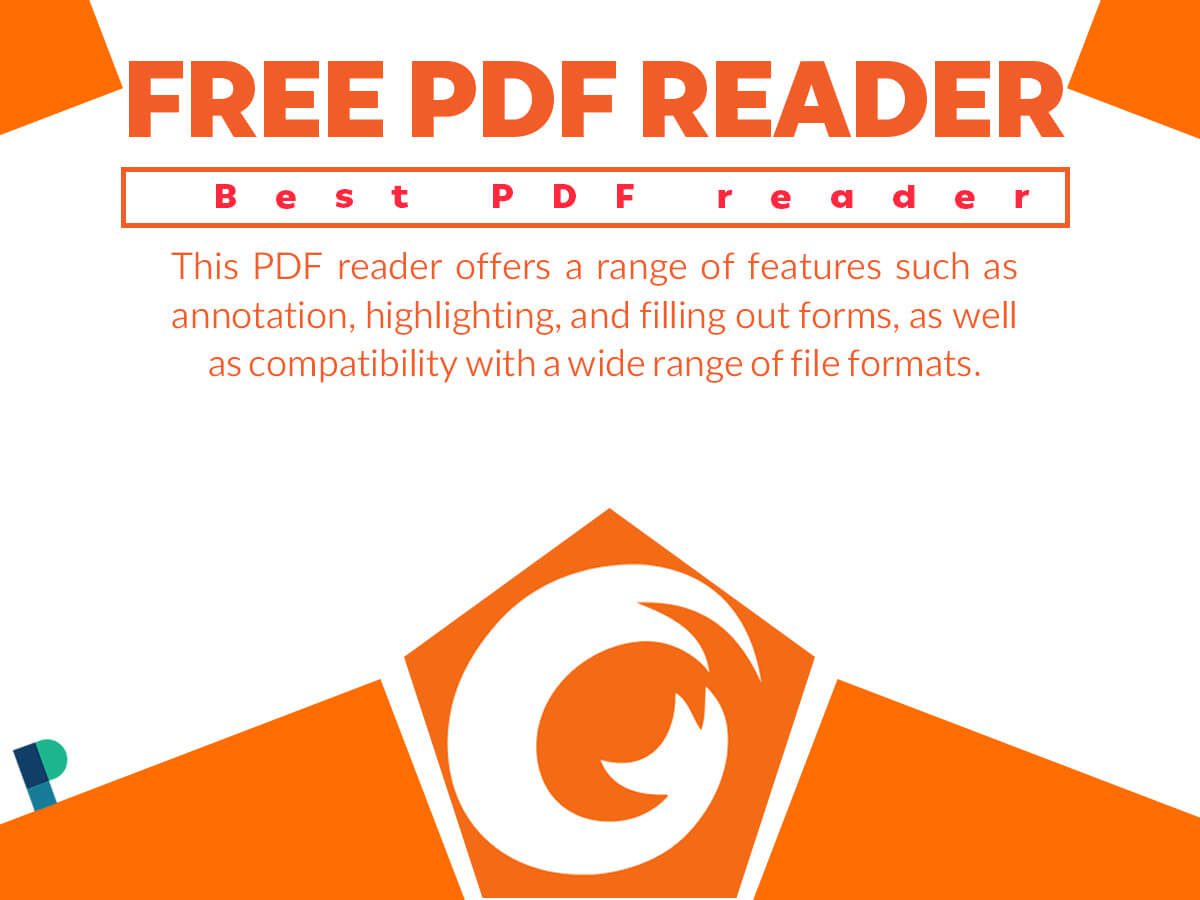
Free PDF Reader- best pdf reader for Windows
-
Free PDF Reader
This PDF reader offers a range of features such as annotation, highlighting, and filling out forms, as well as compatibility with a wide range of file formats.
There you have it, 20 of the best free PDF readers for Windows 10. Each offers its own unique features and benefits, so be sure to choose the one that best suits your needs. Happy reading!

What is a PDF reader, and how does it work?
This is the list of the applications we can advise you to download and use to view all of your PDF files on your computer.
Keep in mind that all of the applications we have set in this list have the editing option, but again we have to mention that on some occasions, the application might require in-app payment, meaning you have to buy the premium version of some of these apps.
But do not worry because more than 7 of these apps are entirely free, and you can use them to view and edit PDF files.
We want to tell you about an interesting fact; imagine that you are at a meeting and you don’t have the time to download any of the apps that we have mentioned, so you can open your internet browser and drag the PDF file into your browser, in this way you can view the PDF without any apps.
In the end, you have to make sure to download all of these applications from the official website of each company because if you download a fake or scam app, they might try and steal all of your data all at once.
Now that you have complete knowledge about the best PDF reader apps for windows 10, it is time to get to the end of the article, shall we?
In conclusion…
Some of the file formats on the computers are hard to view because of how they were built; this raises some issues because one of these files is the PDF file format, and to be honest, this file format is one of the most useful ones, and we have to view them as quickly as possible.
In this article, we have talked about the working mechanism of the PDF readers, and then we mentioned some of the best free PDF readers for windows 10 ; the list that we have offered could help you to find the best application for you and then you can easily view your PDF files.
And we also mentioned the additional method to view these files if you don’t have the time to download the applications.
In the end, we are very much glad that you stayed with us till the end of the “Best free PDF readers for windows 10” statement; if you have anything to add to this concept, we would be delighted to hear all of the words that you have to say.
The only thing you have to do is to share all of your thoughts in the comment section or the contact page information.