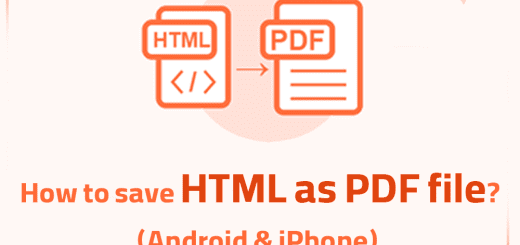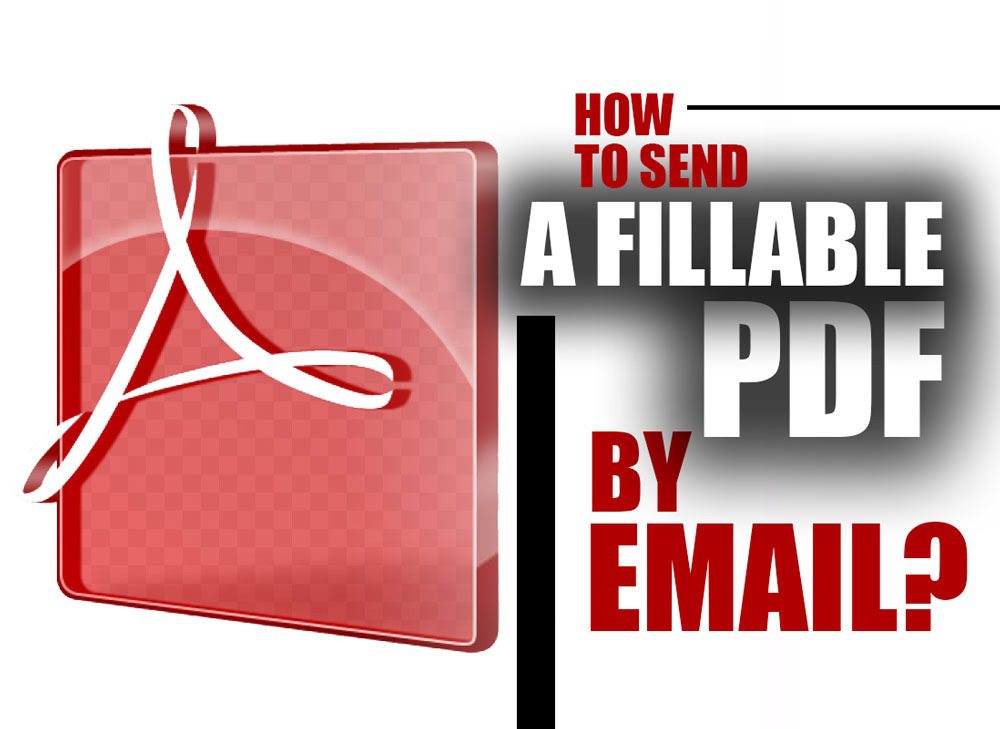How to Convert HTML to PDF in Windows?
Posted on: December 19, 2022 @ 3:45 pm
One of the various forms that have emerged with the growth of programming is HTML. This format may be used for a variety of purposes.
HTML stands for Hypertext Markup Language and is a language that may be used to build pages that can be viewed in a web browser.
On the other hand, the PDF file format is often used for storing information and sharing it with others through the internet without altering the format.
Nevertheless, there are situations when you may wish to Convert HTML to PDF in Windows.
The conversion process from HTML to PDF may be completed in seconds.
This post will teach you how to Convert HTML to PDF in Windows using excellent offline and online tools, saving you time and effort retyping your website into PDF format.
The information in this article will be presented in a step-by-step format, so if you are ready, let’s start.
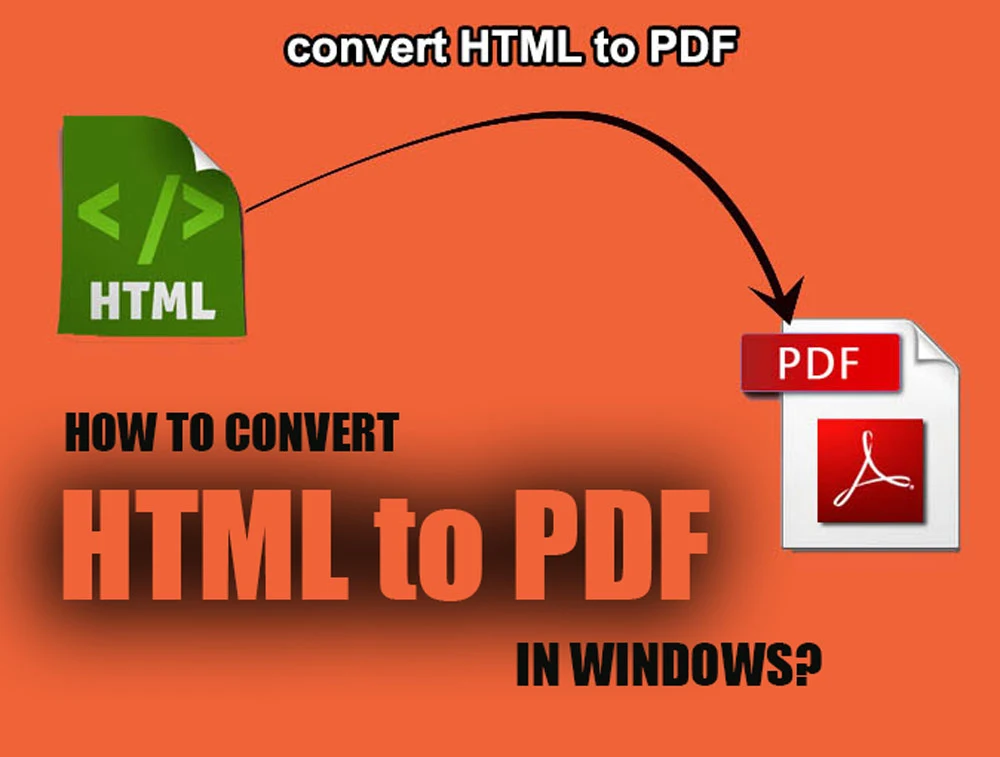
How to Convert HTML to PDF in Windows?
It is better to read this post as well: Best free PDF editors for windows 2023
+ 5 converting HTML to PDF in Windows step by step
1. In the first step, launch the Web Browser and open the HTML file.
2. After that, in the second step, double-click on it to launch the web browser of your choice, and then click the “Print” option in your web browser.
3. To print, first ensure that “Wondershare PDFelement” is selected as the printer, and then click the “Print” button in the new window.
4. After that, the printed PDF file will be immediately opened in PDFelement, and you can save the document on your computer without any more intervention.
5. It’s finished!

how to convert html to pdf in windows 10 free
Additional Suggestions for PDF to HTML Converters (+ 2 most used)
As was said in the preceding part of this discussion, the conversion may be accomplished with little effort by following a series of straightforward and functional processes.
However, as a suggestion, the following are some other approaches that may be taught, all of which are beneficial in this regard to Convert HTML to PDF in Windows:
Win2PDF HTML to PDF Converter
One of the practical software for converting HTML to PDF in the Windows field, known as Win2PDF, is compatible with every version of the Windows operating system.
It not only enables you to convert the HTML pages you have into PDF format, but it also enables you to convert, insert fonts, apply watermarks, and encrypt the PDF files you have. You might also combine PDF files on your PC using this method.
Pros & cons of Win2PDF
Pros
- Converts files from HTML to PDF format and vice versa.
- Merge PDF files.
Cons
- When the converted files consist of graphics, the size of the files after conversion is increased compared to the files in the source format.
How to delete PDF pages on Windows?

how to convert html to pdf in windows 11
Free HTML to PDF conversion
The free HTML to PDF converter is an excellent tool for handling several documents simultaneously. You can convert many websites’ worth of HTML files into PDF format.
Most file formats, including HTML, XML, Text, and PDF, are supported by it. Input the URL of the website you want to convert into PDF format; the process will be completed very quickly.
It might be saved in PDF format after being downloaded from the website. If you rush to convert any website into a PDF document, this is the appropriate application for you to use.
Pros & cons of Free HTML to PDF conversion
Pros
- Enables the translation of files from HTML to PDF format (including multiple HTML conversions).
- Creating a PDF requires only two clicks of your mouse.
Cons
- Provides support for a restricted number of file types.
The last word
In this post, we discussed a variety of software formats, such as HTML and PDF, as well as the step-by-step process of converting HTML to PDF in Windows.
We hope that the explained procedures were helpful for you and that you will find that utilizing them will make it very easy for you to complete converting HTML to PDF in Windows.
What kinds of applications are you familiar with that can do this conversion, and what kind of things have you done before related to this area? Remark us.