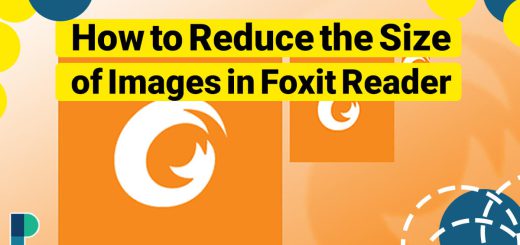Compress PDF with Digital Signature
Posted on: April 16, 2023 @ 10:25 am
In the digital age, PDF has become the go-to format for sharing documents online. However, large PDF files can take up a lot of storage space and slow the transfer process, especially regarding copies with digital signatures.
Compressing PDFs reduce their size and facilitates sharing and storage, making them more accessible and manageable.
Moreover, digital signatures add a layer of security to PDFs, ensuring the authenticity and integrity of their content.
This article will explore the benefits and teach you how to compress PDFs with digital signatures and the potential challenges and solutions associated with this process.

Reduce file size without sacrificing security. Follow our guide to learn how to compress PDF files with digital signatures.
Why Compress PDFs with Digital Signatures?
Compressing PDFs with digital signatures offer a wide range of benefits that can significantly improve the efficiency and security of digital document management.
- Firstly, compressed PDFs with digital signatures take up less storage space, making them easier to store and share. This is especially important when dealing with large files or sending documents via email or other online platforms with limitations in file size.
- Compressing PDFs with digital signatures can also speed up the transfer and download process, reducing the time it takes to send and receive documents.
- Moreover, digital signatures provide an added layer of security and authentication to PDFs, ensuring the authenticity and integrity of their content. This is particularly important when dealing with legal, financial, or sensitive documents that require high protection against tampering or fraud.
- Furthermore, compressed PDFs with digital signatures are compatible with a wide range of software and devices, making them accessible and user-friendly.
How to electronically sign PDF
Methods of Compressing PDFs with Digital Signatures
Compressing PDFs with digital signatures can be achieved using various methods, including online tools, desktop software, and mobile apps.
Each method offers unique features and benefits, making it essential to choose the one that best suits your needs.
-
Online Tools
Online tools are convenient for those who want to avoid installing software on their device.
They offer a user-friendly interface, typically allowing you to upload your PDF and select the compression level and digital signature.
One of the most popular online tools for compressing PDFs with digital signatures is Smallpdf.
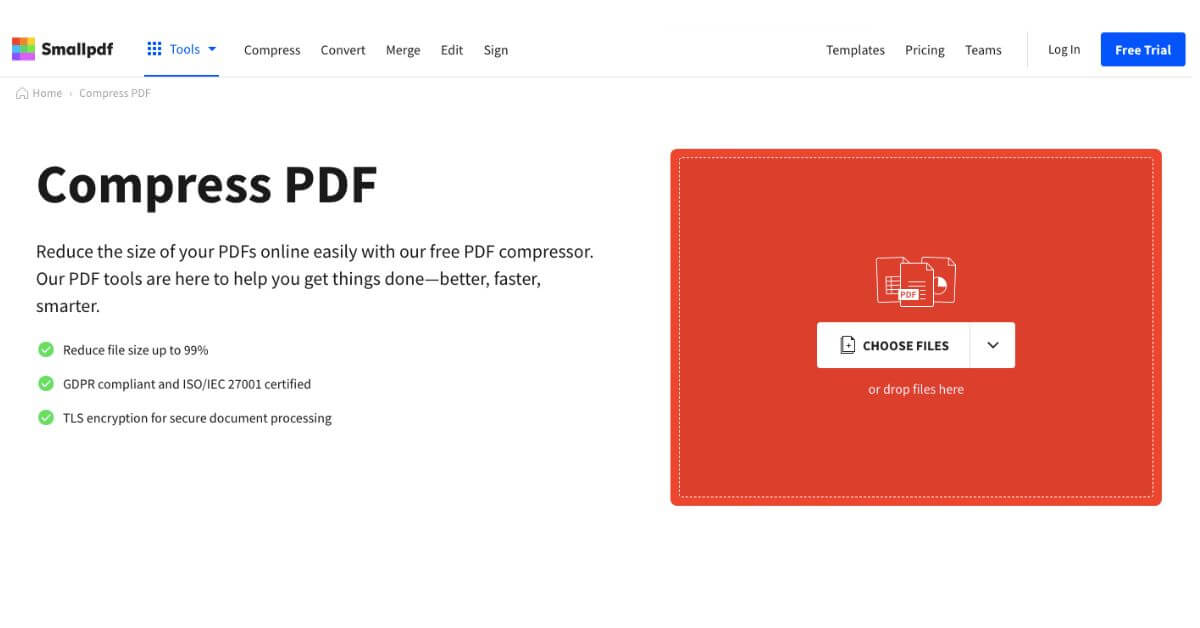
Reduce PDF Size on Mac for Free with Smallpdf – Quick & Easy
+ 4 steps to use Smallpdf
Step 1: Go to smallpdf.com/compress-pdf.
Step 2: Upload the PDF you want to compress.
Step 3: Select the compression level and digital signature options.
Step 4: Click “Compress PDF” Step 5: Download the compressed and digitally signed PDF.
-
Desktop Software
Desktop software provides more advanced features and customization options than online tools to compress PDFs with digital signatures.
Some popular options for compressing PDFs with digital signatures include Adobe Acrobat Pro and Nitro Pro.
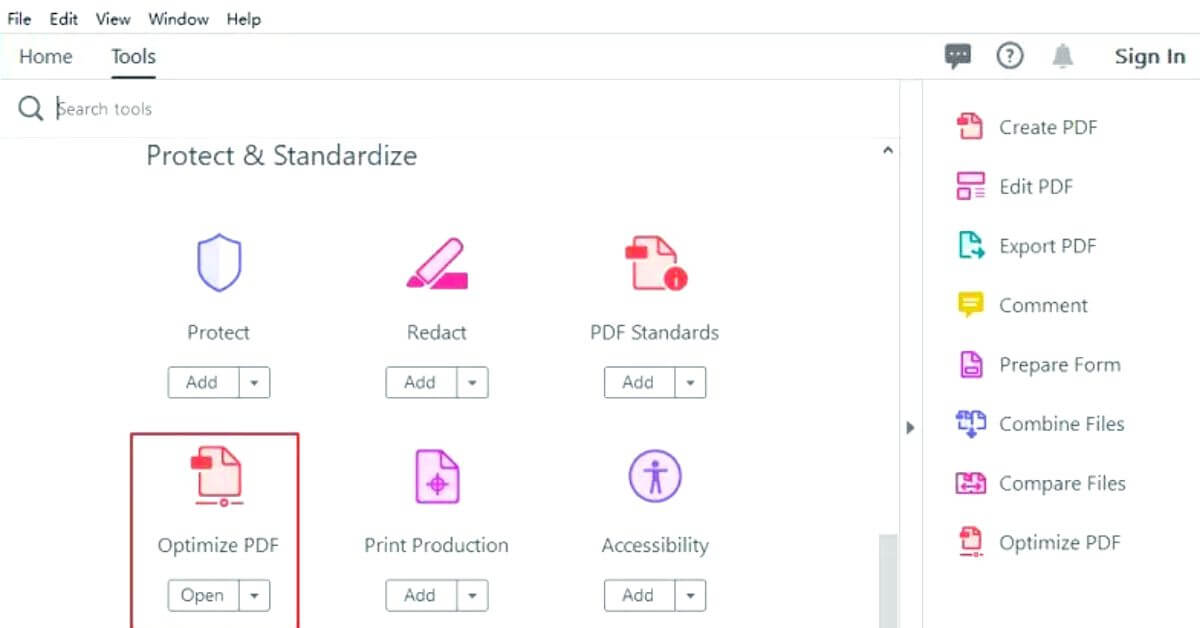
Reduce PDF Size on Mac: Step-by-Step Guide with Adobe Acrobat
+ 4 steps to use Adobe Acrobat Pro
Step 1: Open Adobe Acrobat Pro and click “Tools.”
Step 2: Click “Optimize PDF” and select the PDF you want to compress.
Step 3: Select the compression level and digital signature options.
Step 4: Click “Optimize PDF” and save the compressed and digitally signed PDF.
-
Mobile App
Mobile apps are a convenient option for those who need to compress PDFs with digital signatures on the go.
Some popular options include iLovePDF and PDF Expert.
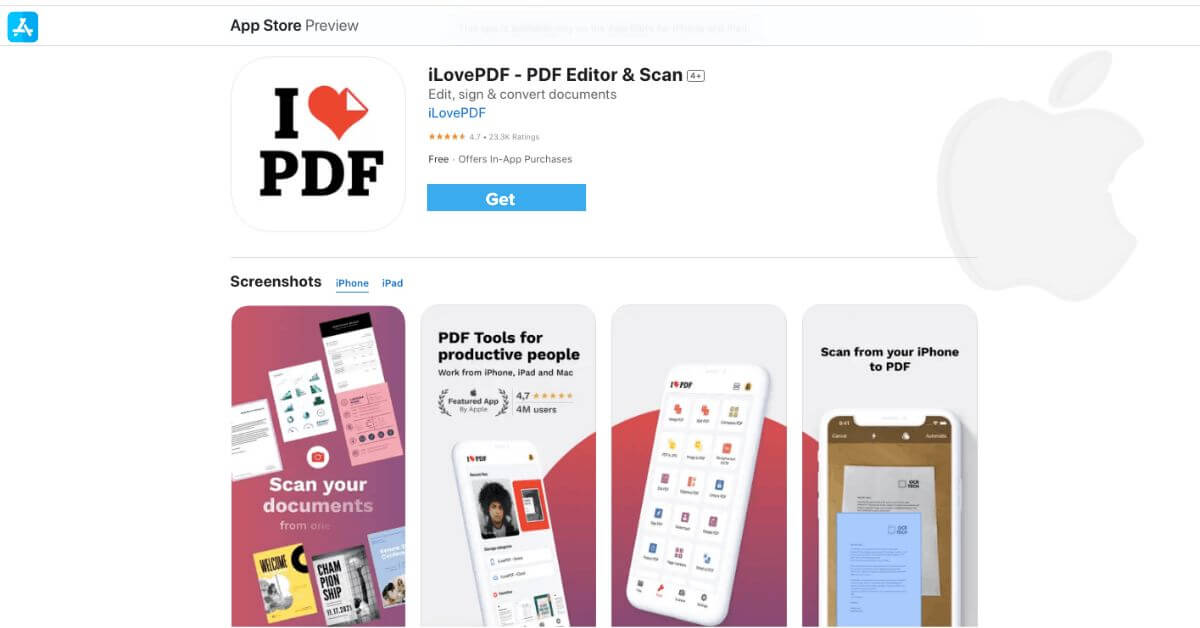
iLovePDF: The Ultimate PDF Tool for iPhone | Read, Convert, Annotate, Sign & More!
+ 4 steps to use iLovePDF
Step 1: Download and open the iLovePDF app
Step 2: Select “Compress PDF” and upload the PDF you want to compress
Step 3: Select the compression level and digital signature options
Step 4: Click “Compress PDF” and save the compressed and digitally signed PDF.
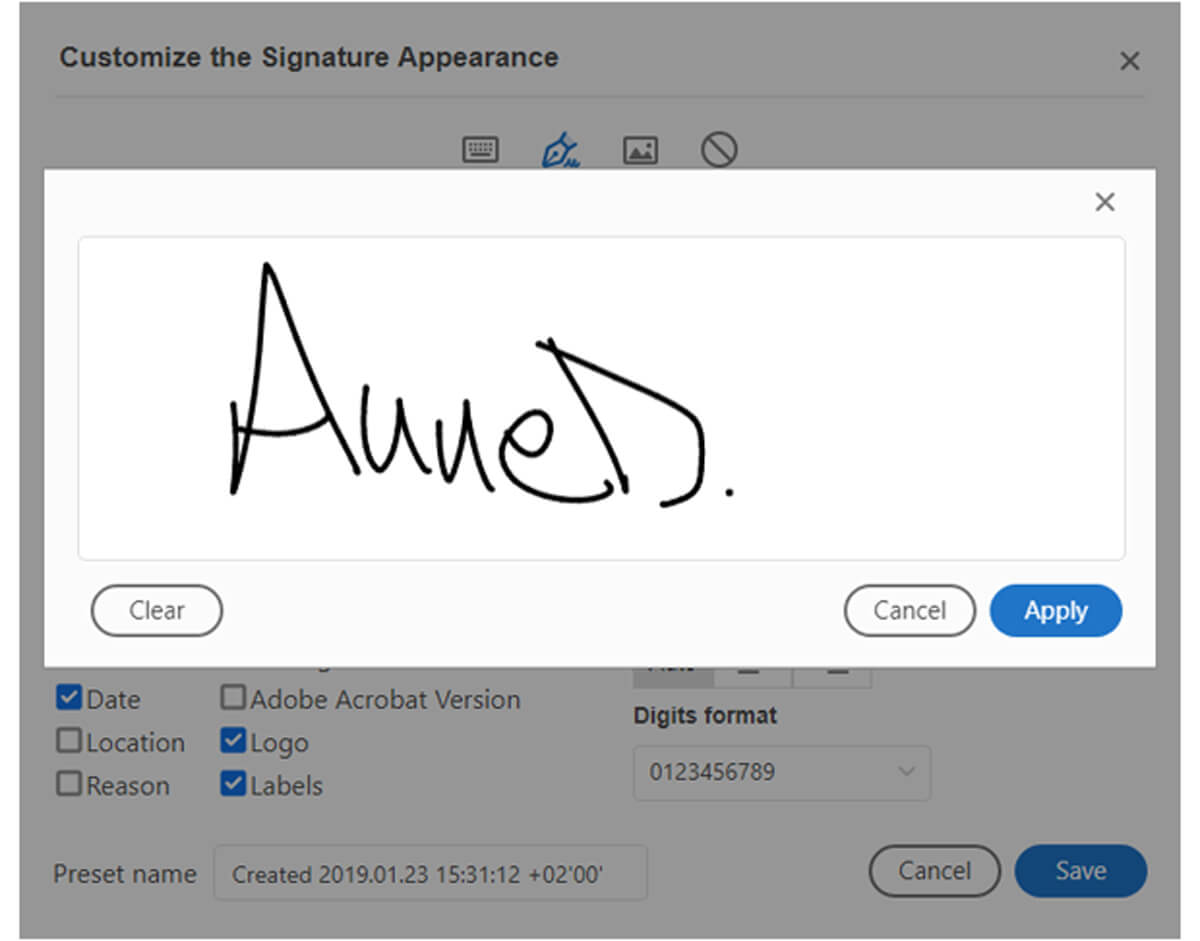
Keep your PDF files secure and easy to share by compressing them with digital signatures. Learn how to do it effectively with this step-by-step guide!
Benefits of Compressing PDFs with Digital Signatures
Compressing PDFs with digital signatures offer a wide range of benefits that can significantly improve the efficiency and security of digital document management.
- Firstly, compressed PDFs take up less storage space, making them easier to store and share. This is especially important when dealing with large files or sending documents via email or other online platforms with limitations in file size.
- In addition to reducing storage requirements, compressing PDFs with digital signatures can also speed up the transfer and download process, reducing the time it takes to send and receive documents. This can be particularly useful when working with time-sensitive or urgent documents.
- Moreover, digital signatures provide an added layer of security and authentication to PDFs, ensuring the authenticity and integrity of their content. This is particularly important when dealing with legal, financial, or sensitive documents that require high protection against tampering or fraud.
- Furthermore, compressed PDFs with digital signatures are compatible with a wide range of software and devices, making them accessible and user-friendly.
This ensures that the documents can be opened and viewed by anyone, regardless of the software or device they are using.

Discover the benefits of compressing PDF files with digital signatures and how to do it with our step-by-step guide. Optimize your workflow today!
Challenges & Solutions
While compressing PDFs with digital signatures offers numerous benefits that we mentioned before, it also presents several challenges that must be addressed.
Challenges
One of the main challenges is ensuring the compatibility of compressed PDFs with different software and devices. This can be particularly challenging when dealing with older or less common software, which may not support compressed PDFs with digital signatures.
Another challenge is the need to balance compression with image quality and readability. Compressing PDFs too much can result in poor image quality, doing reading and understanding the document’s content difficult.
Moreover, using digital signatures also presents challenges related to authentication and security.
Ensuring that the digital signature is valid and that the signer is authorized to sign the document requires specialized software and expertise, which can be a barrier for some users.
How to address them
To address these challenges, it is essential to use high-quality compression software that balances image quality and file size effectively.
Additionally, using standardized digital signature formats and following authentication procedures can ensure the security and validity of digital signatures.
For successful and efficient compression of PDFs with digital signatures, overcoming these obstacles must be addressed, making it an essential consideration for any organization or individual working with digital documents.
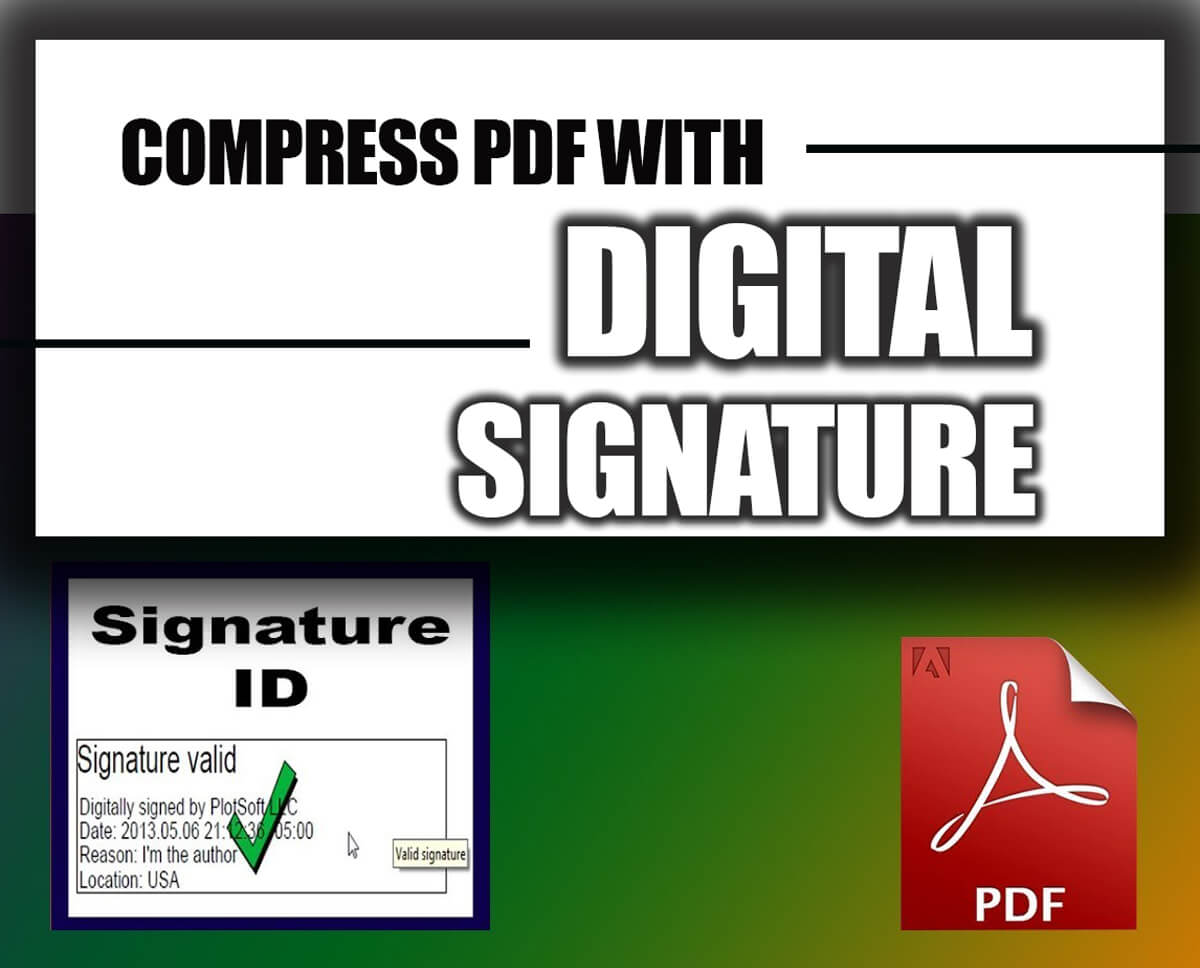
Learn how to compress your PDFs with a digital signature to ensure your documents remain secure while saving valuable storage space.
The last word
Compressing PDFs with digital signatures is a valuable tool for improving the efficiency and security of digital document management.
The benefits of compression include reduced storage requirements, faster transfer times, and added security. At the same time, the challenges have compatibility issues and the need to balance reduction with image quality.
By addressing these challenges and leveraging the benefits of compression, individuals and organizations can streamline their document management processes and enhance the security of their digital documents.
Have you ever experienced challenges compressing PDFs with digital signatures, and how did you overcome them?