How to reduce PDF file size without losing quality?
Posted on: August 15, 2022 @ 12:59 pm
Are you having trouble uploading or emailing a large PDF file? Don’t worry! In this article, we’ll teach you how to reduce the size of your PDF file without losing quality using Adobe Acrobat, 4DotsFree PDF Compress, and ilovepdf. We’ll also explain why PDF files are significant in size and why they’re the best format for certain types of documents. Follow our guide and learn how to compress your PDF files in just a few easy steps.
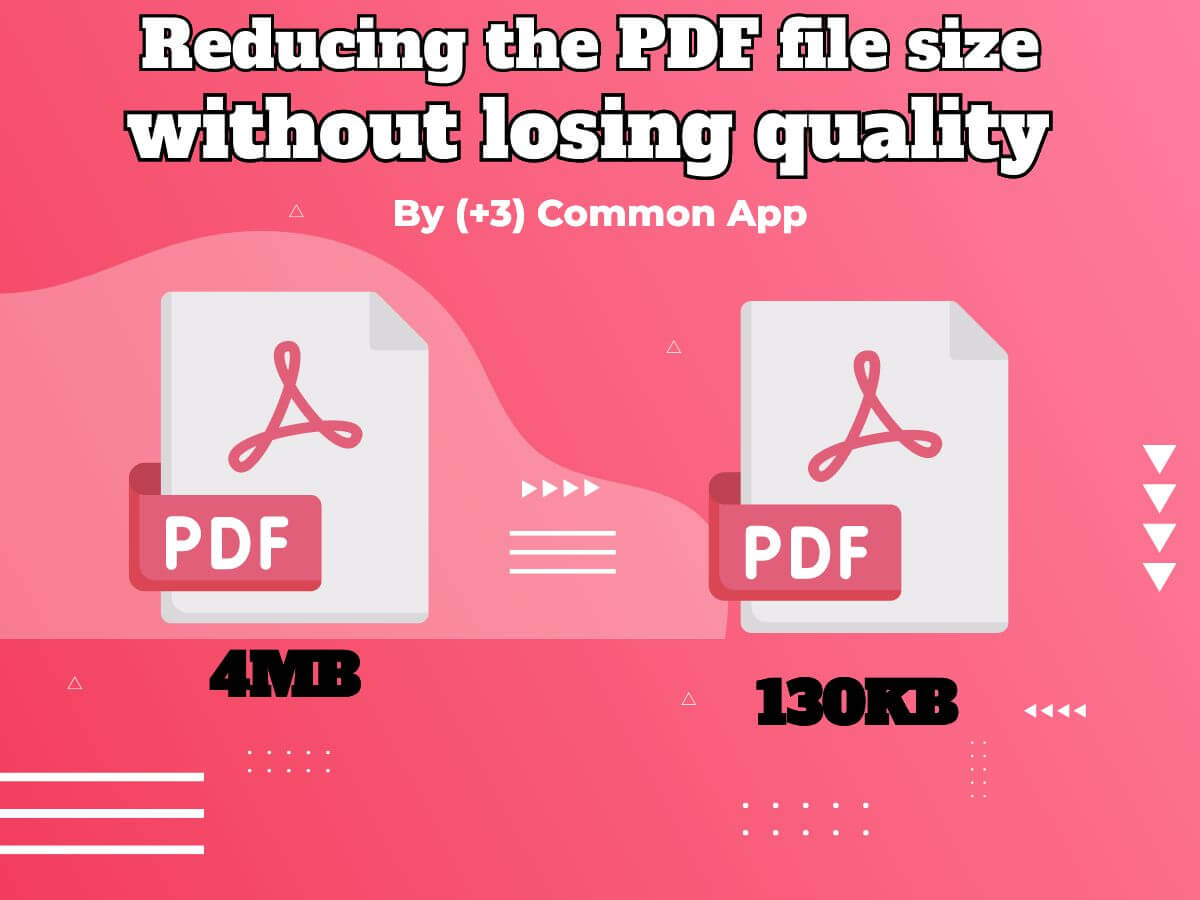
how to reduce pdf file size without losing quality offline
A PDF file is a way to go whether you’re an employee attempting to submit papers to a computer or a student posting a task to Google Classroom.
However, sometimes a PDF file is too big to upload or email, so you may need to decrease the PDF file size.
Everyone desires to know how to reduce the size of a pdf without losing quality.
Furthermore, several apps and websites restrict file sizes. As a result, the only choice available is to reduce the PDF file size.
So here we have the issue with reducing PDF file sizes, as with shrinking any other format, is the loss of quality that results.
You’ve come to the correct spot.
We will be talking about the definition of the PDF. Then we shall discuss the process of reducing PDF file size without losing quality because sometimes you might have some critical data on the PDF, and you have to preserve the quality of the file.
Let’s start with the article if you are ready and as excited as we are.

How to reduce PDF file size without losing quality
What is a PDF file?
A PDF is an abbreviation for a Portable Document Format file, and these files have the “.pdf” file suffix.
PDF files are typically used for ebooks, product guides, pamphlets, and other documents with a large amount of information and pages; however, this is only sometimes the case.
A PDF file can hold text, pictures, hyperlinks, interactive icons, and various typefaces, among other things.
The primary benefit of a PDF file is that it is independent of the program that produced it and has a consistent format and alignment throughout.
This solves the flaws of a word file, which has formatting problems on various platforms and even across different versions of Word.
Now that we get some data about PDF files let’s realize why PDF sizes are large.
Why are they significant in size?
Because PDF files hold a lot of information, such as pictures, fonts, embedded URLs, buttons, and so on, all of this content is nicely combined and packed into a pdf file that can be viewed on any device without any formatting problems.
However, this information adds to the overall size of the PDF file, making it big and sometimes, it needs to reduce the PDF size.
Furthermore, PDF files are suggested when submitting files for any online applications for employment, schools, or government, among other things.
And in most cases, the size of a pdf file exceeds the suggested size for uploading pdf files to these application websites.
Here are some of the finest methods for reducing PDF file size without losing quality:

reduce the size of PDF files
Reducing the PDF file size without quality by (+3) Common App
In this section, we will be talking about the tool that makes it possible to reduce the size of PDF files without reducing the quality of the file:

how to reduce pdf file size without losing quality acrobat
1. Adobe Acrobat
If Adobe Acrobat is installed on your device, you do not need any other software or application to reduce the PDF size.
- To reduce the size of a PDF file in Adobe Acrobat, open the file in Acrobat, select ‘Tools,’ and then select ‘PDF Optimizer’ from the drop-down option.
- A toolbar with a few choices will show just above the PDF; pick the ‘Reduce File Size’ option here.
- After that, Acrobat will apply default options to your file to decrease its size.
- Controls for picture clarity, typefaces, transparency, and other factors are accessible under the ‘Advanced Optimization’ option.
- Furthermore, in the Advanced Optimization window, click the ‘Audit Space Usage’ button in the upper-left area to see how much room each type of part takes up within the file.
Take a look at the previous article : How to reduce PDF file size in Adobe reader?
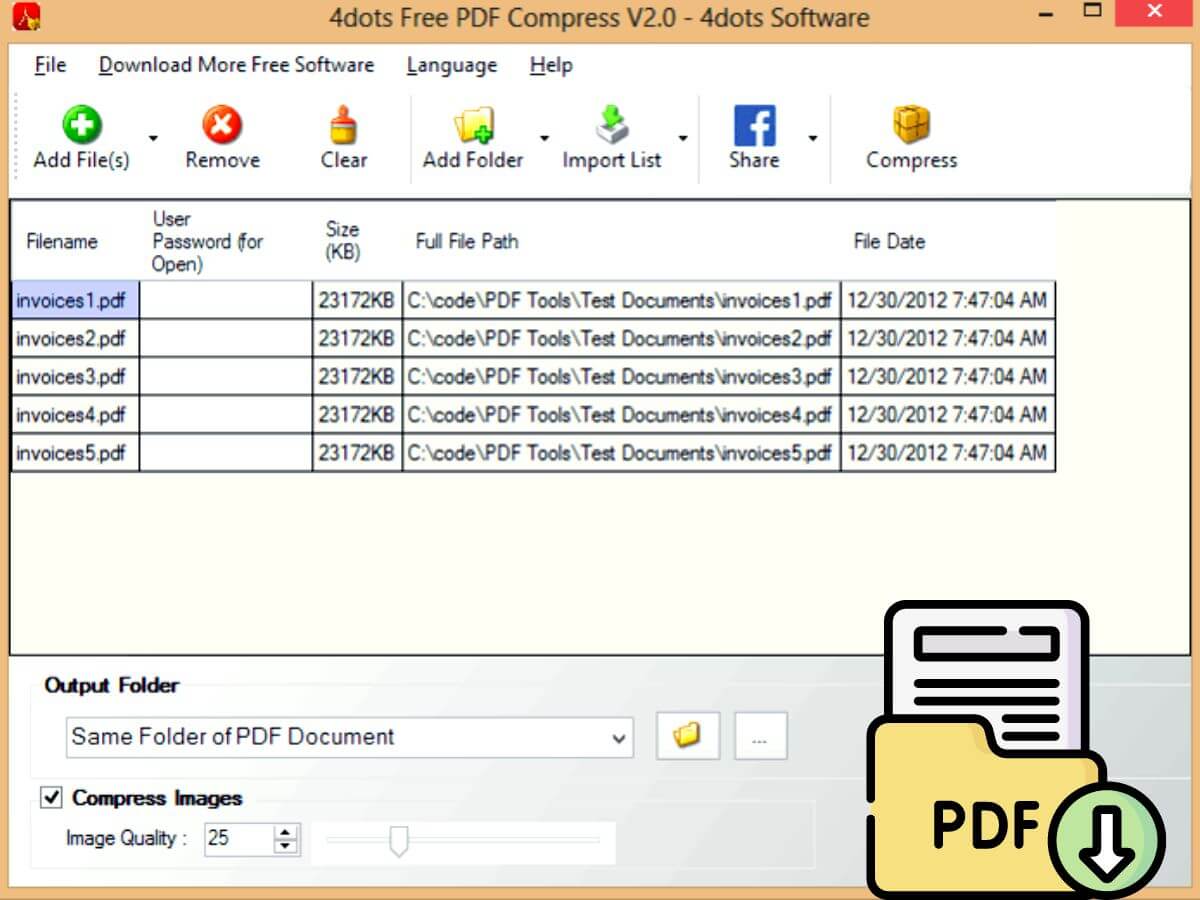
reduce PDF file size with 4DotsFree PDF Compress
2. 4DotsFree PDF Compress
PDF files can be compressed and smaller on a Windows notebook using several third-party applications, including 4dots Free PDF Compress.
It’s completely free and requires no technological expertise. You only need to do the following:
- Install 4dots Free Document Compress on your Windows 10 notebook or computer.
- Launch the program and select Add file to add the PDF file to be compressed.
- You can change the picture resolution.
- Once finished, click ‘Compress,’ and you’re done. After that, the compressed PDF file will be stored locally on your Windows 10 device.
This shareware program can also reduce the PDF size at once.

reduce PDF file size with ilovepdf
3. “ilovepdf” Online Tool
This is the other online tool that can be used to conduct numerous tasks on PDF files. You can use this site to reduce the size of a pdf file without losing quality and change jpeg to pdf, word file to pdf, and many other tools for repairing and modifying pdf files.
This utility can be used as follows:
- Navigate to the ilovepdf page.
- Click the “Select PDF files” option and submit the pdf file you want to compact. You can even choose pdf files straight from Google Drive or Dropbox.
- After you submit the pdf file, you will see three choices on the right. There are three levels of compression: Extreme, Suggested, and Mild. Choose the sort of compression you want, then select the ‘Compress PDF’ button at the bottom.
- Depending on the size of the video, the compression procedure can take a few seconds to several minutes. And when you’re finished, your image will be downloaded and ready to go.
If you follow all of these steps, you could reduce the PDF file size without losing quality ,so let’s get to the end of the article and see the bottom line of the information we have provided you today.

reduce PDF file size
Eventually…
As we mentioned above, many formats are used for personal and business activities in today’s world.
One is PDF, an important document that includes photos, text, etc.
We have also discussed that if you want to reduce the size of your PDF files without losing quality, you must use specific tools.
Remember that the instructions we have offered you can be applied to most of the tools on the internet because the working format is the same in most web apps.
Now that you have enough information about the PDF files and reducing their sizes, we shall end the article.
We are happy you stayed with us through the article “How to reduce PDF file size without losing quality?”.
If there is something that you want to add to the article or you have any suggestions, the only you have to do is to share them with us using the comment section of the website or the contact page of the platform.




