Reduce Size & Compress PDF Documents on Mac (Tools and Steps)
Posted on: April 6, 2023 @ 12:27 pm
One of the biggest challenges that users face with PDF documents is that sometimes they are so large.
Not only does it take up valuable storage space, but it also affects the speed and efficiency of file transfers.
Reducing the size and compressing PDF documents can be highly beneficial.
Mac users, in particular, have a plethora of options when it comes to compressing and reducing PDF sizes.
This essay explores various methods and tools to reduce the size and compress PDF documents on Mac for efficient sharing and storage.

How to Compress PDFs on Mac: Tools, Tips, and Best Practices
(+ 3) Tools available on Mac for PDF compression
Mac users have various tools available to compress and reduce the size of their PDF documents.
Three popular options, along with step-by-step guides on how to use each one to reduce the size and compress PDF documents on Mac, are provided below for your review:
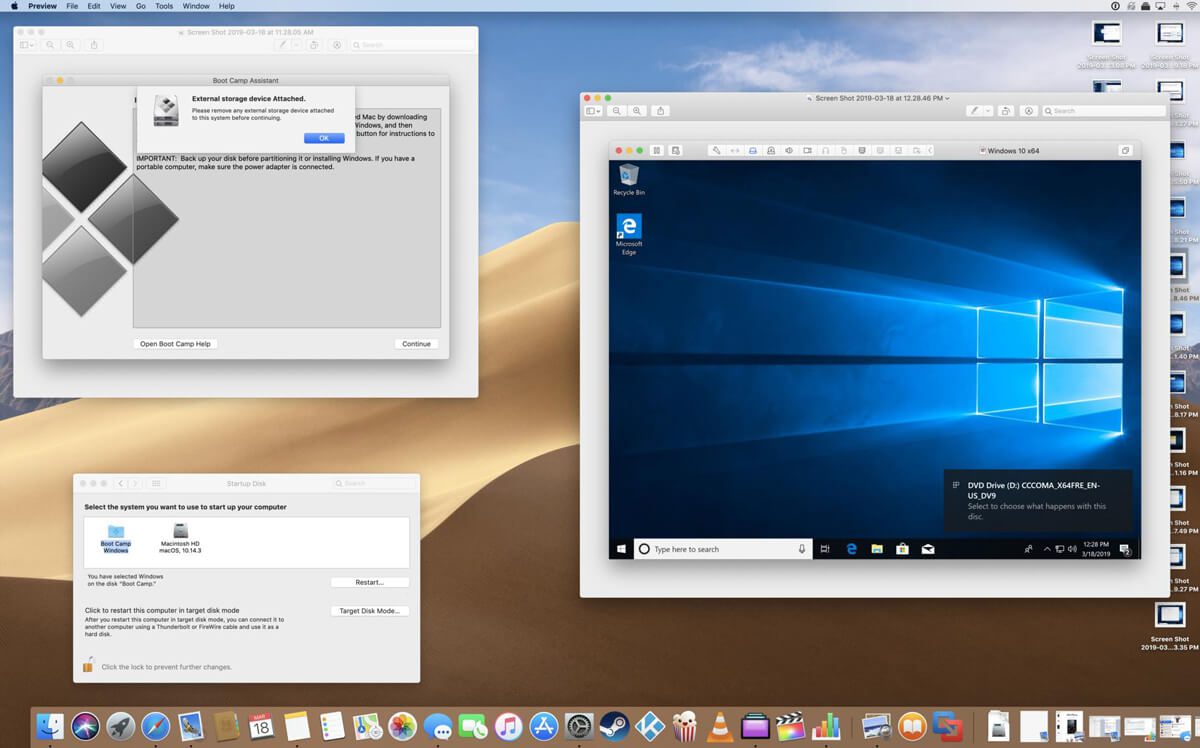
Effortlessly Reduce PDF Size on Mac with These Easy Steps
Reduce PDF Size in Mac Preview
Preview is a default application on Mac. It has a built-in feature that allows users to reduce the size and compress PDF documents on Mac without downloading additional software.
Here is utilizing method:
- Step 1: Open the PDF in Preview.
- Step 2: Click on “File” in the menu bar.
- Step 3: Select “Export.”
- Step 4: Choose “Reduce File Size” from the “Quartz Filter” dropdown menu.
- Step 5: Click “Save.”
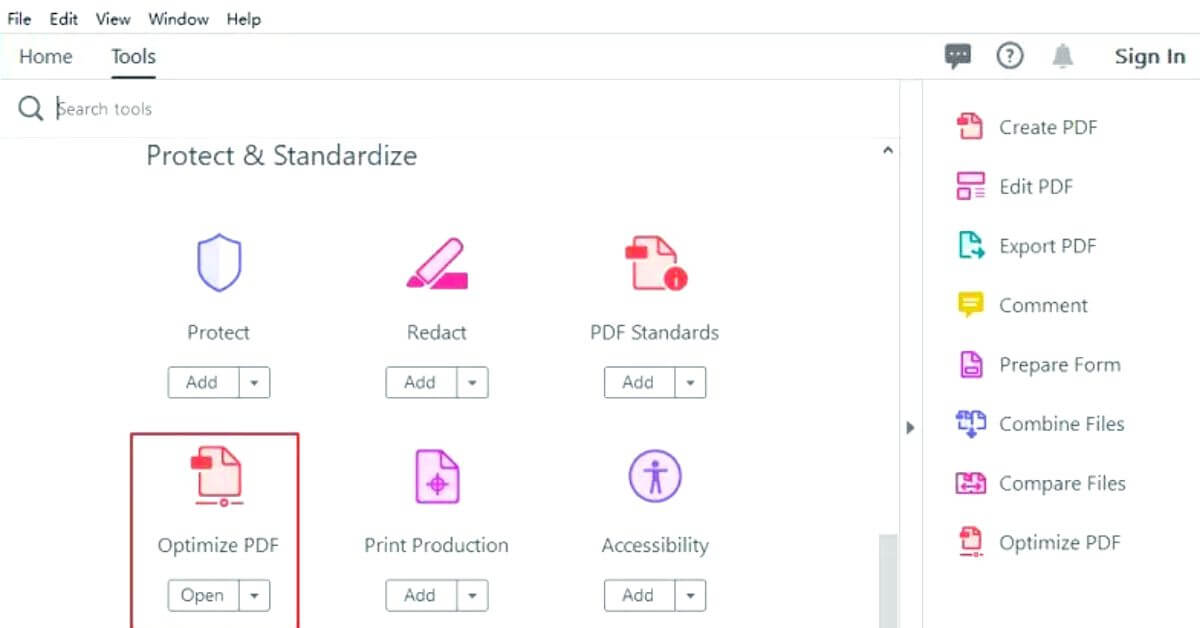
Reduce PDF Size on Mac: Step-by-Step Guide with Adobe Acrobat
Reduce The Size of a PDF File in Adobe Acrobat Pro DC
Adobe Acrobat Pro DC is a paid software that offers advanced PDF editing and compression tools.
Here is how to use it for PDF compression:
- Step 1: Go to PDF in Adobe Acrobat Pro DC.
- Step 2: Click on “File” in the menu bar.
- Step 3: Select “Save As Other” and “Reduced Size PDF.”
- Step 4: Make necessary configuration adjustments. (e.g., image compression, font embedding, etc.).
- Step 5: Click “OK” and choose where to save the compressed PDF file.
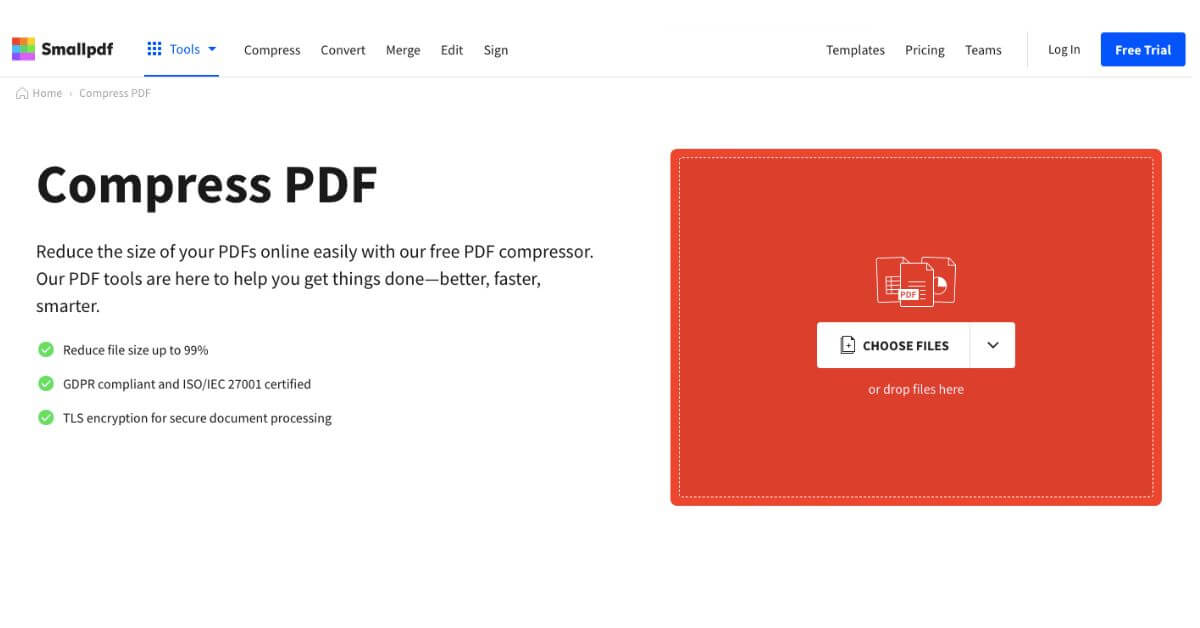
Reduce PDF Size on Mac for Free with Smallpdf – Quick & Easy
How to Reduce PDF Size with Smallpdf
Smallpdf is a web-based tool that offers a range of PDF editing and compression features.
To use it, follow the below steps:
- Step 1: Go to smallpdf.com.
- Step 2: Click on “Compress PDF.”
- Step 3: Drag and drop the PDF file you want to compress.
- Step 4: Wait for Smallpdf to compress the PDF.
- Step 5: Download the compressed PDF file.
In addition to these three options, several other tools are available for Mac users to compress PDFs, including PDFsam, PDF Expert, and more.
It is worth noting that each tool may have slightly different settings and options for PDF compression, so it is essential to read through the instructions carefully before using any of them.
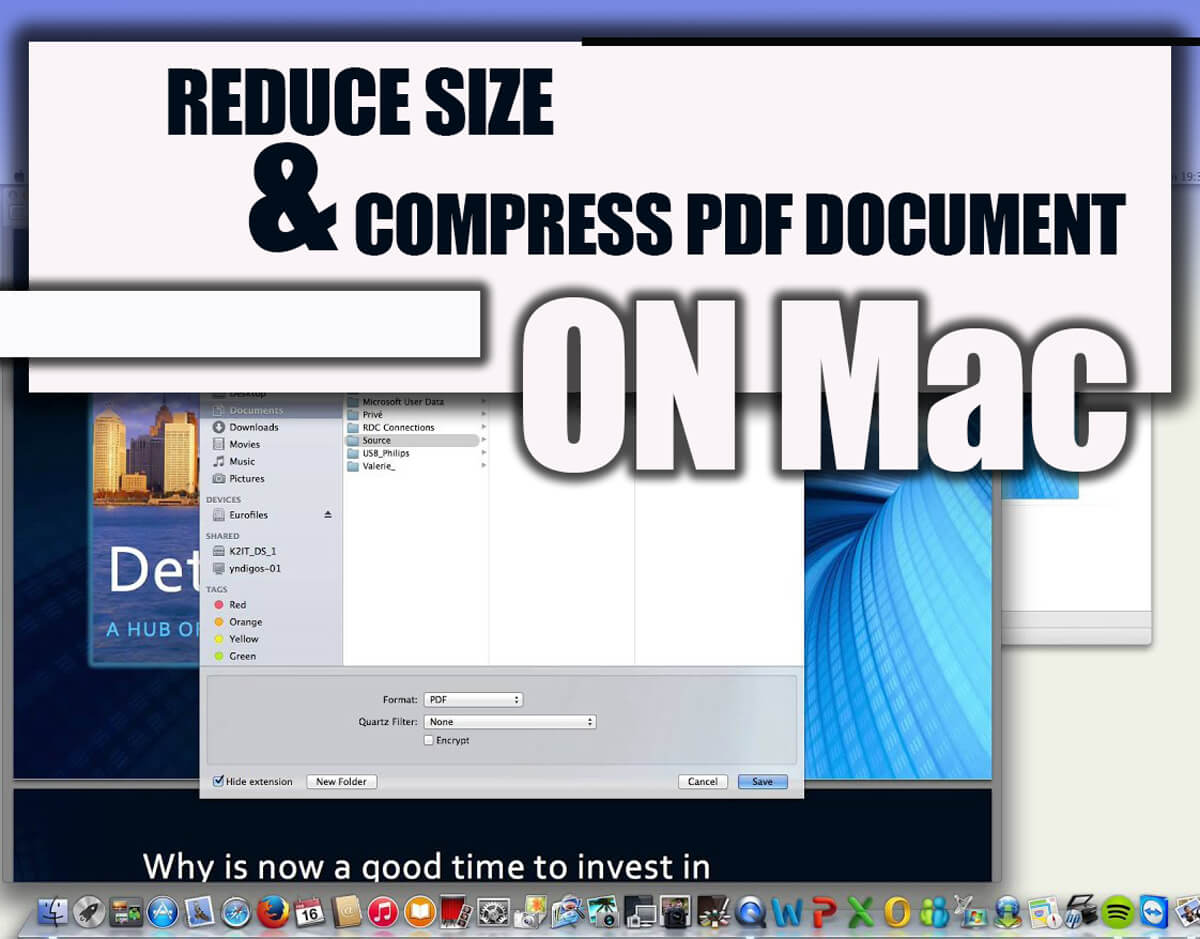
How to Reduce and Compress PDFs on Mac for Efficient Sharing and Storage
This article may also be helpful for you: How to Convert PDF to Word on Mac?
(+5) Common tips for optimizing PDFs for efficient editing & compression
Optimizing PDFs for efficient editing and reduction is essential for Mac users who frequently work with these files.
We have provided some tips to help you get the most out of your PDF documents:
Choose the correct compression settings
Depending on the content of your PDF, you may need to adjust the compression settings to strike the right balance between file size and quality.
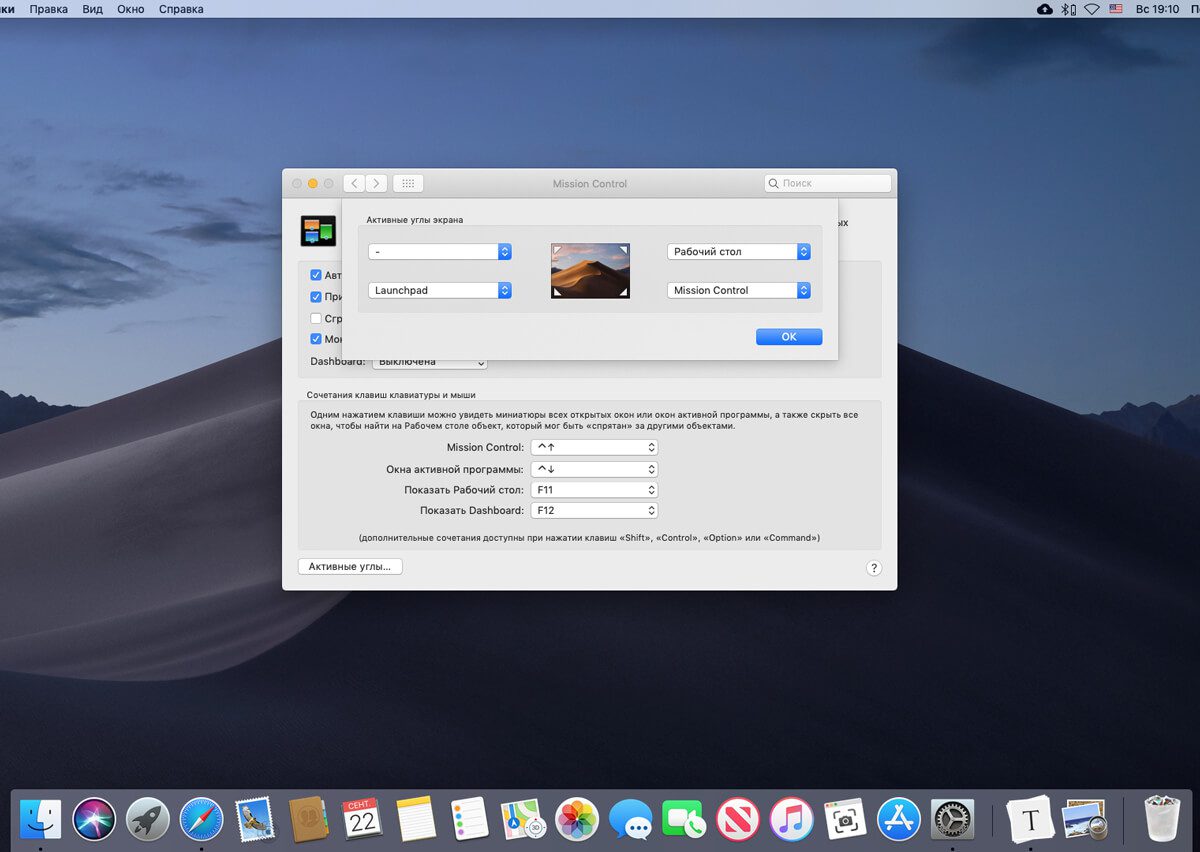
Optimize Your PDFs: Easy Steps to Reduce PDF File Size on Mac
-
Use OCR to reduce the file size.
OCR (Optical Character Recognition) software can help reduce the size of your PDF by converting scanned documents into searchable text.
-
Remove unnecessary elements
Consider removing unnecessary PDF images, graphics, or pages to reduce the file size.
Use bookmarks and links.
Adding bookmarks and links within your PDF can help users navigate the document more efficiently, reducing the need to download the entire file.
-
Optimize images
When inserting images into your PDF, optimize them for web use to reduce size.
Best Practices for reducing PDF size without losing quality on Mac
Reducing PDF size without losing quality on Mac can be challenging. Still, several best practices can help you achieve this goal.
Here are some tips to keep in mind:
![]() Choose the proper compression method
Choose the proper compression method
Different compression methods on Mac may be better suited for different types of PDFs, so it’s essential to choose the right one based on the content of your document.
![]() Compress images separately
Compress images separately
Images can significantly contribute to PDF file size, so consider compressing them separately before inserting them into your PDF.
![]() Embed fonts selectively
Embed fonts selectively
Embedding fonts can help ensure your PDF looks consistent across different devices, but it can also increase file size.
Consider embedding fonts selectively, only for the characters that are used in the document.
![]() Use PDF optimization software.
Use PDF optimization software.
Several software options are designed explicitly for PDF optimization. They can help you achieve the best possible results without sacrificing quality.
Whether compressing a single document or multiple PDFs on Mac, optimizing your files can help you save space, improve sharing efficiency, and ensure your documents are accessible and easy to use.
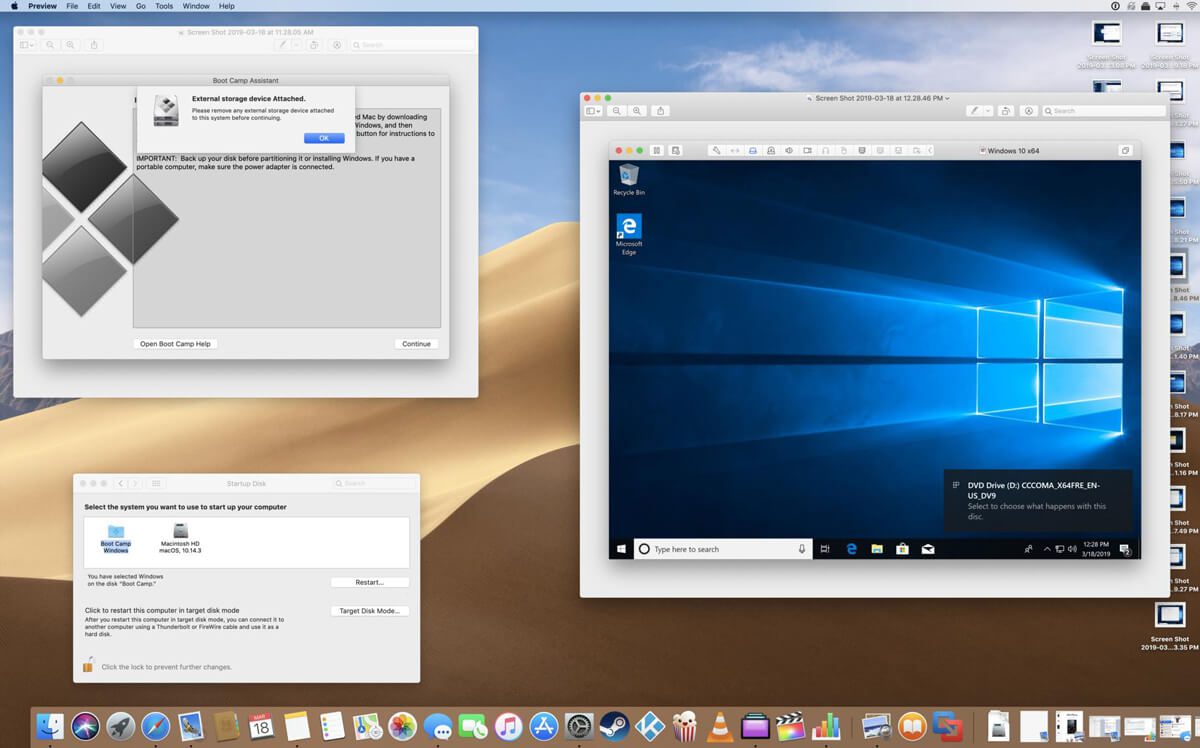
Comparison of different compression methods & their effectiveness on Mac
Various compression methods are available for reducing the size of PDF documents on Mac, each with its benefits and drawbacks.
The most commonly used compression methods include Quartz, ColorSync, and Acrobat, all built-in to macOS.
Let’s go to talk about them in detail:
- Quartz compression is suitable for reducing the size of PDFs with many images. It can achieve significant file size reduction with minimal quality loss.
- ColorSync compression can reduce the size of PDFs on Mac that contain a lot of color data. Acrobat compression is particularly effective in reducing the size of large PDFs and offers several compression settings.
When choosing a compression method on Mac, you must consider your PDF document’s content, the file’s intended use, and the trade-offs between file size and quality.
You can make an informed decision and optimize your PDFs for efficient sharing and storage by comparing the various Mac compression methods and their effectiveness.
To summarize
Reducing the size and compressing PDF documents on Mac is an essential skill for anyone who works with these types of files.
With the right tools and techniques, it can reduce file size without compromising quality, making it easier to share and store PDFs efficiently.
Whether compressing a single document or multiple PDFs on Mac, optimizing your files can help you save space, improve sharing efficiency, and ensure your documents are accessible and easy to use.
Try out these tips and tools on your Mac today, and see how much you can improve your PDF compression and sharing game!




