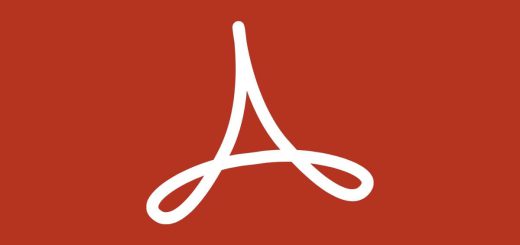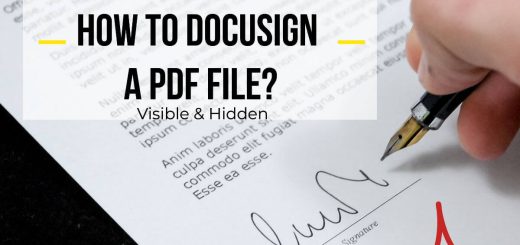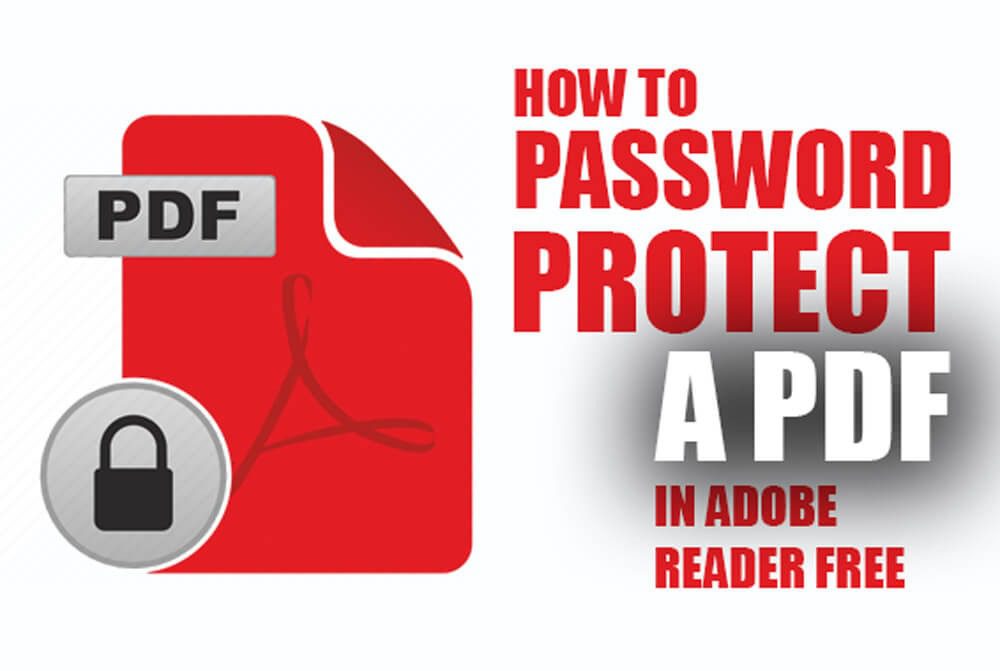How to electronically sign PDF
Posted on: August 17, 2022 @ 11:19 am
We have many file formats on the internet and personal computers, indicating that you can always find a solution for everything.
In some of our previous articles, we have talked about some formats, such as PDF, and we think that it is one of the most useful file formats that one can have on their personal computer.
In this article about how to electronically sign PDF , we will be talking about the fact that on some special occasions, PDF files are editable; this means that you can make subtle changes to the document; however, it has its boundaries and rules.
If you want to learn more about this topic, keep reading to get the answer you want.
Keep in mind that the main topic of today’s article is regarding virtual and electronic signatures on your PDF files; this means that you can have so much use for this action.
So, we shall begin the article and learn about some of the great techniques and apps that will allow you to make electronic signatures on a PDF file.
If you are as excited as we are, let’s, get started.
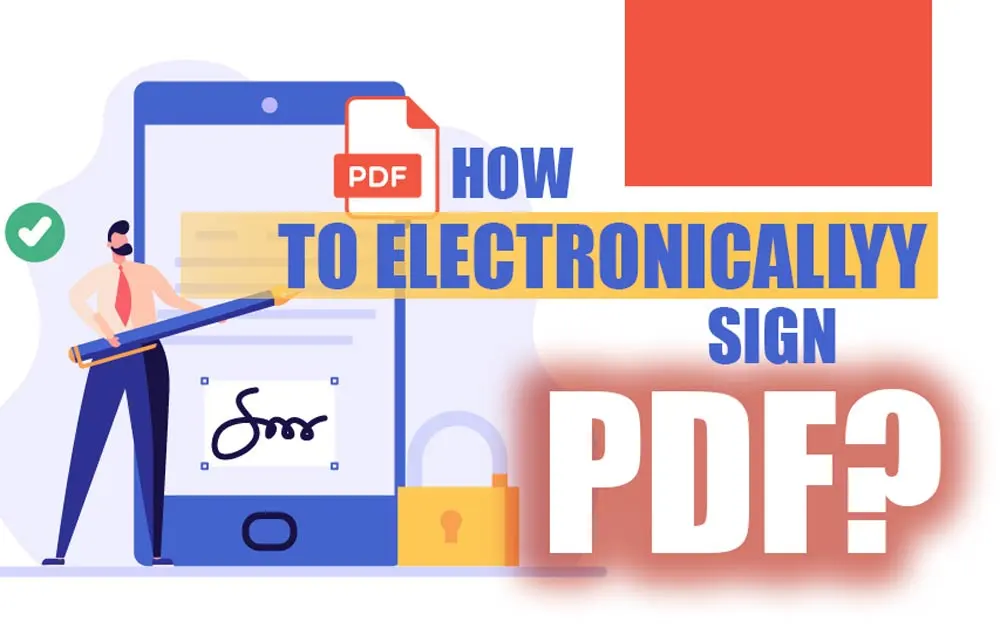
add digital signature to pdf
A brief introduction to PDF files
Computer systems are unique because you can take any action you desire with just one click. However, the click is the only thing you will see.
Every system has its logic and rules that define the entity of that system; for example, all of the personal computers we have seen work the same way, through the harmony between RAM, GPU, and CPU.
These three components are the ones that will always process your data and, in the end, show you the end product.
One of the files that usually gets processed quickly is the PDF files; these files are visuals. This means that when you are preparing a document to send to an official place, or you are trying to prepare a presentation, this file format can be handy for you. However, it would be best if you remembered that using PDF files can be rather complex.
Let us elaborate.
When using PDF files, you have to consider that you cannot edit them; when you create the PDF file, you have to make it the final file because they would not be editable.
Now let’s imagine that you have received an email containing a contract that you have to sign, but you don’t have time or a printer, so you have to find a way to sign the document using your personal computer.
But is it even possible?
Yes, we are glad to say it is possible, and you can alter the pdf file; however, there is a catch.
When editing the PDF files, you can always add to them, but you cannot alter the already existing data on the file.
This means you will be free to sign the contract, but you cannot change it.
This is because some of the electronically on the PDF files cannot change for obvious security reasons.
Now let’s get to the next section of the article and see how you can electronically sign a PDF file.
Let’s move on.
How to Digitally Sign a PDF With Adobe Reader DC?
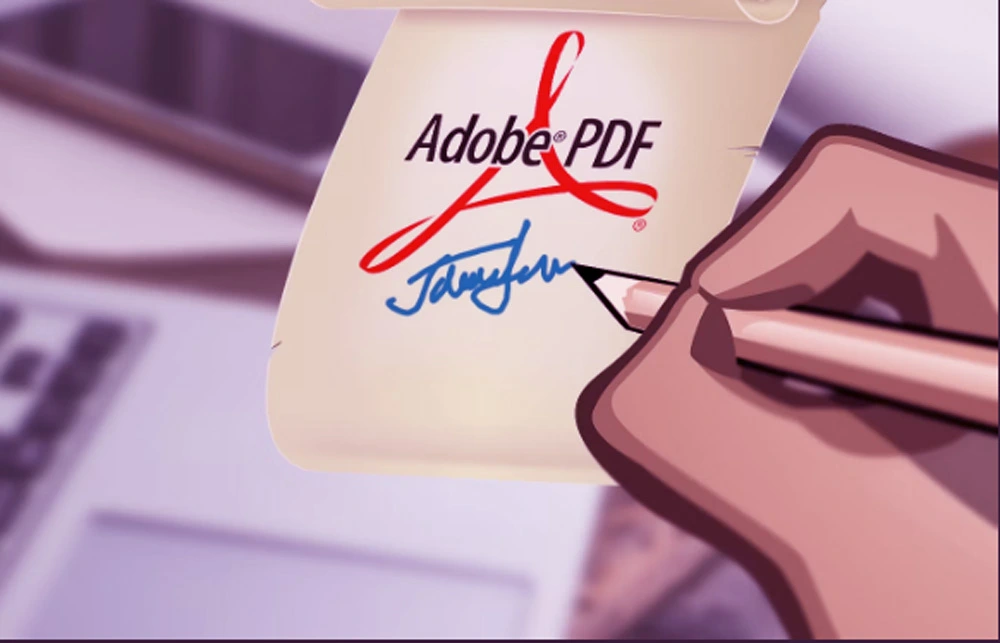
How to sign a PDF file on the computer (+4 steps tutorial)
In the previous section of the article, we have talked about the fact that there is, in fact, a way that you can sign your PDF file electronically without having to make the PDF file from scratch or using any other app to decrypt the file.
Keep in mind that this tutorial is only for educational and emergency purposes, and you have to use this knowledge in a good and proper way.
So let’s get to the tutorial and see how you can electronically sign any PDF files that you have.
· Step 1
You have to use a third-party app to be able to conduct the signature process on your PDF file, and we advise you to use Adobe Reader, which is an exclusive app from the company for reviewing and editing PDF files.
In this section, you must download the app from the official Adobe website and install it on your system.
· Step 2
In this section, you must import the file you want to sign into the application itself or the drag and drop action, which means that you can hold the file and then drag it into the application.
Then the application will allow you to use all the tools available to edit the PDF document.
· Step 3
In this section, you have to go to the app’s tabs on the right top corner and tap on the signature section.
And then, you have to choose the draw or image options which means that either you have to draw the signature or use a scan of the signature.
· Step 4
After you have drawn the signature, you have to tap on the application, and then the app will ask you for the actual location of the signature on the document.
You have to declare the right spot and then tap on ok.
In this step, you must export the file and then have an electronically signed PDF document.
As you can see, making a virtual signature is easy.
Now let’s get to the end of the article and sum up all of the information, shall we?

digital signature pdf download
Add digital signature to pdf
Some of the file formats in the computer world are unique because they have extraordinary abilities; one of these is PDF formatted files.
In this article, we discussed the fantastic sides of a PDF file, and then we discussed the matter of electronically signing the PDF files when needed.
Keep in mind that the information we have provided works for all app versions and the PDF formatting.
In the end, we are happy that you stayed with us through the “How to sign PDF electronically? ” article, and if you have anything to add to the matter or inquiries to ask, we will gladly respond.
The only thing you have to do is to contact us via the comment section or the contact page.