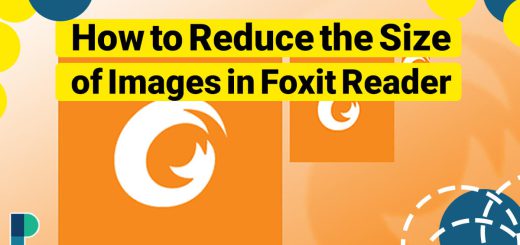How to compress PDF online? (Definition and Stages)
Posted on: July 4, 2022 @ 8:33 pm
Here I will tell you how to compress your PDF file very quickly and easily and reduce the size of the heavy PDF file to a great extent.
If you browse the Internet long enough, you’ll come across some platforms responsible for converting specific file formats into a variant of systematic formats.
These tools and platforms are called converters.
pdf file online & free compressor
We are sure that you have encountered some situations where you needed to compress a specific file ; in other words, you have to squeeze a file to make it take less space on your hard drive or on the email you are trying to send to a particular user.
In this article, we will talk about a specific tool handling the process of compressing a PDF file.
PDF is a multimedia file format containing media such as pictures and videos or GIFs; further into the article, we will discuss
PDF format a little bit Deeper.
The tool we will be reviewing today is available on our website, and you can easily use it from the link we offer: pdftoconverter.com
If you have a file you are trying to compress; you have come to the right place. Let’s get started to learn everything about how to compress PDF?

compress pdf how on pdfconverter.com
What is a PDF format? (FULL DEFINITION)
As we mentioned in our previous articles, a PDF format is a Windows and Mac OS-based file format containing text and Media content.
Imagine that you are preparing an assignment for your college essay, and you have to include pictures and graphs along with the text to fulfill the purpose of your homework.
PDF is the format you should be considering because it has many options especially designed for situations like this one.
A PDF file is not editable in its original form. If you send this file to someone, they cannot edit it without a third-party app like Microsoft Word or other text editing programs.
However, there are certain situations where you can convert the PDF to another format like the Microsoft Word format to make it editable. However, today’s article’s concept is quite different from converting files.
Some PDF files have enormous sizes, meaning they take up too much space on your drive. This could be a problem when trying to send a specific PDF file to someone else via email or other social accounts.
So in the next section of the article, we will be talking about a tool that helps you reduce the size of the PDF file that you are trying to transfer to another location, like an email.
Without any further ado, let’s get to the next section.
How to compress a PDF file online ? (+ 4 stages)
As we cited in the last section of the article, the PDF files are sometimes vast, so you have to reduce the space-taking amount to use the mentioned file in a more practical, more accessible, and faster Way. Indeed, it is needed to compress a PDF file.
In this article section, we will be tending to a tool to help you compress a PDF file.
If you are ready, let’s begin the tutorial:
· Stage one
First, you have to take the PDF that you’re trying to reduce the size of and put it on your desktop on your personal computer or your smartphone exploration folders.
· Stage two
click here and select the compress pdf tool and then upload the PDF file you desire via the upload file button.
· Stage three
After uploading the correct file, the site will notify you with the name of the file you just uploaded to ensure that you uploaded the right file. If the uploaded file is you intended to upload, you are free to proceed.
· Stage four
It will take about four or five seconds to compress your PDF file into a smaller file.
After the process, the site will give you a button that says download the file. By pressing this button, you will be able to download the file that you just compressed.
And done now, you have a PDF file that is appropriately compressed.
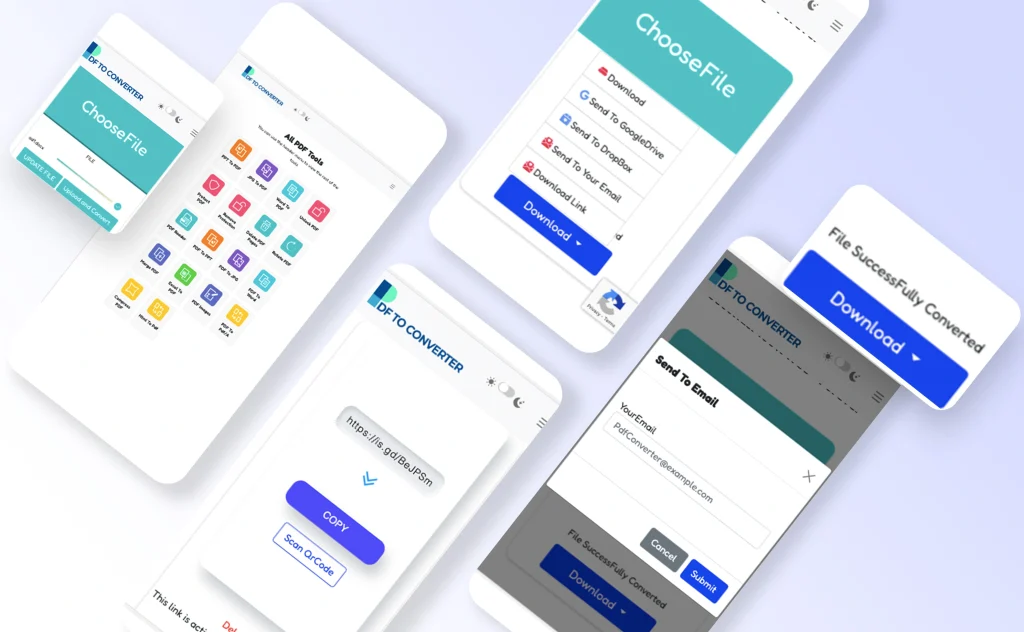
how to compress pdf pdfconverter.com
Keep in mind that to preserve the quality of the images and text on your PDF file, the compressor can’t compress your file on a vast amount.
So you should not expect much compressing for your PDF file, but the rate of shortening process on our website is decent and more than some of the other compressors on the Internet.
The effect you have to keep in mind is that some companies and software claim that they can compress your files up to 90%; however, this fact is invalid in many cases.
Compressing the format is complicated; as we said, you must compress the files to a certain level to preserve some qualities.
Now that you know all about our tools and how to compress a PDF file, let’s conclude.
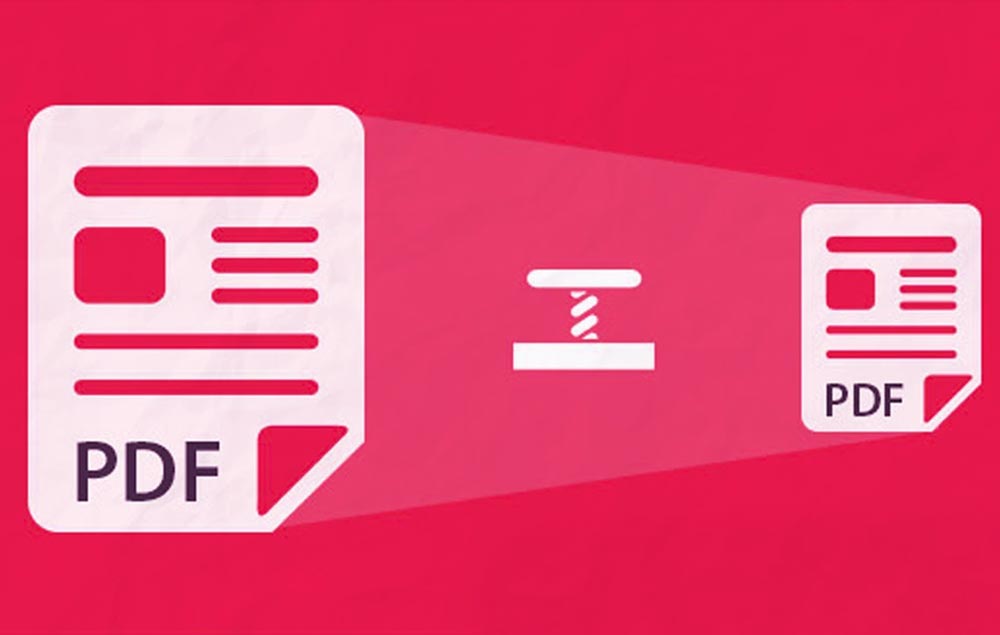
The best compress pdf converter
In this article, we talked about some methods you can use to compress specific file formats like PDF.
We learned that certain fine lines must be considered when compressing a PDF file to maintain its information correctly.
Compressing a file needs precision and the right tool to get the results in the end that you desire.
Remember that many online compressing tools exist for PDF files; however, you must choose between specific tools to get the best results. So, we suggest you go to ” COMPRESS PDF ” on pdftoconvereter.com and easily compress the PDF file you want.
Choosing the right to compress your files is a matter of preference; you must see your needs and the squeezing rate to select the proper compressing PDF tool.
We appreciate you taking the time out of your busy day to read this article. We hope reading this statement will help you do your compressing process efficiently.
And suppose you have any additional questions or opinions about the “how to compress PDF ?” file article. In that case, you can contact us through the contact page or the comment section below this article.