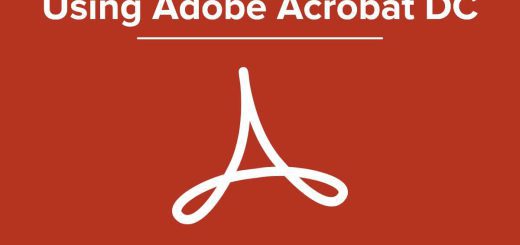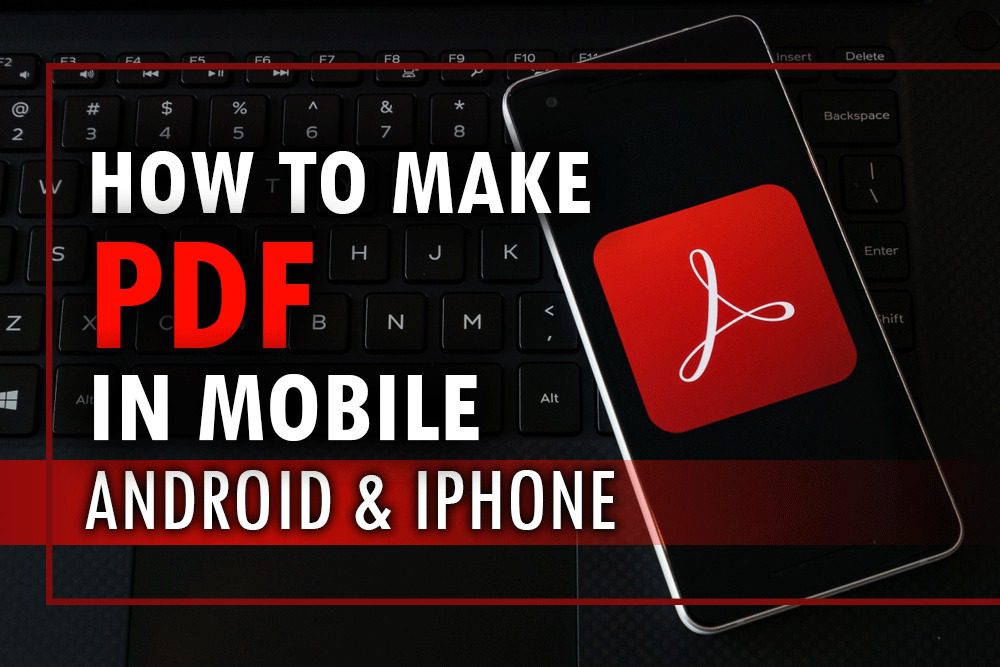How to Convert Persian Pdf to Word?
Posted on: January 6, 2023 @ 11:03 am
The Portable Document Format (PDF), created by Adobe, allows users to exchange documents on any device.
Sometimes, people need to make some changes to their PDF to upload it somewhere, such as registering on a website.
A PDF to Word conversion is handy when making changes to your file.
People often convert Latin pdf to Word without any problem, while you may have an issue converting Persian PDFs into Word documents.
Would you like to know how to convert Persian PDF to Word on your PC or laptop? Read this article.
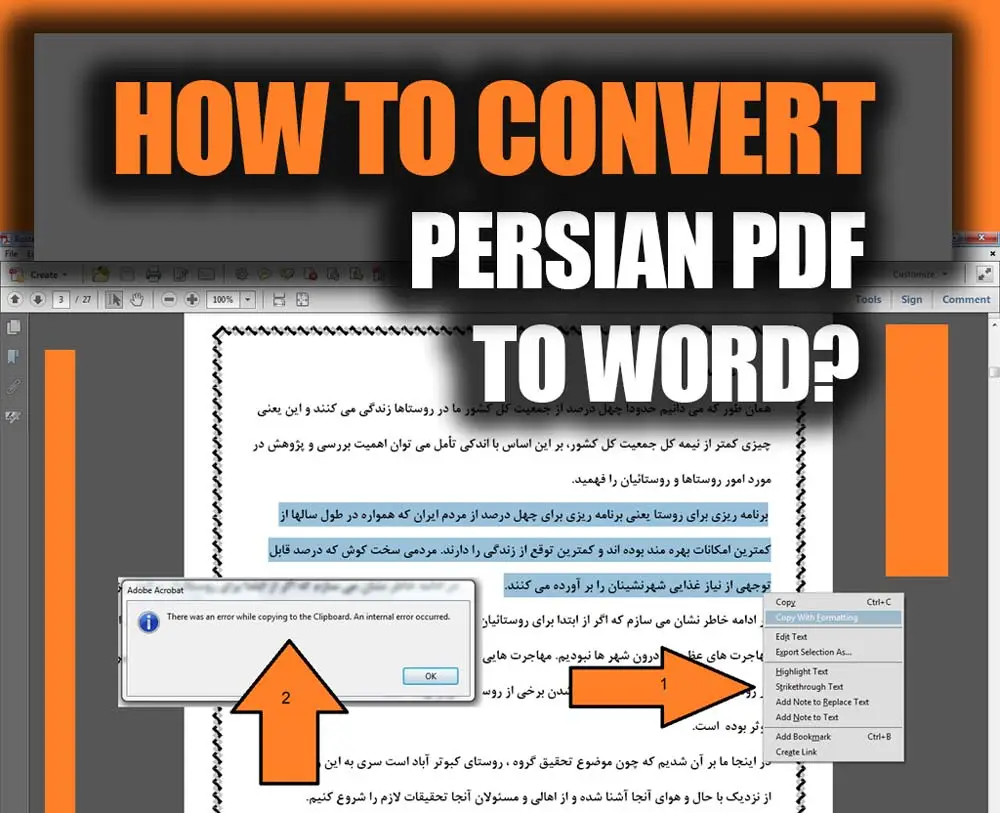
How to Convert Persian Pdf to Word
What is a PDF file?
Adobe PDF files stand for portable document format files, the most common file type nowadays.
As it cannot be modified, people save their files as PDFs to send to someone, and the other party will see the file exactly as it is.
Even though sending a word document is insufficient, the file’s structure and words can be poorly sorted and collapsed.
Now that you are familiar with PDF let’s see how to convert Persian PDF to Word
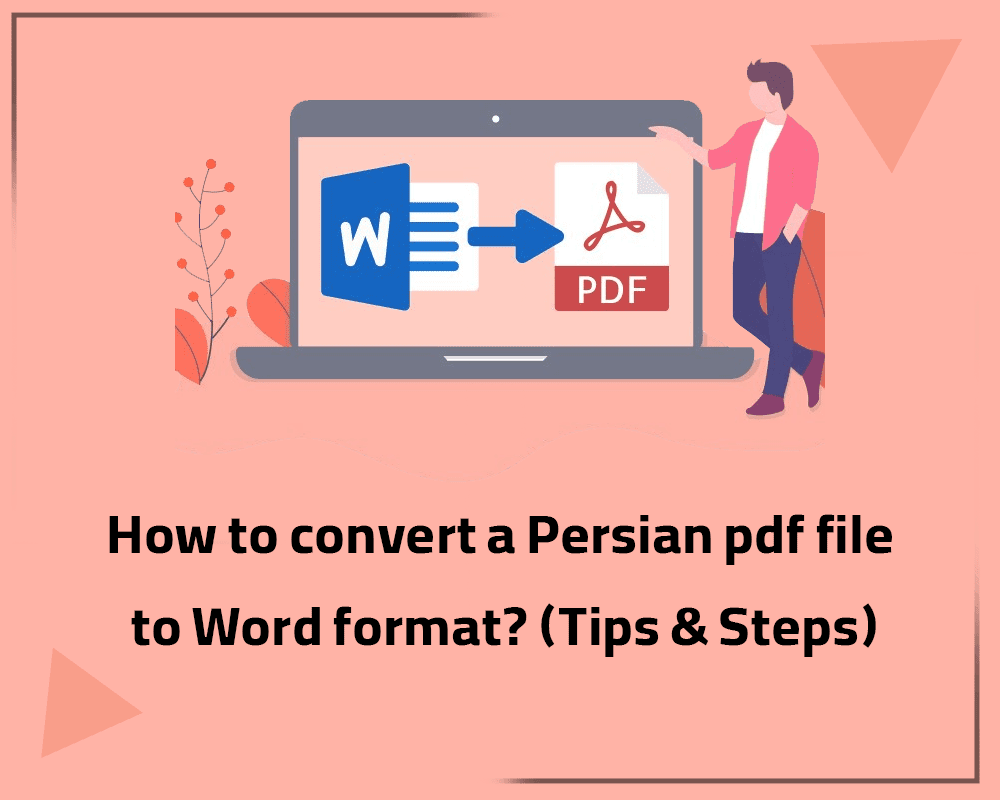
How to convert a Persian pdf file to Word format? (Tips & Steps)
How to convert a Persian pdf file to Word format? (Tips & Steps)
If you want to convert Persian PDF to Word, in this article, we introduce you to some ways to have Microsoft word format without any distribution.
1. Using some online websites
Online websites are a handy way to convert Persian PDF into Word format without the help of any software. All these websites demand the same function for this purpose.
2. i2PDF
With the i2PDF website, you can have the word format of your Persian pdf without seeing any disorder.
To do this, navigate the website on your browser, choose your file, then upload it.
3. PDF2GO
PDF2GO website is one of those which is equipped with OCR technology. To convert your Persian pdf into Word, you need to choose your language from the Source language of your file before clicking on the start button.
You may not find the Persian language; instead, you can choose Arabic.
4. Ebook. ir
Thanks to the Persian website letting you convert your Persian pdf into Word. However, Eboo.ir website is free, for using some features, you have to pay.
It is straightforward to use by choosing the file and converting the pdf to Word.
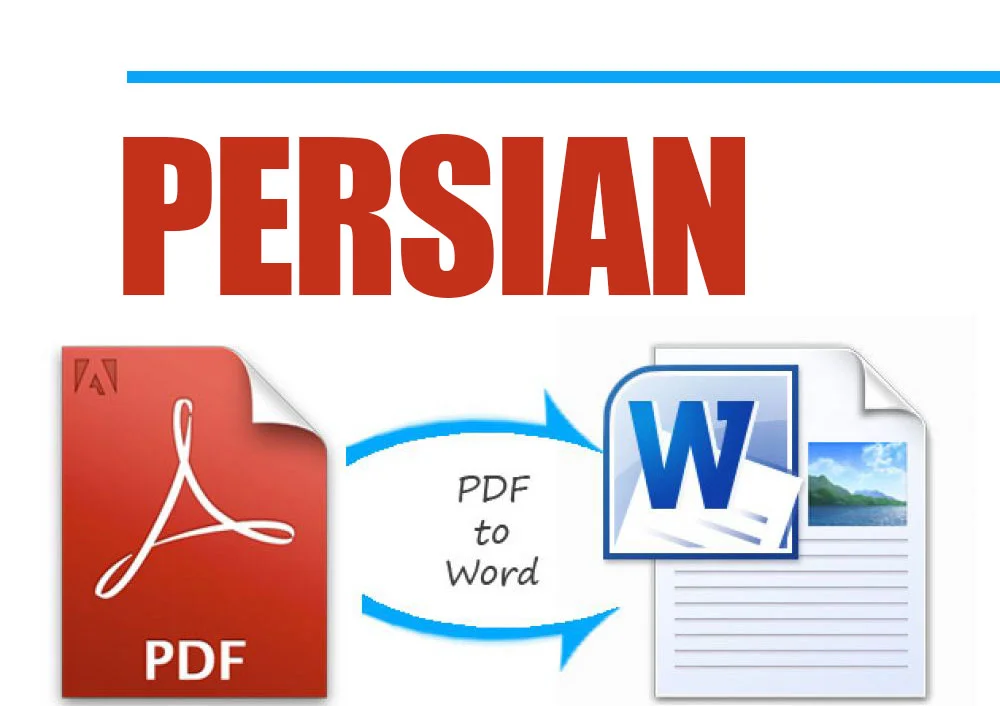
convert pdf to word online support persian
5. Smallpdf
Similar to mentioned websites, Smallpdf converts pdf to other formats. The good news is it supports the Persian language as well as English. You have to take a few steps to get your word format.
6. Using Tap Scanner apps
Tap Scanner apps are available for Android and iOS systems, and you can download them via Google Play or the App store.
In addition to converting images to Word, you can also convert PDFs to Word with this app.
You can easily edit your PDF file without any problem, which is a valuable feature.
In the following article, we explain how to convert your PDF to Word through this app:
- Launch the app on your device
- Tap on the ‘All Tools’ icon in the right-hand corner at the bottom of the screen.
- Hit the Import PDF button and choose your file from your device
- Choose the page of your PDF on the next screen
- Tap on the IMG to TXT icon at the bottom of the screen
- Choose the share icon and choose the app you want to share through it
7. Using python software
Python programming language is an interpreted, object-oriented, high-level language with dynamic semantics.
As a scripting or glue language, it is also beautiful for Rapid Application Development due to its high-level data structures and dynamic typing.
Because Python’s syntax is easy to learn, it is easy to maintain, thus making it a cost-effective programming language.
To convert a Persian PDF to Word, you can use python software if you have some background information about this software.
If you cannot use it, don’t be disappointed since it requires some programming knowledge.
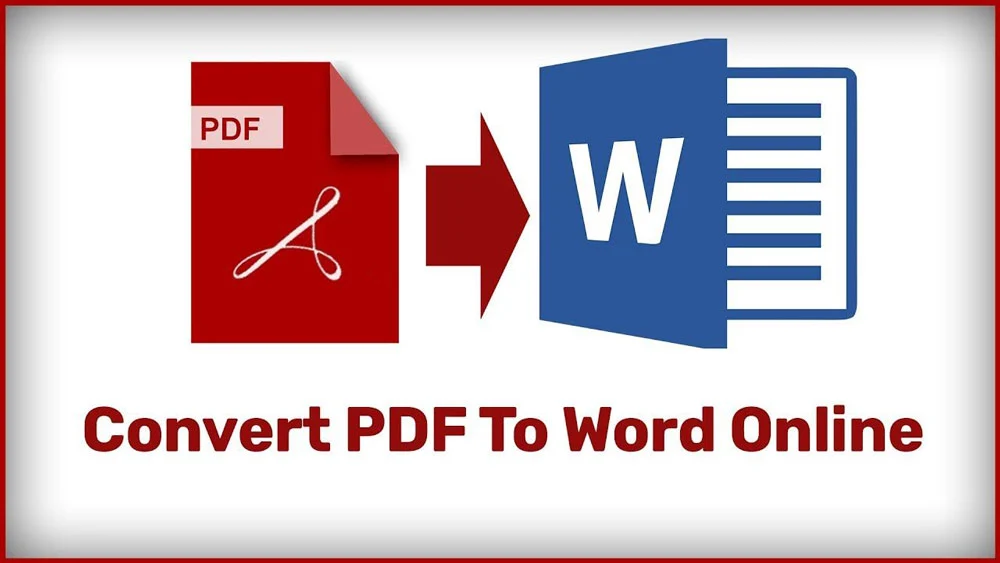
convert persian pdf to word
8. Using Word
With the help of new updates, some features have been added to Word and pdf. This method is the easiest way to convert Persian pdf to Word on your pc or laptop.
- You need to go to the folder where your file is located and find your Persian pdf.
- Right-click on the file and choose Open with Word.
- If your file needs some arrangement, you can apply in this file.
- Another way is to open Word on the computer, click the File button in the left-hand corner, choose Open, find your pdf file, and click on open.
- It will open with Microsoft Word.
- Remember that your pdf should be high quality if scanned without text.
- Your word format will be distorted because of the low quality of the pdf file.
Final words
As we mentioned before, PDF is a portable document that is challenging to modify, and people are used to exchanging their files in PDF format.
You may know some ways to convert Latin PDF into Word
In this article, we focused on some solutions in the case of “how to convert Persian PDF into Word”.
With the help of this article, you can handle your issue.
If you know another way to convert Persian PDF into Word, we would be delighted to hear from you in the comments.