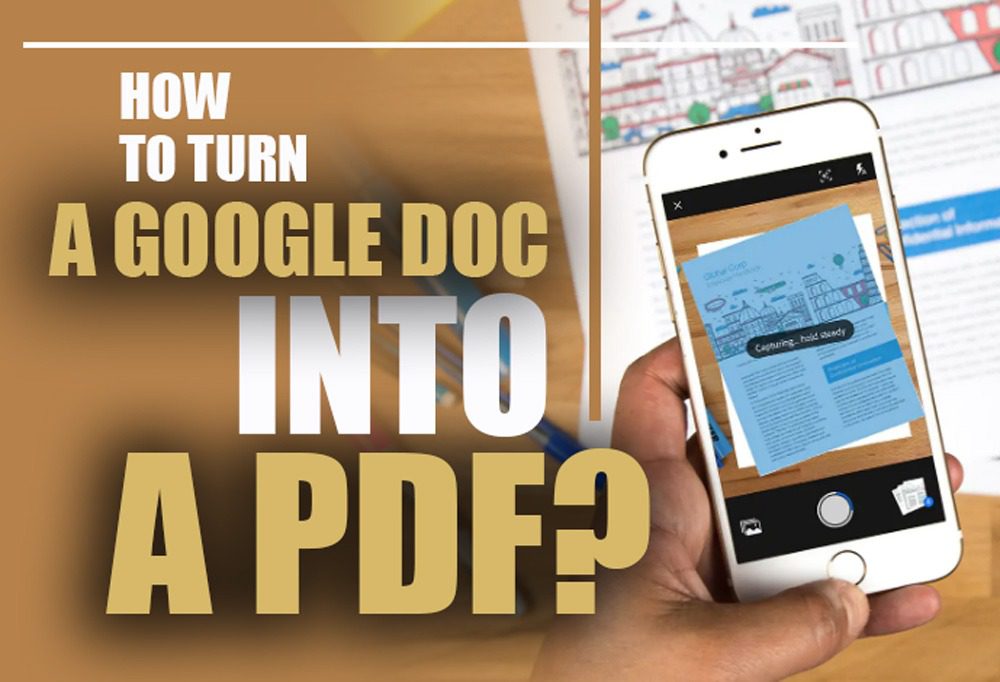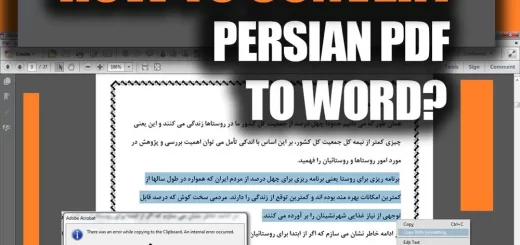How to convert PDF to word? (Definition and teps)
Posted on: July 4, 2022 @ 2:08 am
The invention of computers was a big breakthrough for humankind.
Most of the actions and daily tasks were done by hand or sometimes even with a piece of paper and a pen now or possibly on a simple computer system.
Let’s start with an example.
In this article talked about How to Convert Scanned PDF to Word
Imagine that it’s 1990, and you are studying in high school and have to turn in some homework.
The old-fashioned way suggests that you take a piece of paper and you start writing all of your assignments and paper.
But as technology and computers evolve, you can write down all your homework and assignments from every field of study in only one operating system. Then you can easily organize and categorize them for your good.
One of the practical options that we like to use on a personal computer is the fact that text-based applications are significantly advanced.
Further, in the article, we will read about converting a PDF to a Word file.
You might ask, what does it mean?
Keep reading this article to find out and if you’re ready, let’s get started.
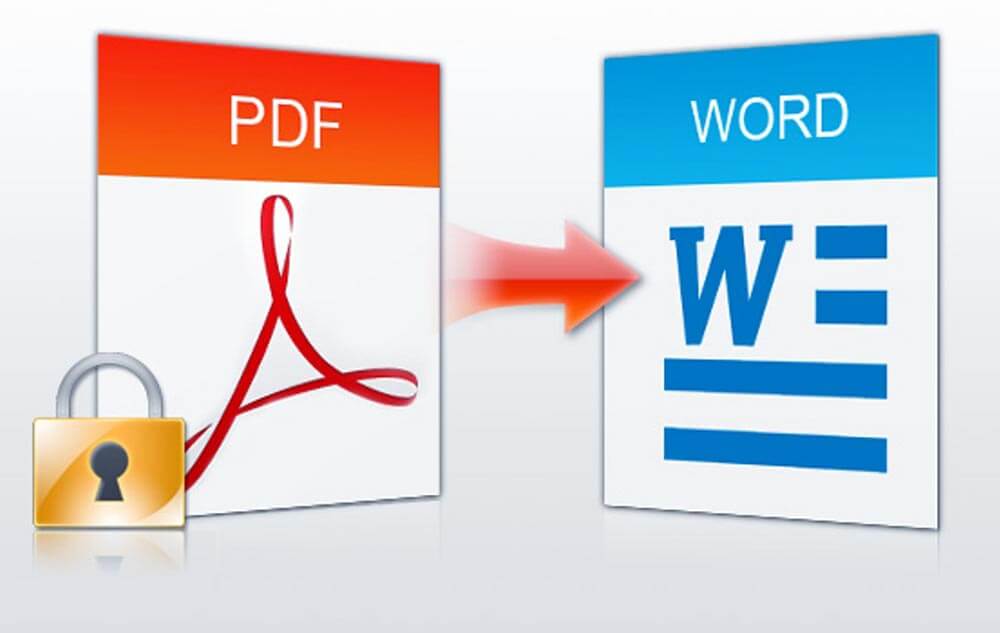
pdf2word-pdftoconverter
What are PDF and word formatting on PC?
As you know, when writing a piece of text on the computer, there are a lot of applications and formats that you can use to get the final results that you want.
How To Convert a Word documents to PDF (Easy)
Some of these formats are much different than others. For example, there are some text formats that you cannot edit at all; however, on the other hand, you have some designs that are highly editable and responsive to the user.
This article will discuss two text formats mainly used on a personal computer or a PC.
The word and the PDF.
To be clear, the PDF format is a multimedia format meaning that you can include pictures, graphs, and other graphical information along with the text inside only one file.
This file is usually used to prepare a presentation for a specific seminar.
On the other hand, we have the word formatting; the word is the application’s name from the mother brand of Microsoft.
The word application allows the user to edit, manage and control all of the elements inside the text or the assignment they are working on.
Microsoft Word, along with other office applications such as excel, outlook, and PowerPoint, Helps users to manage the text-based sections of their career.
Now that you know what a PDF and word format are let’s get to the next section of the article, which is the tutorial containing the online converter of PDF to word website.
How to convert PDF to word? (+ 4 easy steps)
In the last section of the article, we mentioned some of the characteristics and specifications of the PDF and word formatting. Now, let’s say you need to exchange these formats. In other words, you have to convert the PDF file to a Word file, which is editable.
In this section of the article, we will teach you how to do this job very quickly; if you’re ready, let’s get started with the tutorial.
- Step number one
You have to choose the file you will convert into a Word file, so your file extension should be. PDF.
- Step number 2
Go to the converter on pdf to converter website and choose the PDF to word option.
After doing so, you will be asked to upload or paste the PDF file you desire to convert.
- Step number 3
After doing so, you have to choose the format to which you want the converter to convert your PDF file.
In this case, you have to select the word option.
- Step number 4
In this step, you must ensure that your file is uploaded and your outcome type is correct. If they are, simply tap the convert button to receive the outcome.

How to convert PDF to word? (Definition & Steps)
pdf to word converter
This is the end of the fourth step tutorial on online PDF to word converting. So if you have a PDF file that you are willing to convert to a Word file for the price of $0.00 and easy UI, you simply can use the tool on this website.
Remember that sometimes converting a PDF file to a Word file might not work correctly.
There are several reasons that this issue happens, but the most common of them is that the version of the PDF reader and driver on your computer could be out of date.
The simple solution to this problem is you have to download and install the new version of the PDF reader application, and also, you have to have an updated Microsoft Word app.
If this method doesn’t work, you have to initiate the process of converting a PDF to word all over again and make sure that you have a stable connection and the file that you attached is a PDF file.
Now that you have the basic knowledge of converting PDF to word let’s get to the end of the article and see what the bottom line has to say?
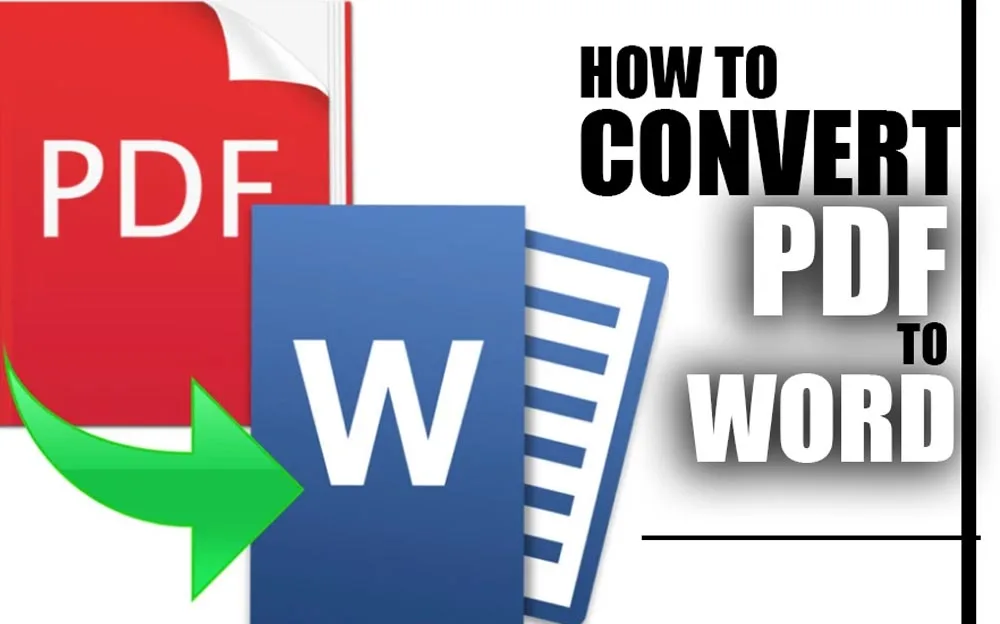
convert pdf to word how to pdf to word
The End…
In this article, we talked about some formats that almost every individual uses on the face of the earth: these formats are PDF and word.
You can always use the tool that we offer you and the tutorial is based on to get the best result in converting PDF to Word; the only thing you have to do is to choose the right tool in the link below:
https://pdftoconverter.com/pdf-to-word/
And then talked about two on this website that will help you convert a PDF to a Word file.
We are happy that you stayed with us up until the end of this article. We hope the instructions we gave you, combined with the tool on our website quote, help you achieve your desired goal.
If you have any additional questions or suggestions about the “How to convert PDF to word?” article, simply contact us with the contact page information or in the comment section below.