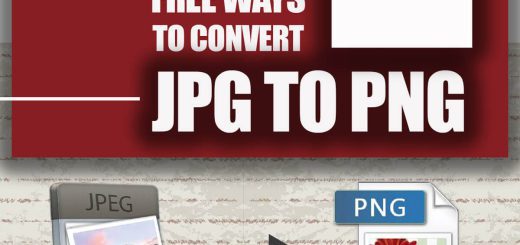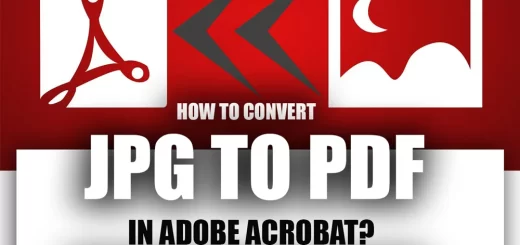Convert PNG to PDF: A Step-by-Step Guide for Free Conversion
Posted on: September 15, 2022 @ 1:11 pm
Have you ever needed to combine several images and turn them into a single PDF file?
If so, you might have wondered how to do it. Well, worry no more! In this article, we will show you how to convert PNG files to PDF with ease. PNG files are unique images that have no background, and they have specific use cases. However, when it comes to creating a PDF, you may need to convert them.
This article will provide you with a step-by-step guide on how to do just that. We will also share some tips and tricks that you need to keep in mind when using third-party tools. So, whether you’re a beginner or an experienced IT engineer, you’ll find this article useful. Let’s get started and learn how to convert PNG to PDF like a pro!
PNG files are pictures with unique settings, meaning they get used in exceptional circumstances.
The matter of today’s article is not regarded as creating or viewing PDF files, but we will be talking about a conversion process that matters in the world of virtual files we have seen and used.
There is something called PNG files; these are images but not like the typical ones you see daily.
This article will explain why this file is important and how you can convert PNG to PDF.
So, let’s start with the article, and then we shall see what it is all about.
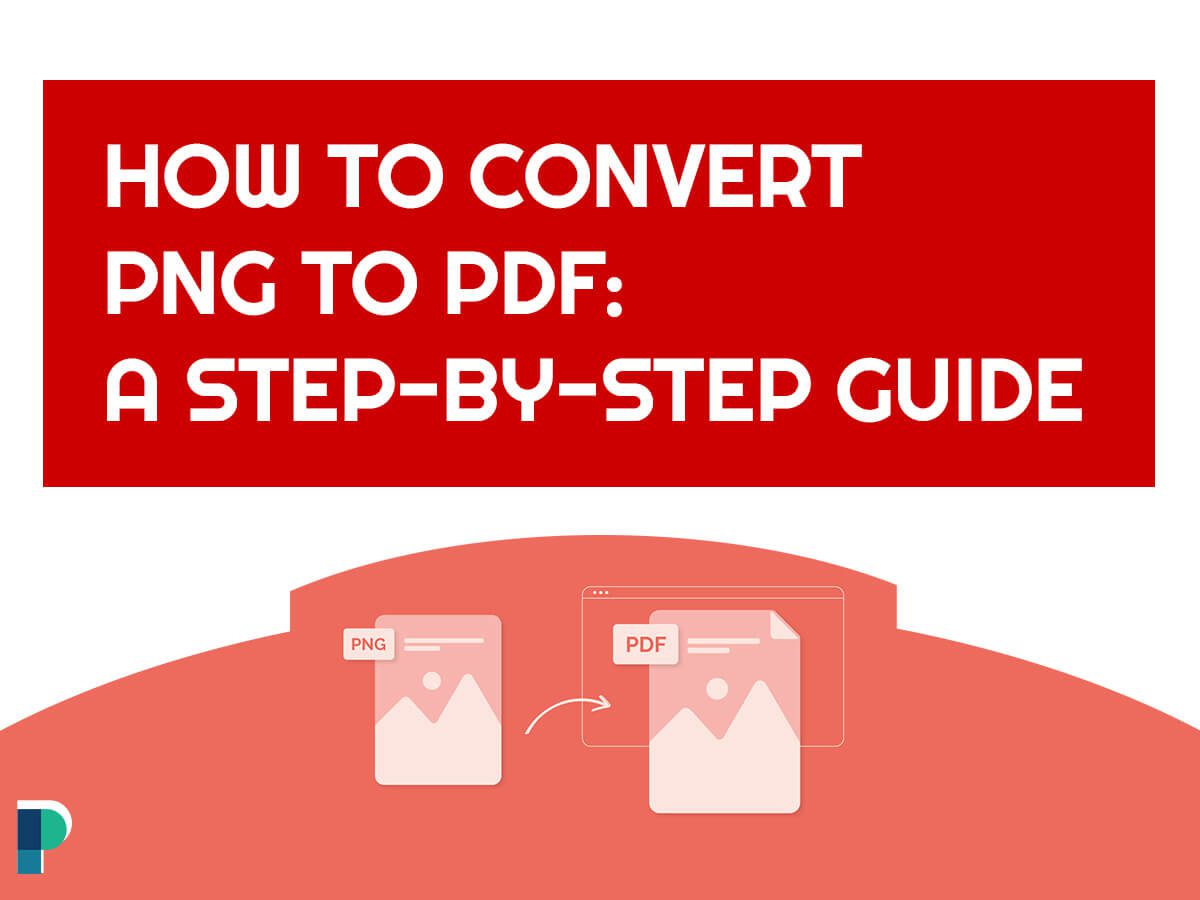
How to Convert PNG to PDF A Step-by-Step Guide
What is PNG formatting?
We are sure that you have seen many images and you are using them on a daily bases. However, these images may have different formatting, such as JPEG, JPG, or PNG.
Every single one of these formats has its particular use.
For example, the PNG files used in this article are unique; PNG files are images with no background.
This means that the structure of this file is quite different than the PDF because when we were talking about the fact that PDF files can be converted to Word, both of the files included text, and they were in the same family; however when it comes to the image to PDF the matters get different.
Now let’s get to the next section and see how you can convert PNG to PDF.
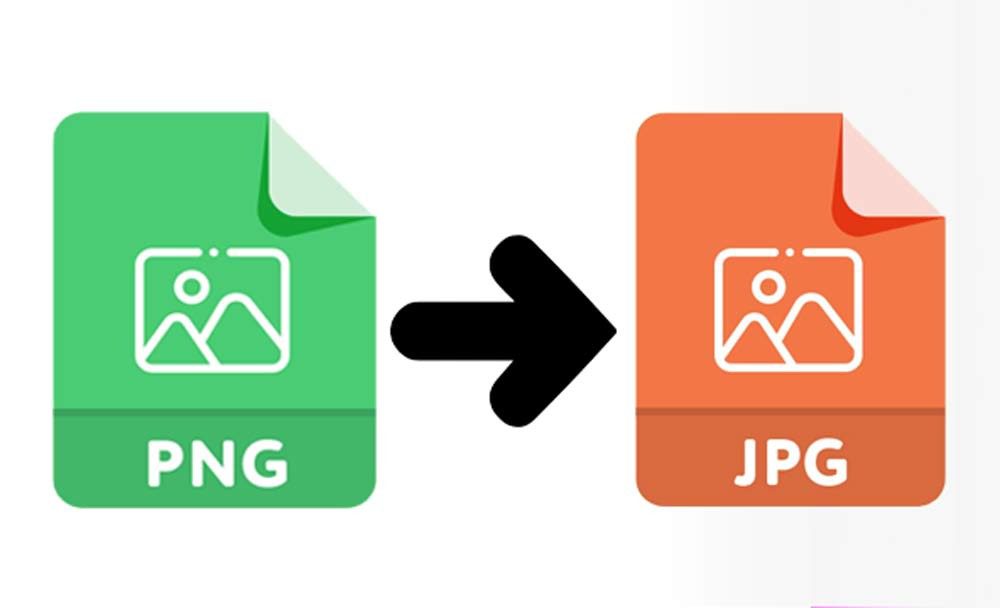
Conversion of PNG to PDF
This article will help you convert PDF to JPG: How to convert PDF to JPG for FREE | PDF to Image Conversion
A Step-by-Step Guide to Convert PNG to PDF with Ease
This section of the article will discuss the exact conversion process from PNG to PDF.
You have to keep in mind that we are not converting. We are gathering some PNG files, and then we will be making a package of them in the form of a PDF file because evidently, and as w mentioned, the type files are not even the same.
So let’s get started with the tutorial and learn, shall we?
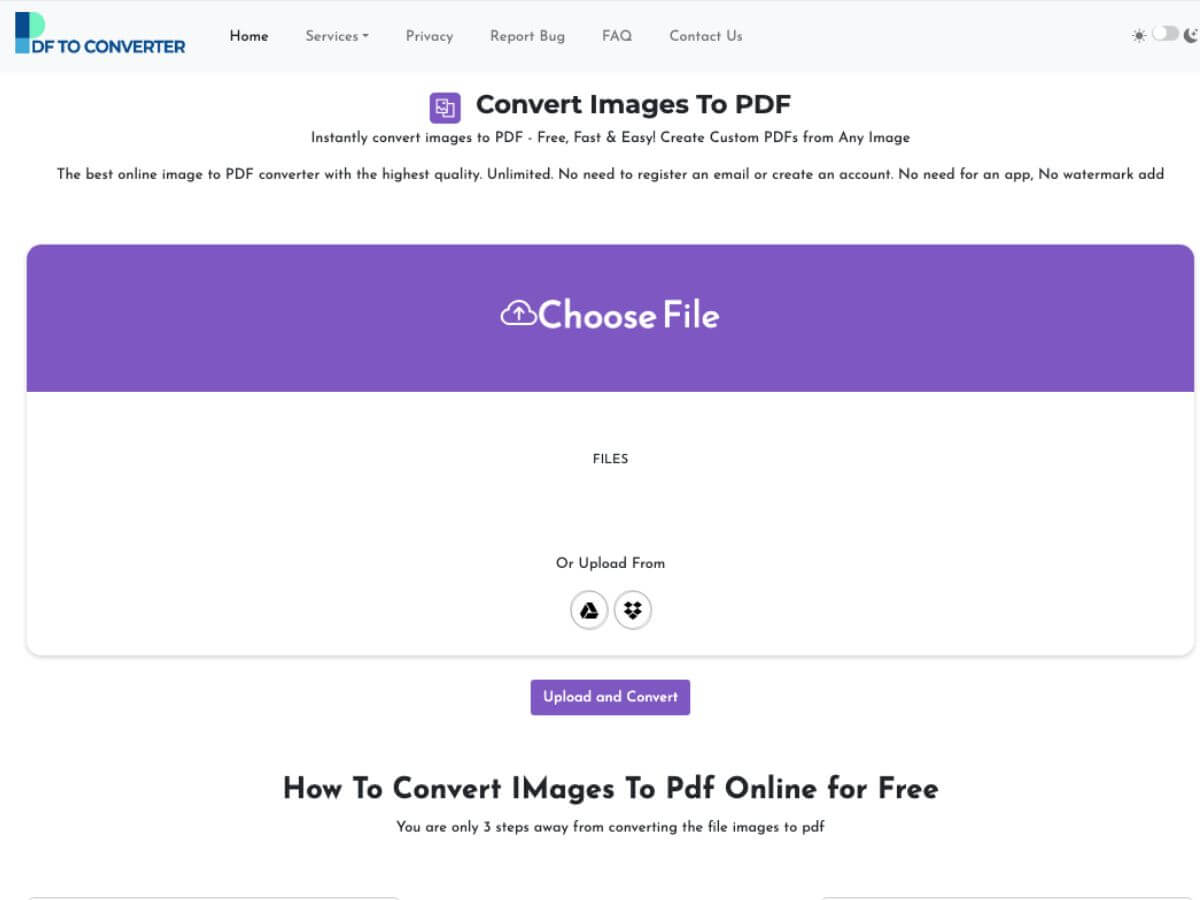
how to convert png to pdf free
![]() Step 1
Step 1
To begin with, you must go to your browser because you cannot do the conversion process yourself; we advise you to use some special tools on the internet.
Remember that you have to search for the “PNG to PDF” in your browser, and the top sites are the ones you should be using.
When you enter these websites, you can see that it requests files.
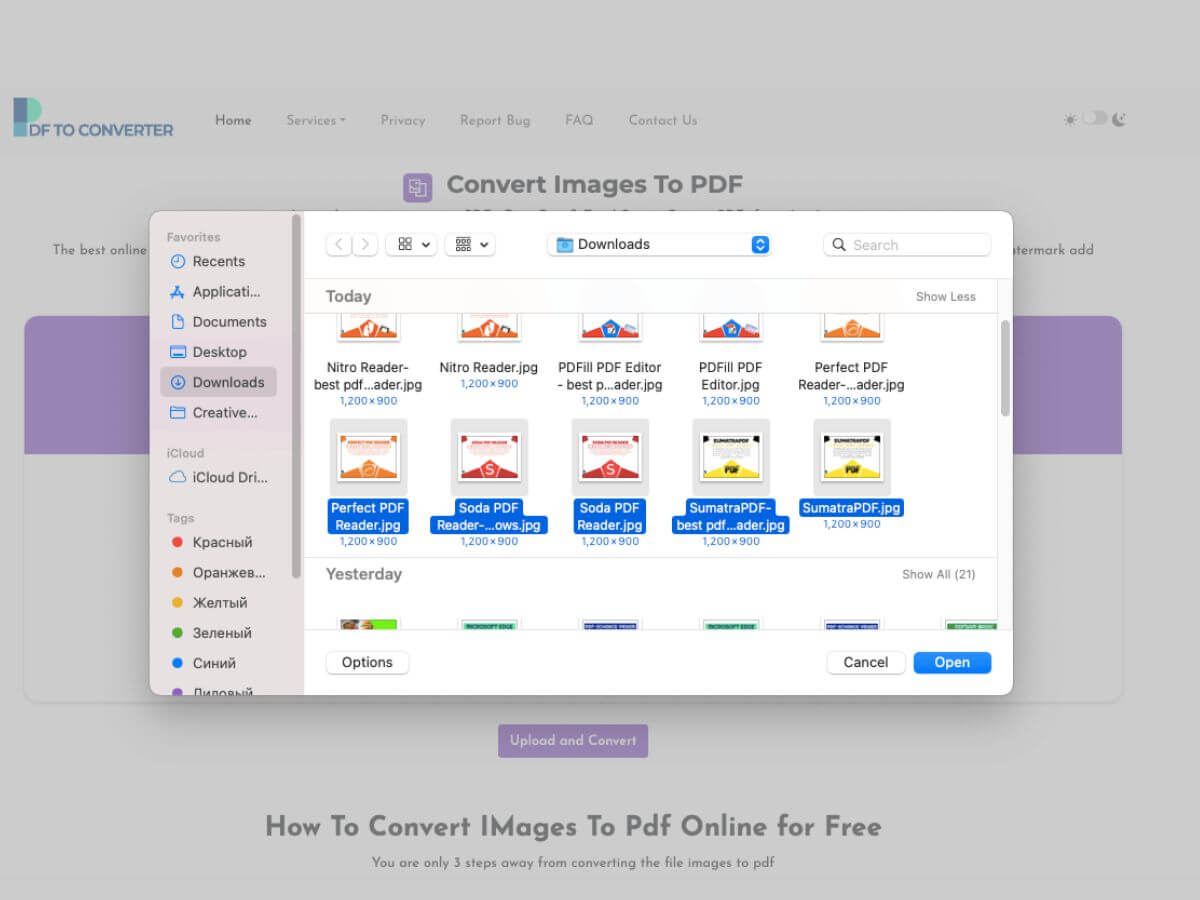
convert png to pdf
![]() Step 2
Step 2
In this section, you have to select all of the PG files you have, and then you should drag and drop the files into the tool request area, or you can click on this section, which will open a new window.
This will ensure you can select all the images you want in this new window on your system.
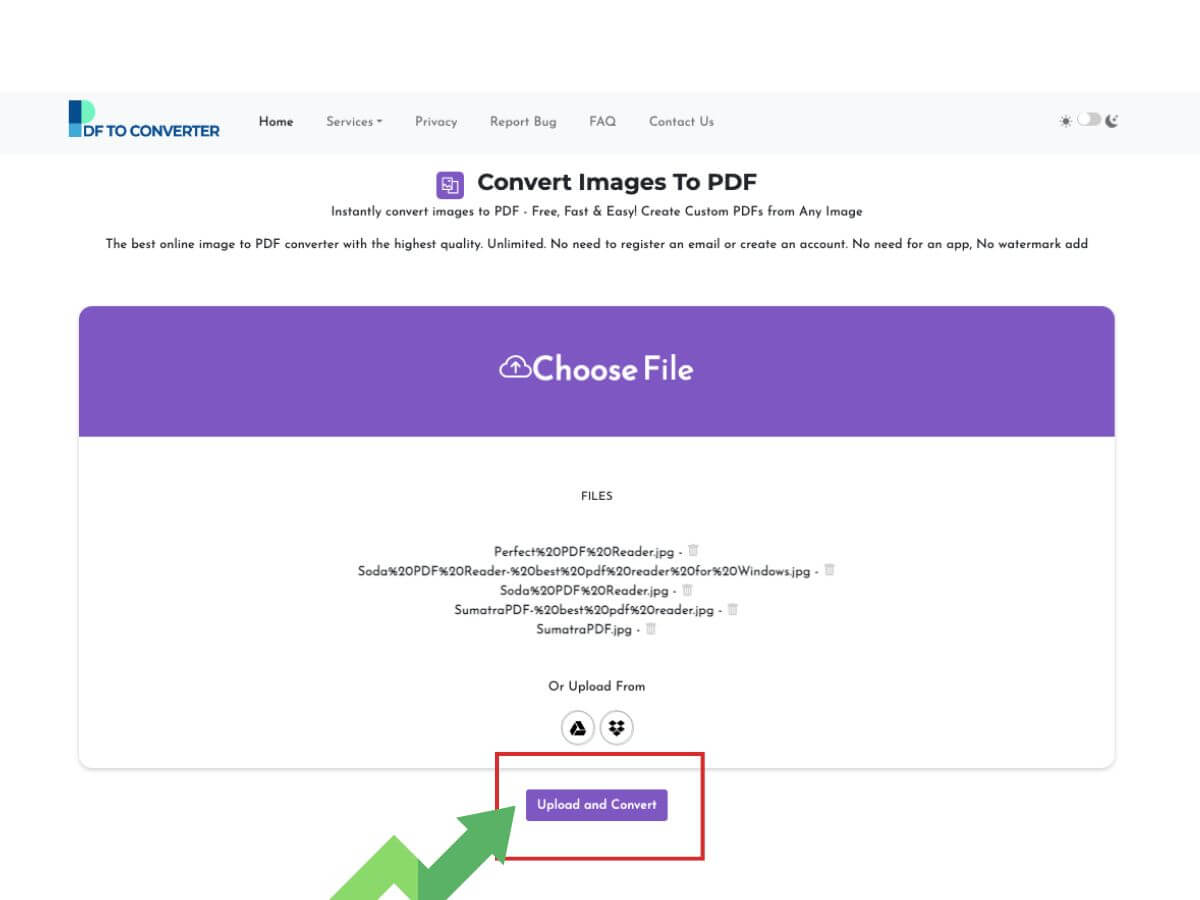
Guide to Convert PNG to PDF
![]() Step 3
Step 3
After gathering these images, you have to tap on the convert option of the tool, and then you shall wait for the device actually to do its job.
After the conversion process is complete, the toll will give you the direct link to the PDF file consisting of the images you showed.
You only have to download the file, and then you can easily use and share it as a PDF file with images in it.
As you can see, converting PNG to PDF is not that complex of work, and you can easily do this task.
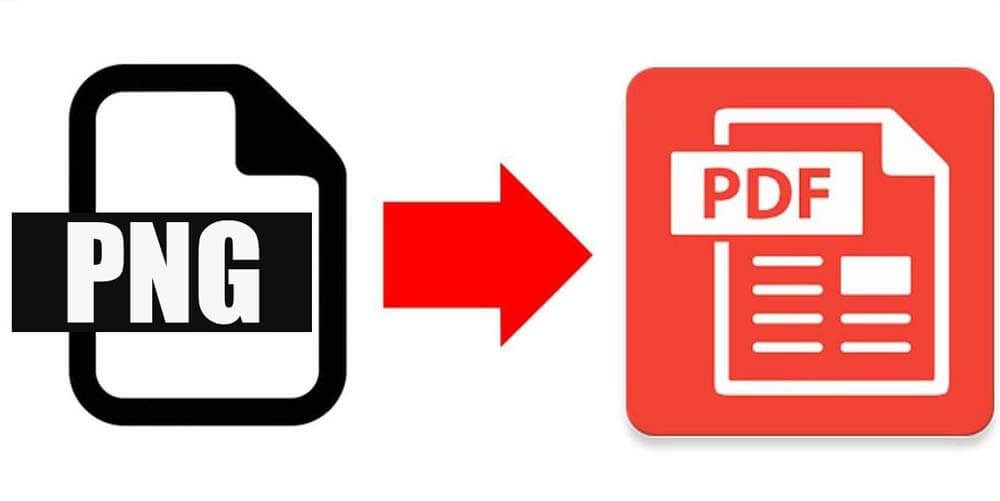
converting PNG to PDF
Tips and Tricks for PNG to PDF Conversion
You have to keep in mind that when you are using any tools, you have to pay attention to some factors that we have seen and experienced:
- First, you must ensure that the website you are using is safe and secure; this means that the website sessions should delete the information after you get out of the website.
- Secondly, you have to know that there is no need to register or log in for these tools, and if one website asks you to write, you can easily refuse and find another agency.
- And lastly, these tools are often free, but some websites offer this service for some specific subscription, so if a tool asks for a subscription, refuse and use another one.
Now that you have all the information you need, let’s get to the following and last sections of the article and see the conclusion.
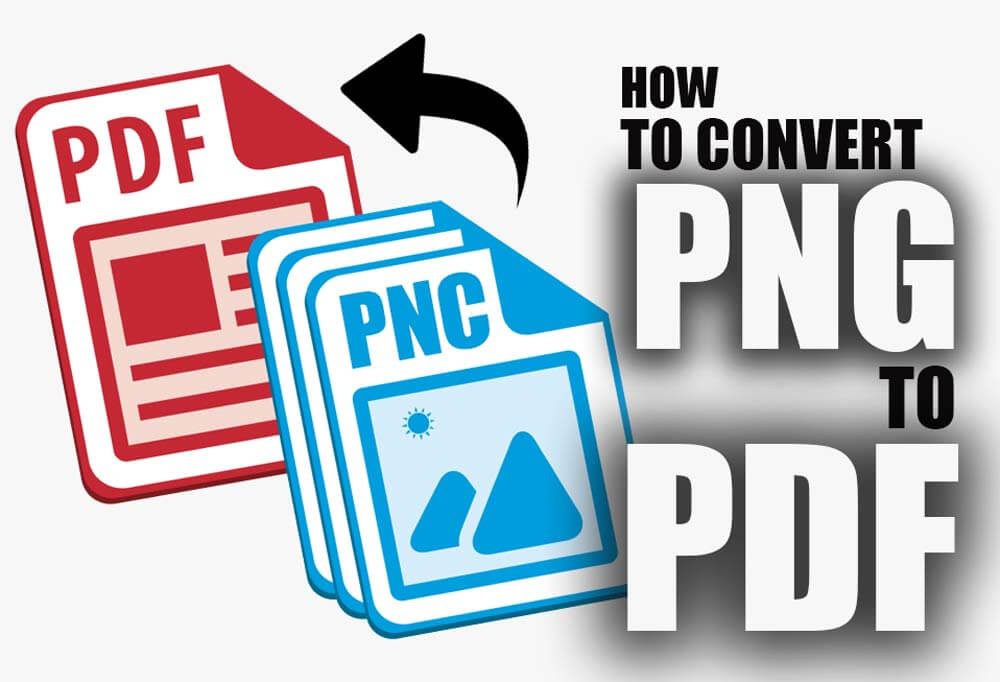
How to convert PNG to PDF
In conclusion…
Have you ever encountered a situation where you needed to combine some images and then turn them into a PDF file, and eventually you have to use some extra help, and then you can use that to do all your tasks?
In this article, we have talked about the fact that you have to use a third-party application, and then we cited the exact instructions on converting PNG to PDF; we hope that with the instructions we have offered, you can make this much more accessible.
Then we have listed some of the facts you have to keep in mind when using these tools, and you have to keep in mind that these options are somewhat important, so make sure to read through them.
In the end, we are happy that you decided to stay with us through the “How to convert PNG to PDF?” article, and hopefully, you got all of what you were looking for.
If you have anything to add to this article or any additional questions you want to ask, use the comment section below this article or the contact page of this website.