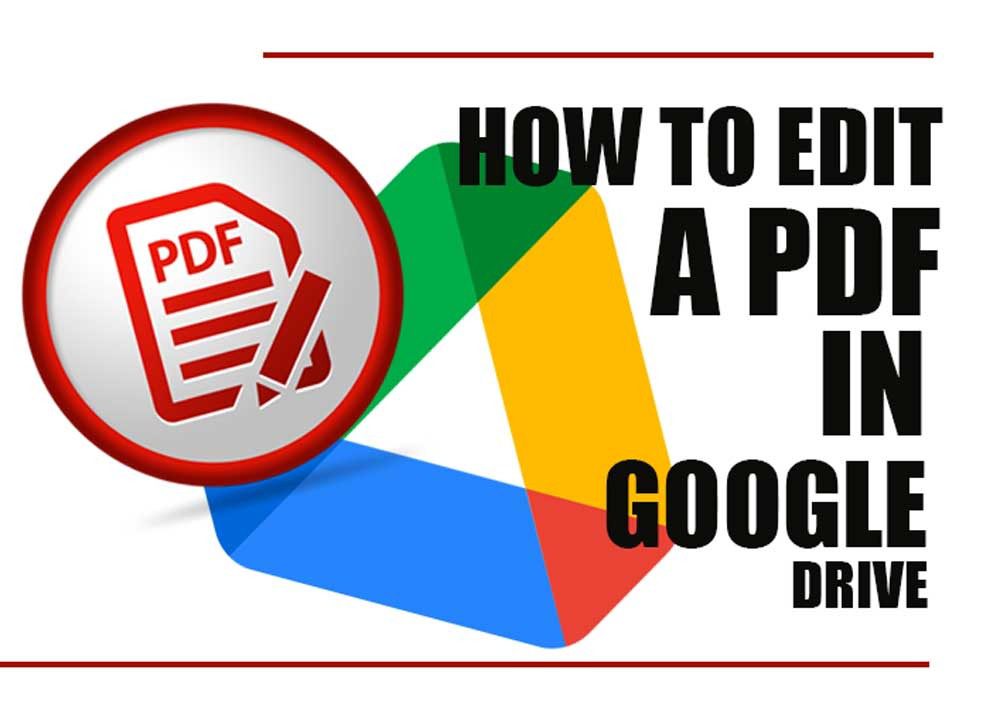Best Free PDF Editor For iPad 2023
Posted on: November 6, 2022 @ 8:16 pm
PDF is regarded as the most popular and frequently used format of digital documents throughout the globe.
This is because all information and documents transmitted in today’s world must be done in a specific form.
This unique format is compatible with every operating system, so users may use it regardless of the system to which they have access.
The iPad is one of these systems utilized by many people, including professionals and students, in today’s world.
Because of their compact and lightweight form, iPads linked with Apple Pencil PDF editing devices are considered an excellent choice. The issue is locating the best Free PDF Editor For iPad 2023.
Because some users require annotation capabilities, some work with PDF on more significant projects, and others need to generate PDF files from scratch while on the road.
Convert PDF to word in 3 steps Online for Free
The good news is that there is no need for concern since we have compiled a list of the best Free PDF Editor For iPad 2023.
So, we invite you to follow us in this article to learn more about pdf editors and be familiarized with the best Free PDF Editor For iPad 2023.
Are you ready? So, let’s get started:

Best Free PDF Editor For iPad 2023
It is better to read this article as well :How to edit PDF files on mobile? (IOS & Android)
(+ 4) The best Free PDF Editor For iPad 2023
As indicated at the beginning of this article, PDF files are the finest format for any organization to work with when necessary.
This is especially true as the number of individuals working online and remotely continues to rise.
The circumstance at hand is that there are instances when you are required to alter the document files more than once.
PDF is the format that comes the closest to representing digital paper. The experience is almost identical to writing with a pen and form combined with an iPad and an Apple Pencil.
Today, we use PDF for nearly everything, including business proposals, forms, e-books, contracts, and the exchange of notes, among other things.
The best PDF editors for Linux 2023 + PRACTICAL ONES
A competent PDF editor will not only allow you to edit PDF files, but it will also allow you to export PDF files to a variety of file formats, as well as convert files from a variety of designs to PDF format right from your iPad, and store the results in your accounts.
The following collection of applications represents some of the best Free PDF Editor For iPad 2023, regardless of whether they cost money or not:
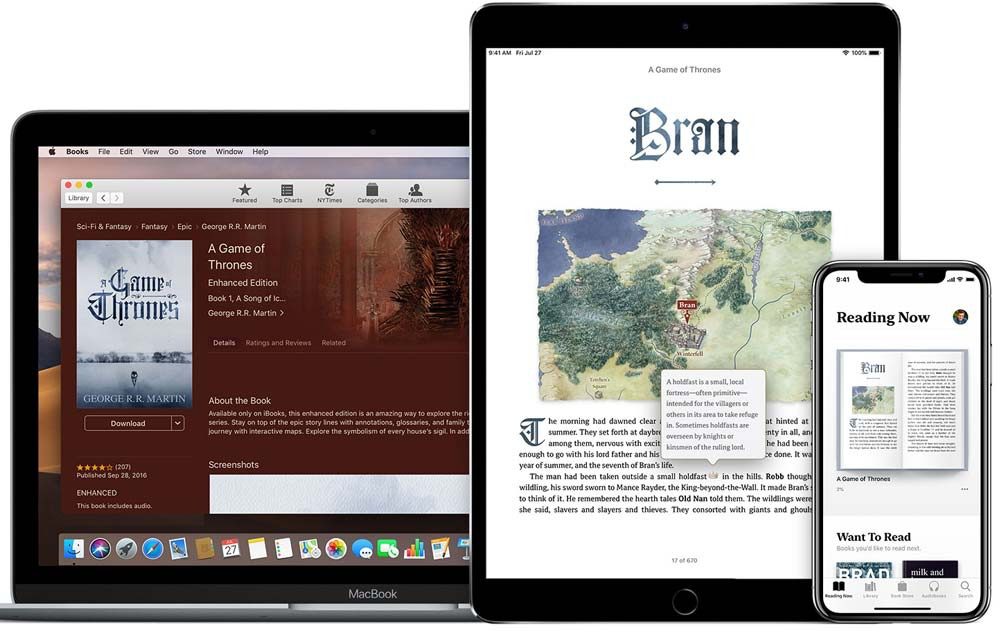
the best Free PDF Editor For iPad
1. pdfFiller
Description of the editor: Pricing consists of a free trial for seven days, $95.99 for the basic annual plan, and $119.99 for the premium plan (for Plus Annual).
pdfFiller is often touted as one of the best free PDF editors for iPad 2023 due to the fact that it allows for easy editing of PDF files on the iPad as well as other devices such as the iPhone and that it is compatible with all web browsers.
It has a comprehensive set of capabilities, making it capable of satisfying practically all PDF-related requirements.
It is unnecessary to look for the search tools since they are conveniently located on the top bar of this software, which is one of the many reasons it is beneficial.
In addition, users have access to the pdfFiller library, which has hundreds of thousands of PDF forms.
Access to and signing documents stored in Google Docs, Gmail, Google Sheets, Office 365, and other cloud services such as Google Drive, Dropbox, Box.net, and others are possible.

Foxit – Best Free PDF Editor
2. Foxit
Description of the editor: Pricing: There is a Free Plan Available, and the Annual Fee is $10.99.
Foxit is the second- best free PDF editor for iPad 2023, and it enables you to edit, organize, and save PDF files easily.
In addition, Foxit can become paperless by scanning paper documents using the camera on the iPad and converting them to high-resolution PDF files. This allows users to eliminate the need for paper documents.
From that point on, you’ll have an improved reading experience and the chance to alter PDFs while you’re on the go utilizing simple editing tools.
You can add text and photographs and rearrange files by adding, removing, rotating, or deleting individual pages as needed.
One of the numerous advantages of the Foxit application is the possibility of creating a personalized toolset that can be accessed quickly. This is one of the characteristics that demand more focus and consideration.
When used with your Apple Pencil, you’ll get a PDF editing app for your iPad Pro that’s free and relatively simple to operate.
You can seamlessly collaborate by exchanging files and screenshots inside the application.
Additionally, you can synchronize PDF files from online services such as Dropbox, Google Drive, and iCloud.
To conclude, we can say that Foxit is a tool that professionals can use to fill out PDF forms, save them, and import and export form data.
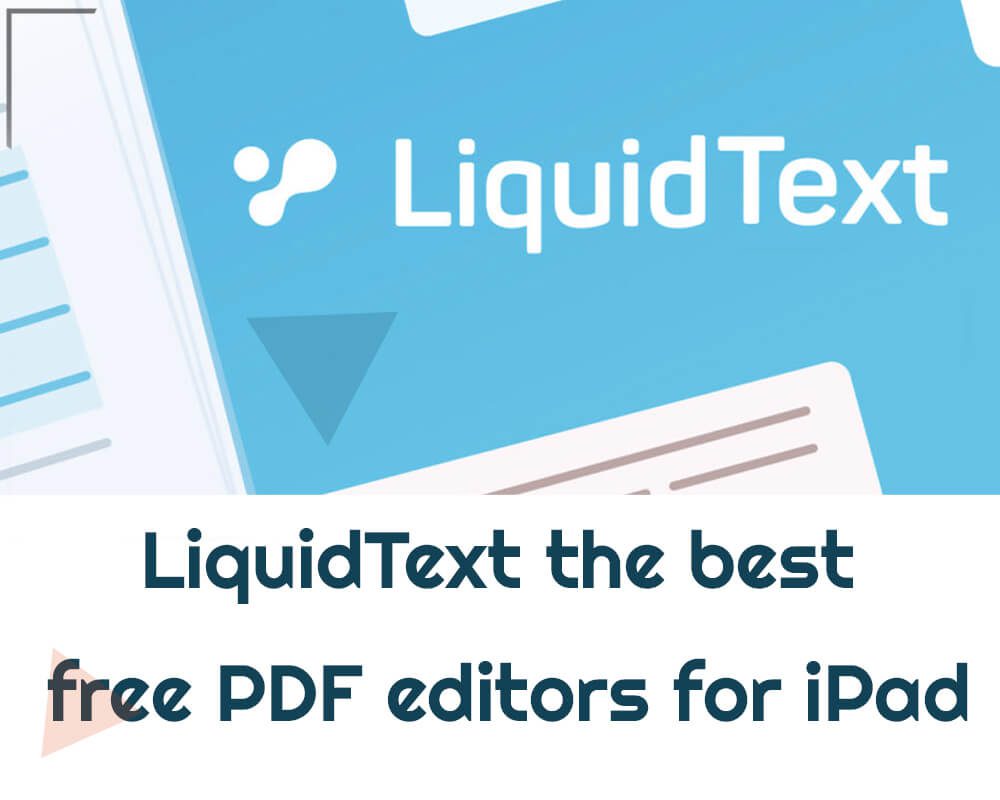
LiquidText – the best free PDF editors for iPad
3. LiquidText
Description of the editor: Pricing options include a free plan, which costs $4.99 per month, or a one-time membership which costs $29.99. (Only for iPad).
It is possible to claim that LiquidText is the third software for PDF editing. Many people consider it one of the best free PDF editors for iPad.
It also has the title of being the most innovative program. Apple was selected as the Apple of the Year and the Editors’ Choice for the App Store.
Using LiquidText, you can move page sections around with relative ease. After that, you’ll be able to export the files and convert them to several file types, such as Docx.
PDFs can be created from scratch or imported from the web, the iPad mini, other applications like Google Drive or DropBox, or even a local file using LiquidText’s PDF editor.
Taking notes, sketching freely on files, creating mind maps, integrating anything with design tools, comparing and evaluating two PDFs—all of these are possible with this PDF editing software for iPad Pro.
You can search the whole document using the search bar in LiquidText and discover whatever text you want, regardless of the number of pages in the paper. This is possible because LiquidText incorporates OCR technology.
Compared to the other tools mentioned above, LiquidText is the only one that provides PDF annotating functions for no cost.
What are the best free PDF editor applications for windows in 2023 ? Here I introduce you PDF editors for windows: Best free PDF editors for windows 2023

GoodReader – best PDF editor
4. GoodReader
Description of the editor: Pricing options include a free plan and monthly payments of $2.99 and annual payments of $17.99.
We can highlight GoodReader, the best free PDF editor for iPad, as one of the other editing apps we have included on our list.
It can read PDF files like any other application. Still, it can also handle various file types, such as text files, HTML, images, music, audiobooks, videos, and even Microsoft Office documents. These are just some of the file formats that it can read.
Reading tools such as PDF Reflow can make it simpler to read the document’s content on smaller displays.
These tools will save you from having to scroll to the sides of the screen continuously. The process of highlighting text and making comments, in addition to design, may be shared with others to accomplish common goals.
The application also manages file management, which includes arranging files in a single location, even files that cannot open themselves.
This feature is beneficial for attorneys who need to check papers. In addition, it can connect to cloud storage services and data repositories using protocols such as WebDAV, SMB, AFP, FTP, and SFTP.
The Pro Pack of GoodReader grants access to most of the application’s capabilities, such as the split-screen mode that allows users to simultaneously see two articles on an iPad, AES-256 encryption, and file synchronization.
On the other side, you can connect this program to cloud storage services such as Google Drive, Dropbox, OneDrive, Box, and so on.
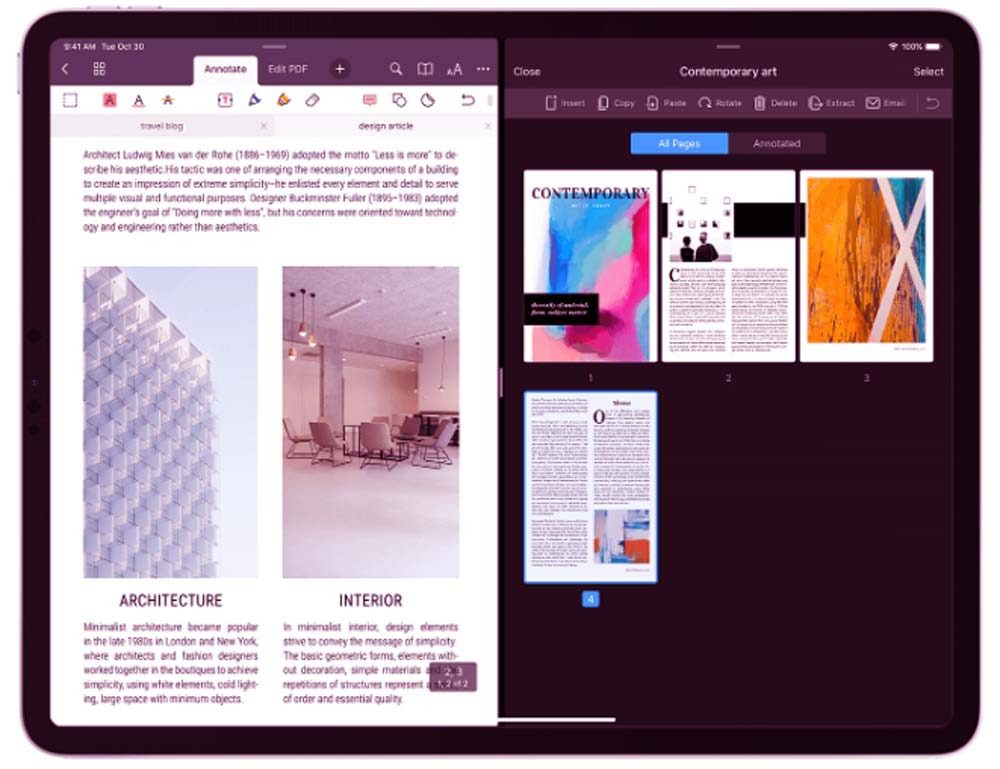
editing of PDF files on the iPad
Conclusion
PDF is one such software, and as we indicated at the outset of this piece, digital submissions are required these days regardless of where in the globe you are or what sort of company you run.
When people think about editing on an iPad, one of the first things that come to mind is how to get started.
If you’re looking for the best PDF editor for the iPad, the four we discussed here are some of the finest options. We provide a variety of plans to accommodate everyone’s demands and spending limits. Thanks to the portability of the featured applications, you can access and work with PDFs from anywhere, which are also compatible with the iPhone and Mac.
Suppose you’ve found the best Free PDF Editor For iPad 2023 article’s information helpful. In that case, you should be able to utilize one of the PDFs, as mentioned earlier, editing apps on your iPad to create or modify the document you need.
Now it’s time to share your thoughts on the best Free PDF Editor For iPad 2023 topic; what other apps do you know of that make it simple to edit PDFs on an iPad?