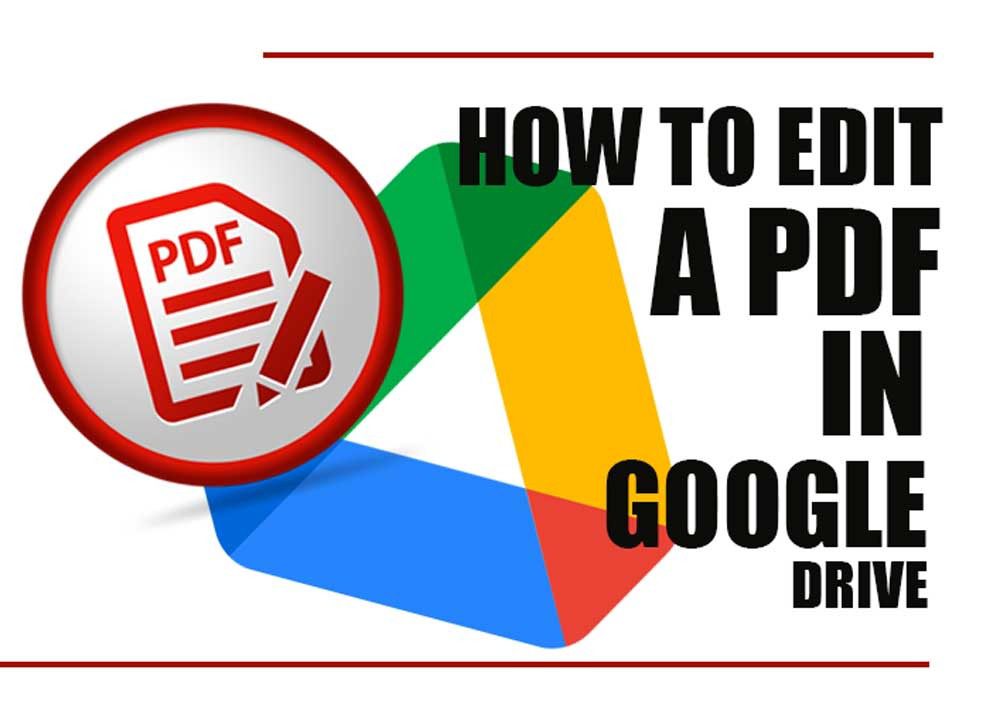How to download a PDF file from Google drive
Posted on: September 20, 2022 @ 9:00 pm
Here I will teach you how to download PDF from Google Drive on Mac, iPad, Android, Windows, iPhone in a few simple steps.
Sometimes you would use applications on the internet that you have to export files to; these days, most platforms and applications use this system to give you the suitable virtual file.
In other words, exporting files from these applications is arranging the correct encoding for the file you receive.
In this article, we will discuss that Google drive is also one of the applications that can give you exported files.
We will learn how to download a PDF file from Google drive.

How to download a PDF file from Google drive
There are some sides and factors to this action that we intend to tell you about, so if you are ready, let’s get started with the statement and see where it takes us.
Complete guide on exporting PDF in Google Drive
This article will discuss the application’s tutorial to help you export most of your text and image-based content into PDF files.
Keep in mind that not all files can be transformed into PDF files.
And another fact that you should know is that when you export any file in the form of a PDF, you are converting that file to a PDF; however, because everything is happening on the servers of Google, you will not see it, but trust us, the process works.
Now let’s start the tutorial, shall we?
How to Delete a PDF from Google Drive?

Google account into the Google Drive
How to download a PDF file from Google drive?
Here I will teach you how to download a PDF file from Google Drive in a few simple steps.
· First step
To begin with, you should have a Google Gmail account, the benefit of this account is that you can use it to utilize all of the Google services with one click.
So after you are logged in with your Google account into the Google Drive platform, you have to find the file that you want to export, or if the file that you are looking for is on your personal computer, you have to add the file from the upper left side of the page.
Then move on to the next step.
· Second step
In this step, you must open up the file you wish to download as a PDF.
The only thing you have to do is you should right-click on the file that you have in mind. Then you will see a new menu, and you have to choose Google Docs in this menu.
Keep in mind that Google Docs will be the bridge that connects us to the file that we will be exporting.
After you have tapped on this option, a new window will show the document you just opened.
And then come to the next step.
· Third step
In this step, you have to open the file menu on the upper left side of the platform; this option will offer you many choices; however, you have to go down and hover over the “download as” option.
Then you will see many formatting that the platform offers.
You have to choose the PDF document from this menu, and then you will see that the file you opened in Google drive is downloading to your system.
After it is done, you are free to use the file you have downloaded, or you can directly share it.
Factors and exceptions of PDF files in Google drive
Following the steps we have played out for you, you can export the PDF file from Google drive. However, there are some exceptions and facts that you have to know about:
- First, you have to know that when a PDF file or any other document that you want to upload to Google drive is locked, the application will ask you for an answer; however, if you don’t have the password to the file, it most likely you will not be able to use this tool.
- When uploading a file into Google drive, ensure that the content in the file is compatible with the PDF formatting; for example, videos cannot get transferred to the older version of the PDF files.
- The Google Drive service is free to use at all times, meaning you don’t have to pay anything to use it, and it is unlimited. But when you want more cloud storage on your Google Drive account, you have to purchase them, but this is normal because most companies offer the service the same way.
- If you’re the file that you are uploading to export as a PDF in Google drive is a PDF file, make sure that the information on the file is placed adequately because, in some scenarios, the arrangement of the content in the file can be confusing after you have exported the file.
These are some of the facts and exceptions of this platform that you must know; make sure to use these tips to export PDFs from Google drive correctly.
Now let’s get to the end of the statement and see what the last words are.
We shall move on.

exporting a PDF file from Google drive
Last words…
Some of the file formattings in the virtual world can be turned into something they are not.
Meaning that converting and then exporting them is easier than you would think.
This article talked about exporting a PDF file from Google drive.
We mentioned the exact steps to do this fantastic converting and downloading, and then we talked about some o the rare exceptions you must keep in mind when using this platform.
Keep in mind that y have to read the whole article to use the tool properly because, as you know, every platform has its own rules and guidelines.
In the end, we are happy that you decided to stay with us for the “How to download a PDF file from Google drive?” article, and we hope you have gathered all the information you need.
Utilize either the comment section or the details provided on the contact page of this website if you have anything to contribute to this message.