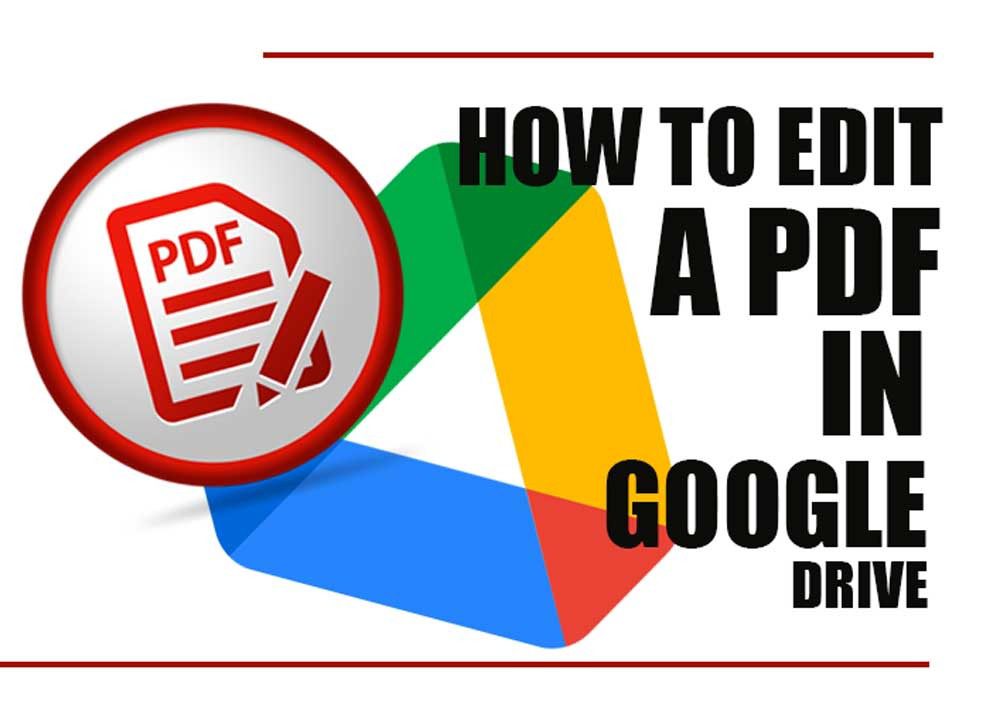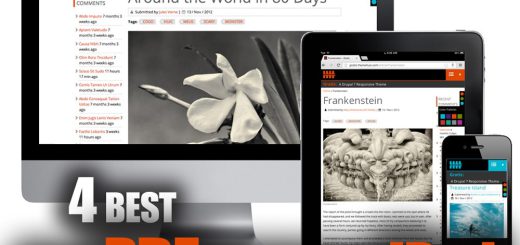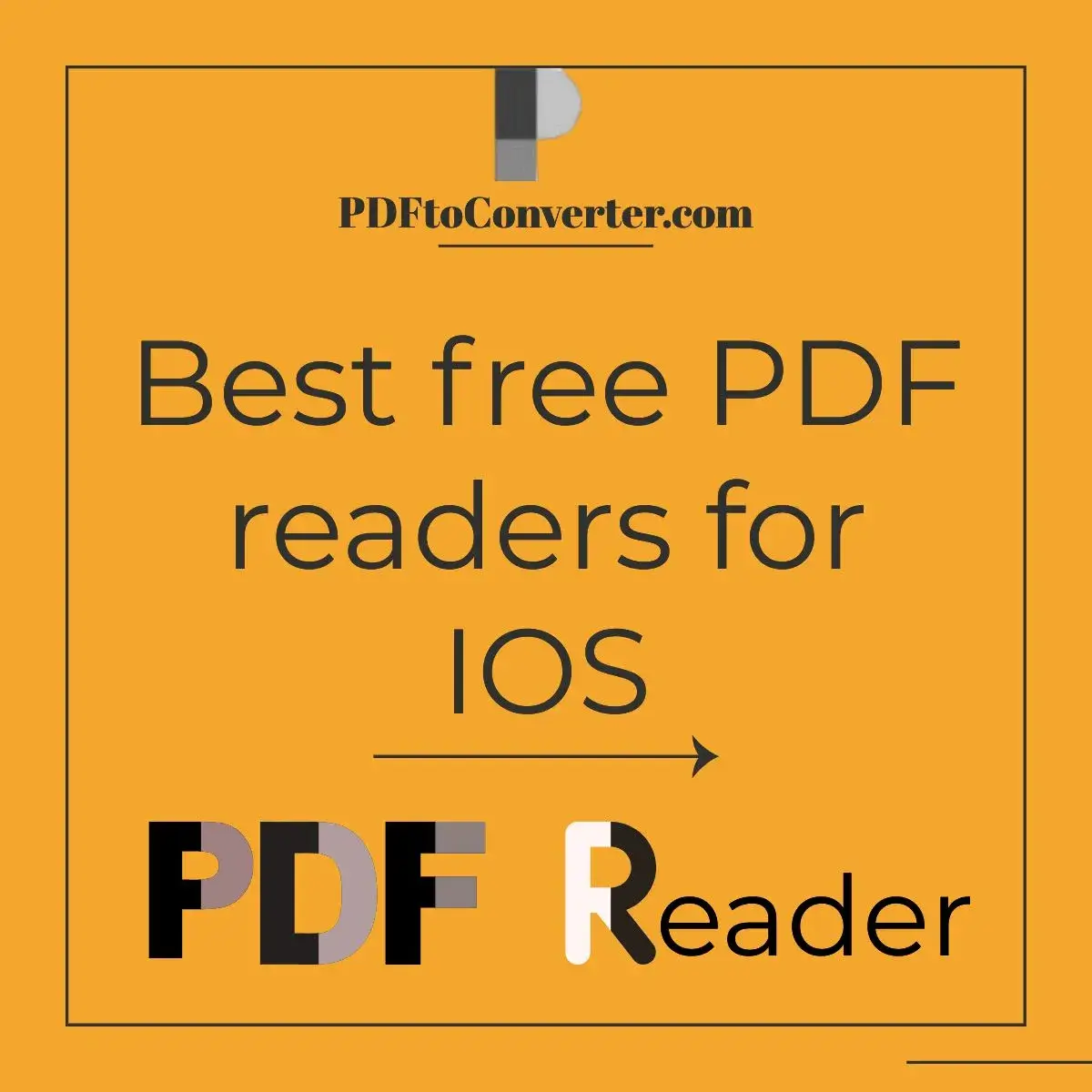How to Edit PDF Files Using Adobe Photoshop: Tips and Tutorial
Posted on: January 29, 2023 @ 3:56 pm
There is no question that Adobe Photoshop is an effective program for editing digital photographs.
However, can it be used to edit PDF files?
The answer to your question is yes; however, certain restrictions are placed on what you can accomplish.
So you are here to get more information about “Is Photoshop compatible with PDF editing?”
Are you ready to go through the article? Let’s start.
Let’s look at how to make changes to a PDF file using Photoshop.
Best free PDF builder and viewer for MAC
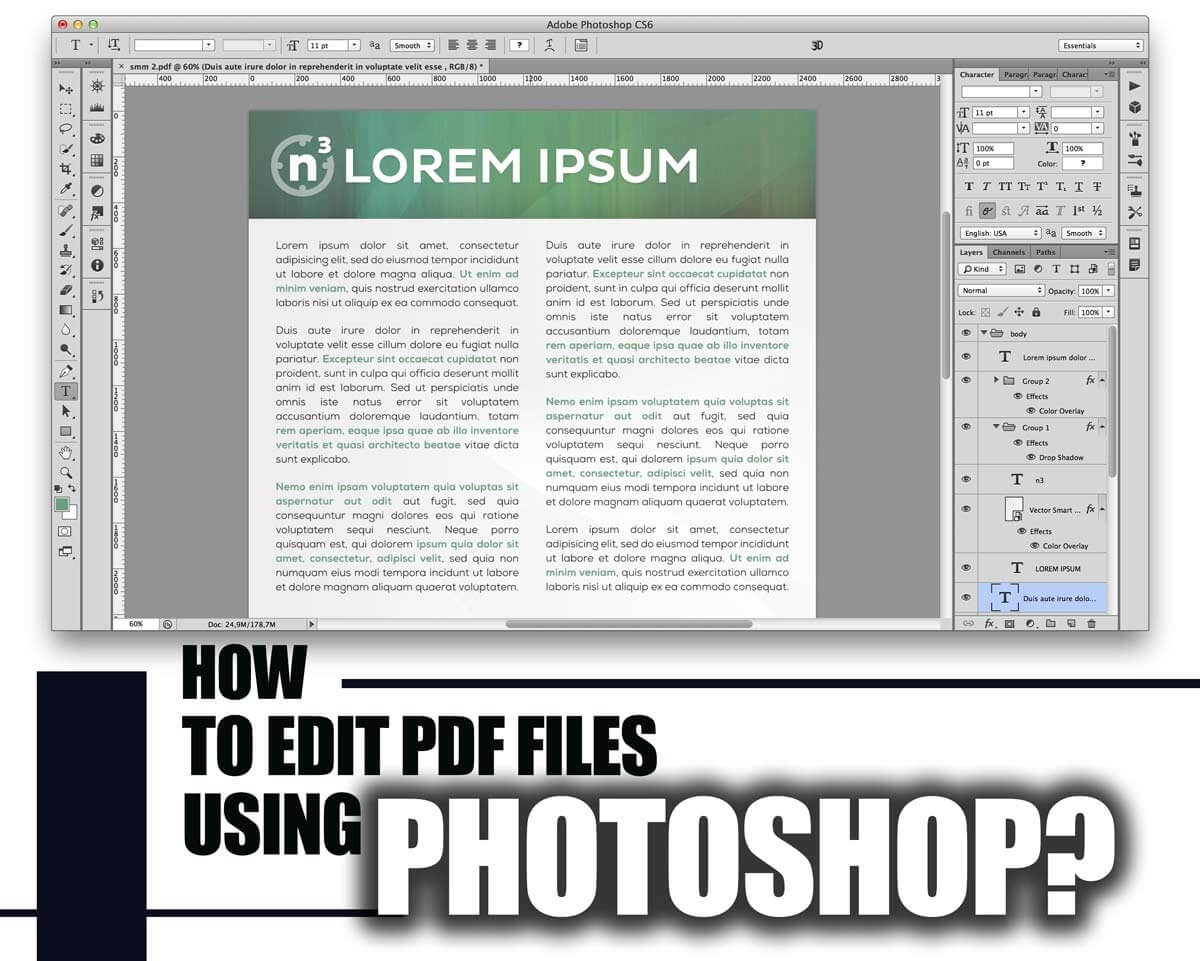
Learn how to modify PDF files using Adobe Photoshop!
How to make modifications to a PDF file using Adobe Photoshop?
As we mentioned above, Photoshop is known among people these days, and also, PDF format is the most used in companies and education.
Now the issue arises whether we can change the PDF file using Photoshop.
To do this:
- You will first need to open the PDF file in Photoshop.
- Then you will need to utilize the tool titled “Edit PDF.”
NOTE 1: Using this application, you can modify the text and the graphics included in a PDF file.
NOTE 2: You will not be able to alter the structure of the PDF in any way, nor will you be able to add any additional pages.
How to Extract Image from PDF Without Losing Quality?
Now that we know how to edit PDF files using Photoshop let’s look at some of the ways it can be done using apps:
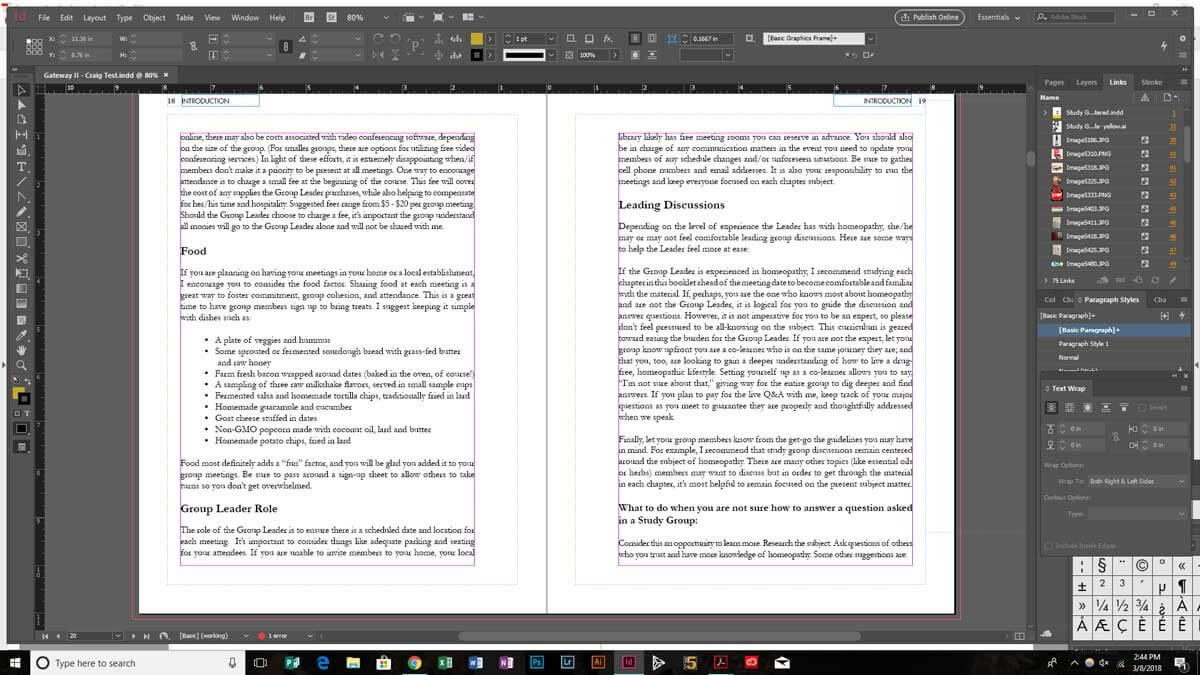
Edit PDFs with Photoshop: A Complete Guide
How to Edit PDF Files Using Adobe Photoshop Using the UPDF Editor?
After reading the above, you will likely conclude that the UPDF is necessary.
Therefore, if you find yourself in need of editing a PDF using the UPDF app, we have given a tutorial for you to refer to;
 Engage the editing mode by pressing the appropriate button.
Engage the editing mode by pressing the appropriate button.
Immediately after starting the application and selecting the file that has to be edited, you should switch the file over to editing mode.
In the center of the menu bar on the left side of the page, close to the sign that says “Comment,” you will see a button that says “Edit.” Simply clicking the button will transform the PDF file into an editable format.
 Carry out the Editing Procedures inside the Document.
Carry out the Editing Procedures inside the Document.
The editing process often involves changing the words already present in the document, a function typically supported by the PDF file format.
However, UPDF has editing tools similar to Word, enabling you to write inside the documents freely.
You can do editing activities on the program, such as altering the font options, which include the font size, type, and color.
You may also adjust the page layout and emphasize certain words using bold and italics.
To edit a segment of a document or the entire document, you need to highlight the portion of the document you want to change.
Afterward, move your mouse to any items in the menu bar at the top of the screen, and make the adjustments you want.
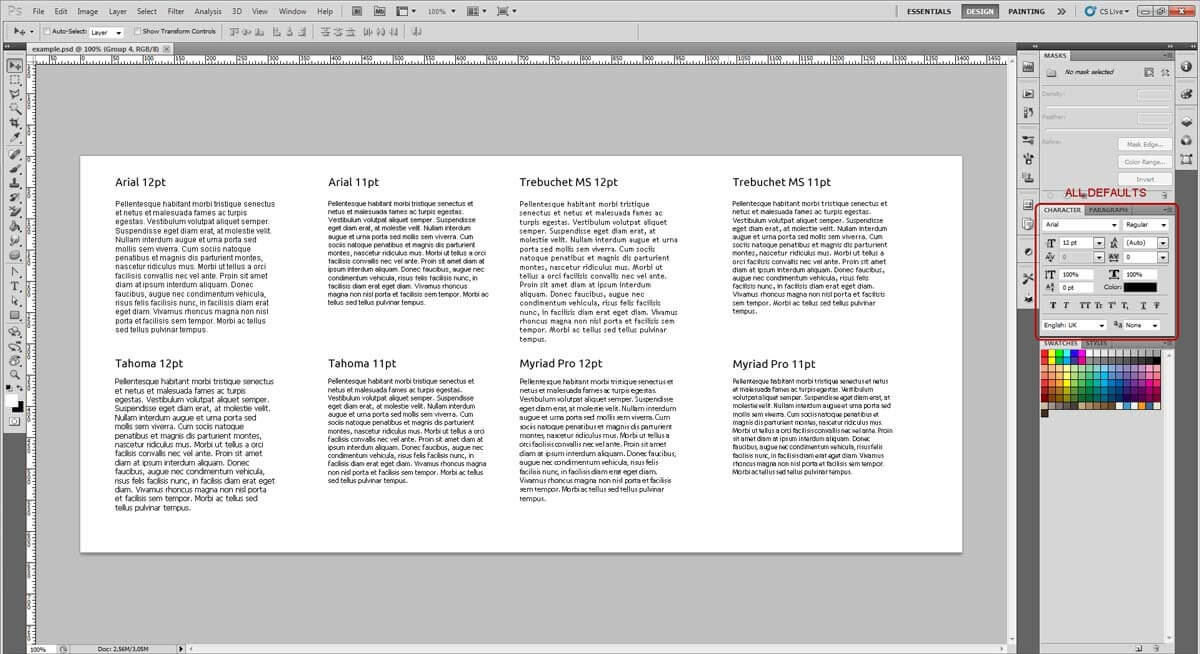
Discover how to edit PDF files using Adobe Photoshop and UPDF Editor.
 Insert New Text Here.
Insert New Text Here.
The editing toolbar indicates “Add Text” and “Add Image.” Click on any one of those signs to add text or an image.
You’ll be able to insert text into any document section after clicking the “Add Text” button.
You only need to click in the space to which you want to add text to select it, and then you can begin typing.
 Edit Images.
Edit Images.
You also can edit any pictures that are included inside a PDF file. You can choose the picture by double-clicking on it.
This activates the editing tasks you can carry out, such as cropping, rotating, and removing portions of it.
You can upload new photos, remove existing ones, and replace ones that have been lost.
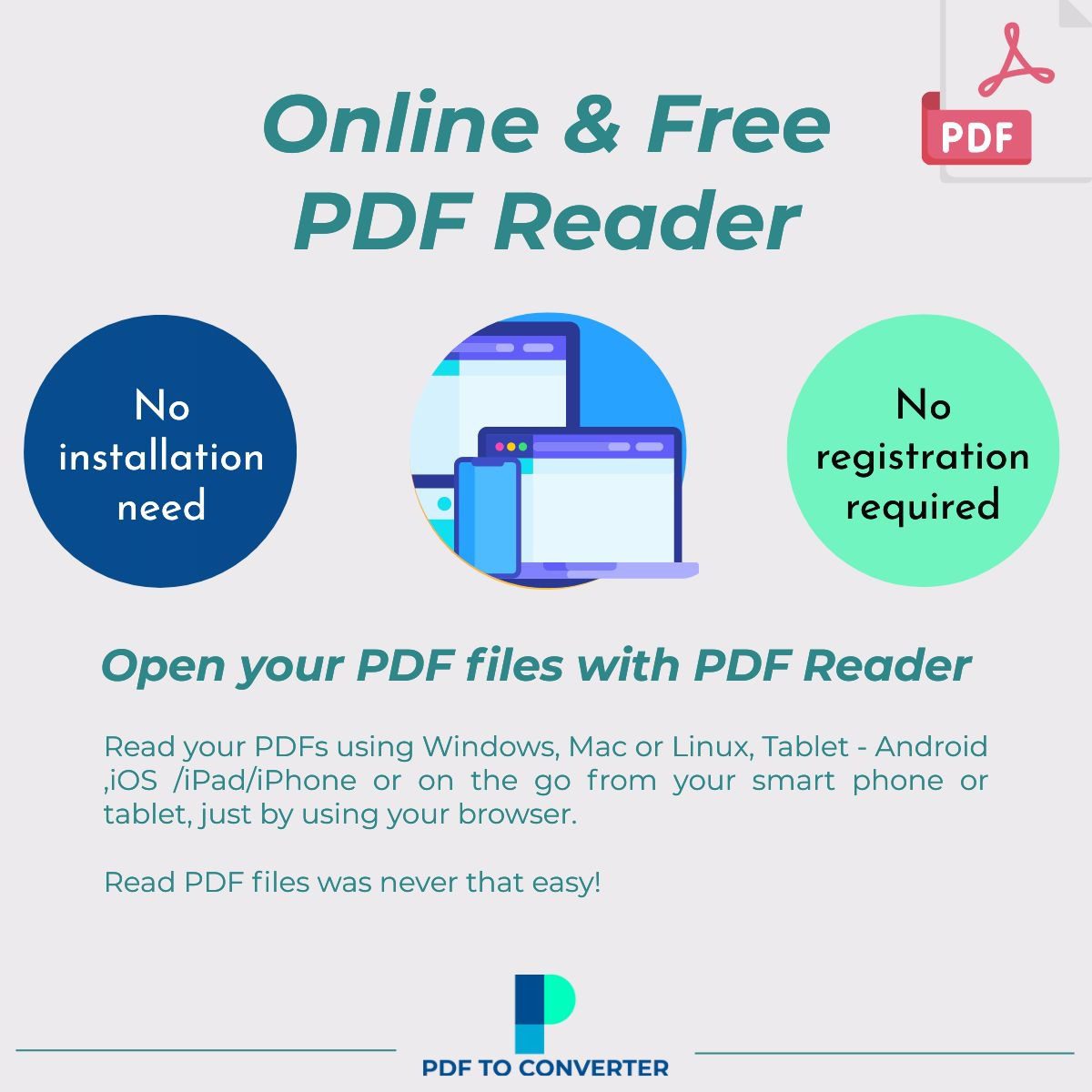
View, analyze, and download PDFs instantly and securely with our online PDF reader! No software is required, and it’s completely free. Try it out now!
Conclusion
Although the Photoshop PDF editor can do a wide variety of remarkable editing tasks, its capabilities are, for the most part, severely restricted.
The most significant disadvantage is that Photoshop can only modify image-based PDFs to a significant extent.
This is where the UPDF comes into play since it has all these characteristics and many more.
If you need to make changes to your PDF using UPDF, go back to these instructions.
We hope that you get all information you need to make changes to a PDF file using Photoshop.
In the “Is Photoshop compatible with PDF editing?”article, we mentioned the tips in this order.
Now it is your turn to talk about your experiences in this case and also familiarize us with other alternatives if you know.