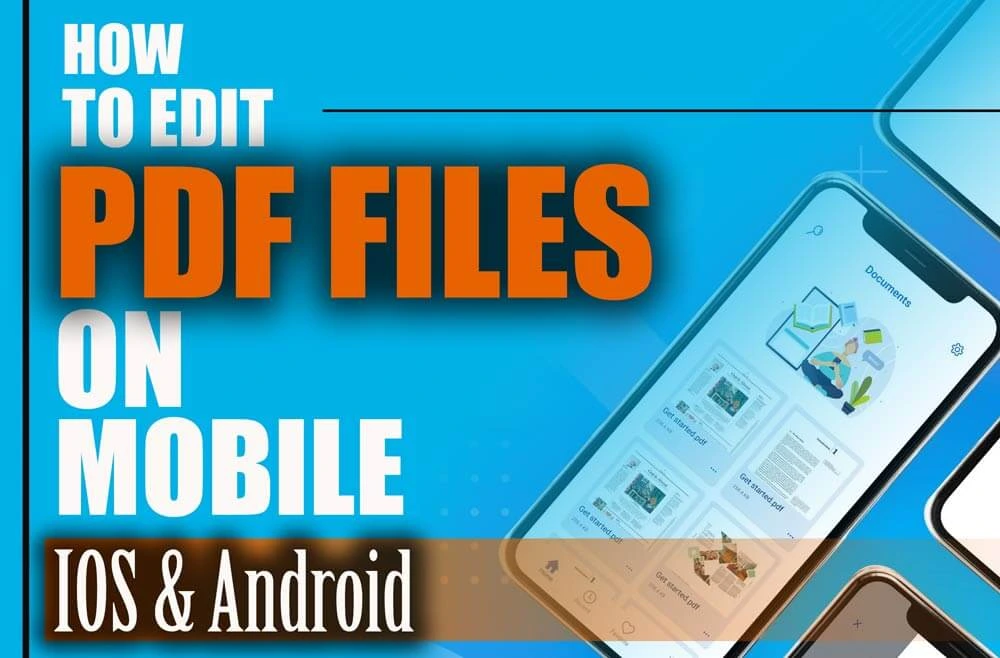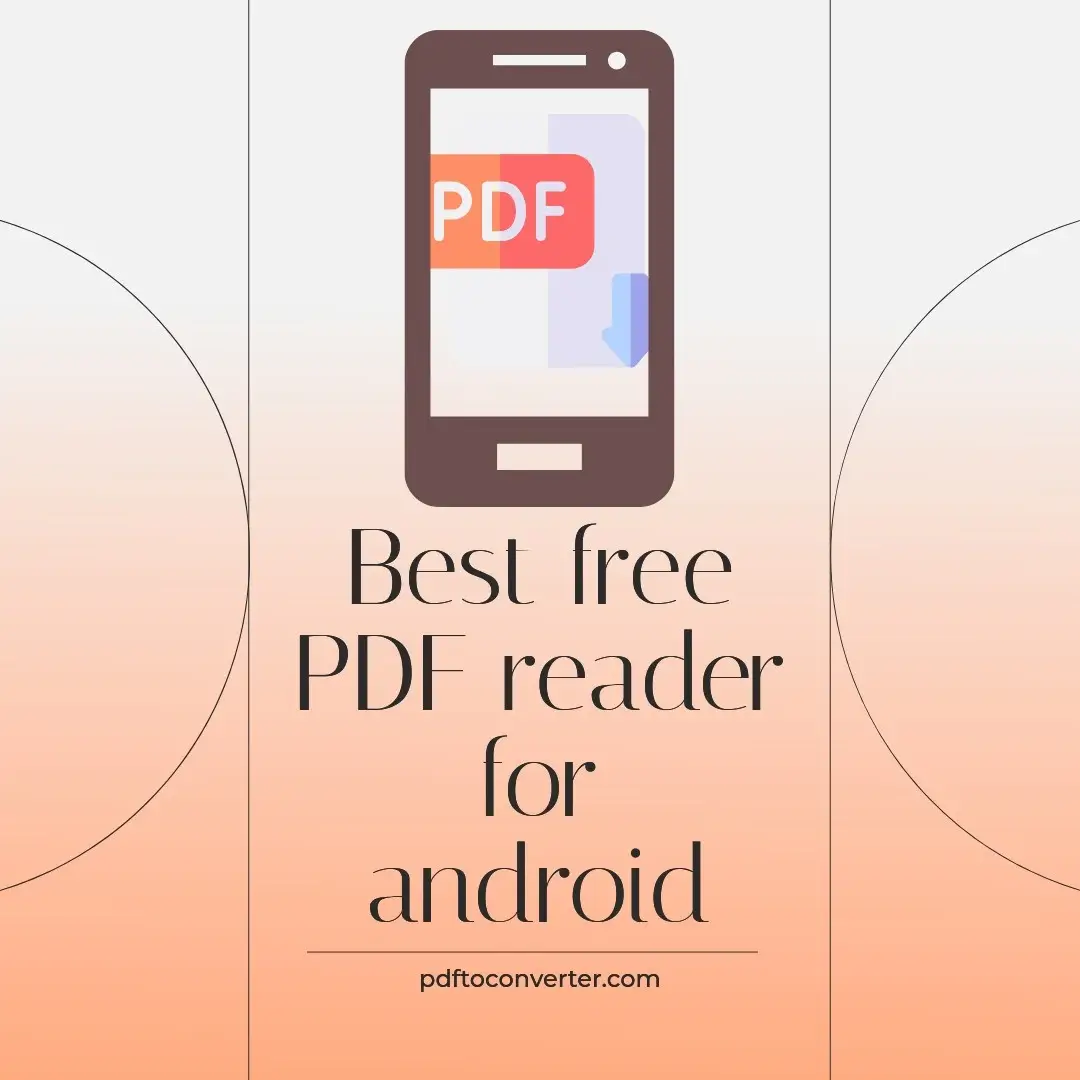How to translate a pdf file to English from any language
Posted on: September 7, 2022 @ 12:03 am
Are you struggling to understand the content of a PDF file written in a language you’re not familiar with? Don’t worry, you’re not alone. In today’s globalized world, it’s common to come across documents written in different languages. Fortunately, there are several ways to translate PDF files from any language into English. In this article, we will discuss some of the most effective and convenient methods.
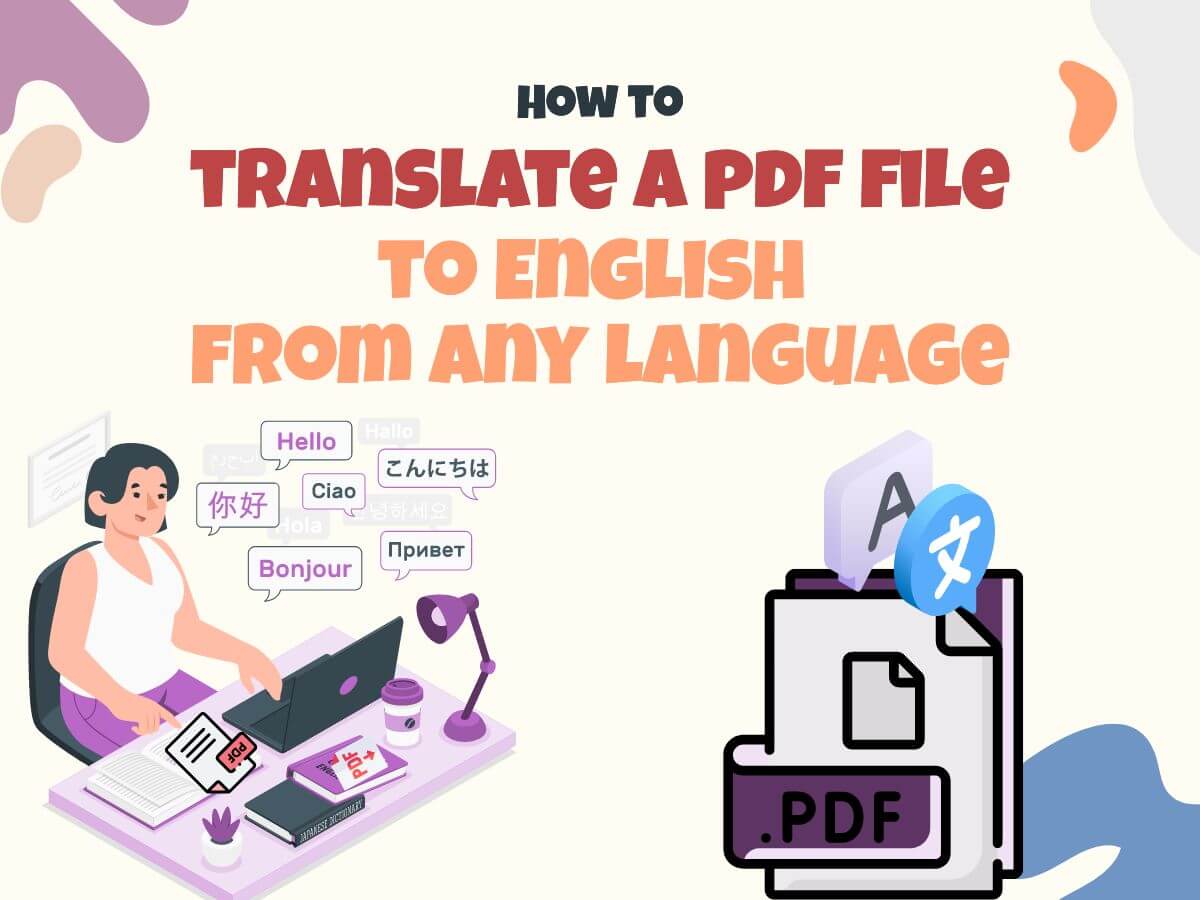
How to translate a pdf file to English
When you are using the internet and a personal device that lets you connect with the world, you have an international language to communicate, and this language is the device that we use.
But when we talk about languages, you have to be realistic because, in most scenarios, you must be aware of some languages to connect with other individuals from across the world, no matter your intention.
In this article, we would like to talk about PDF files; we know that this statement may be familiar to you, but rest assured that you will find the information we offer somewhat helpful.
This statement relates to the languages and PDF files; what does it mean? Let us tell you.
Imagine that you are trying to send a PDF format with the default Italian language and have to translate it to English.
There are many methods and tools that you can use, and we intend to tell you about all these techniques so you will have to choose the best way for you.
So, if you are ready, let’s get started with the statement and see where it goes.
What are PDF languages?
If you look around, you can find many individuals that do not speak the same language as you do; this can be a barrier that will close the communication gates for both of you, however, learning that language or at least using tools to translate solves this issue.
As we have mentioned in some of our previous articles, you have to know that PDF files consist of codes you don’t see, and gathering those codes will define the PDF itself.
The language used in specific PDF files is different because the international English encoding for the PDF file type format is UTF-8 which tells the document that this is a standard English document; however, imagine if the language was not English.
In this case, you have to know that every sign language has its encoding, and you must look for them to be able to use it.
Best free PDF readers for IOS 2022
But in the next section of the article, we will be talking about the ways that don’t involve this complex task because, for such a thing, you have to be a programmer.
So now you know that not all PDF files can be translated easily.
But do not worry because the methods we would present have the inbuilt ability to translate all of your content, so even if you don’t know that language, the tools will take care of that.
Now let’s get to the next section of the article and see how to translate PDF files to English from other languages.

How to translate a pdf file to English from any language?
We shall move on.
Best free PDF reader for android 2022
How to translate PDF files to English?
The origin and the basics of translation by hand are easy. You have to know rammer and vocab, and you are good at using that language or even speaking in it; however, when it comes to text and the kind of document and language you are unaware of, things get complicated and exciting.
In this section of the article, we will be leading with an example:
Imagine that you are working in the office, and the CEO asks you to email specific PDF files to an international client. They ask you to translate it to the destination language, Italian, by example.
However, you have no experience with the Italian tongue, so you have to get help.
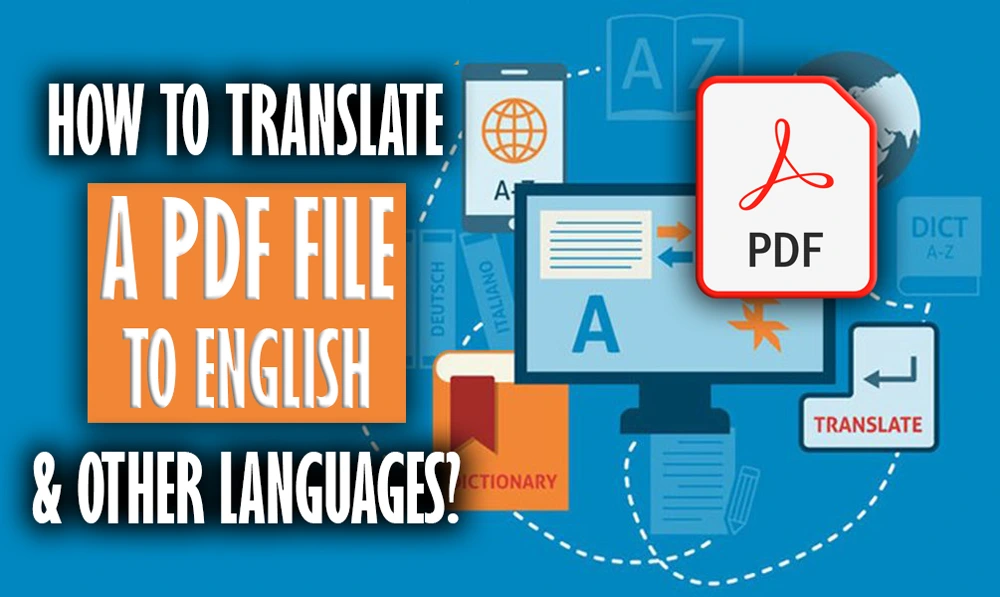
How to translate a pdf to English from any language
Further into the article, we will be offering you some methods that you can use to translate PDF files from any language to English and reverse:
 Hand translation
Hand translation
The first option you can use is hand translation, meaning that you have to translate the document by hand and manually. However, this method requires the full awareness of that language for it to work.
But you can find individuals who know that language and give them the document and commotion to translate it.
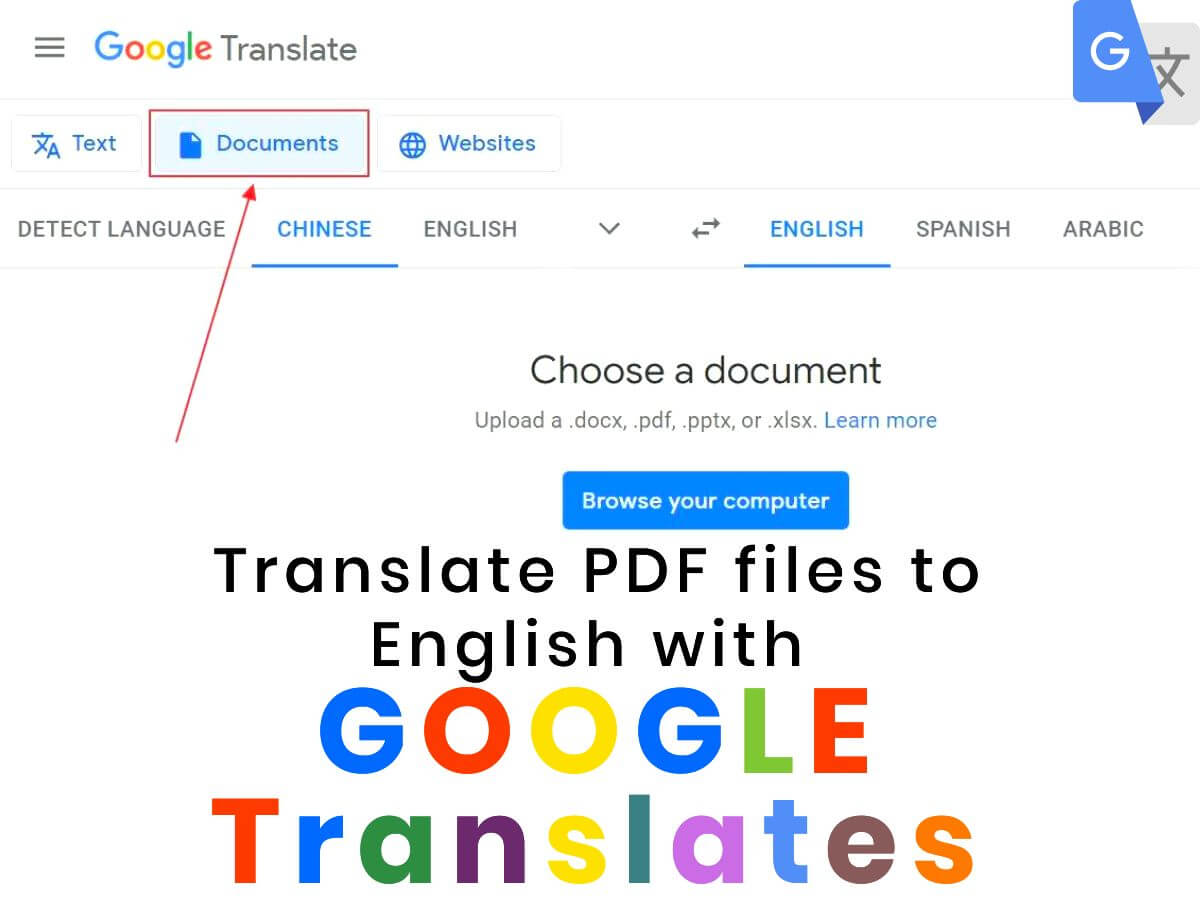
translate PDF files to English with Google translates
 Google translates
Google translates
Google Translate is one of the most popular online translation tools available today. It can translate over 100 languages, including PDF files.
This method is AI-based, meaning that all the translation will be done via the Google translate artificial inelegance.
The only thing you have to do is you should go typo the main page of Google translate, then should select the document that you want to be translated, and then you have to click on the translate option.
And after several moments, your document will be ready.
However, keep in mind that the translation may not always be 100% accurate, and it may miss some nuances of the original text.
The best tool to view PDF files online
 Translation tools
Translation tools
This method also requires commotion, meaning you must pay a subscription fee to some websites that offer document translation.
And your translation will be done; however, the matter with this method is that it is not free.
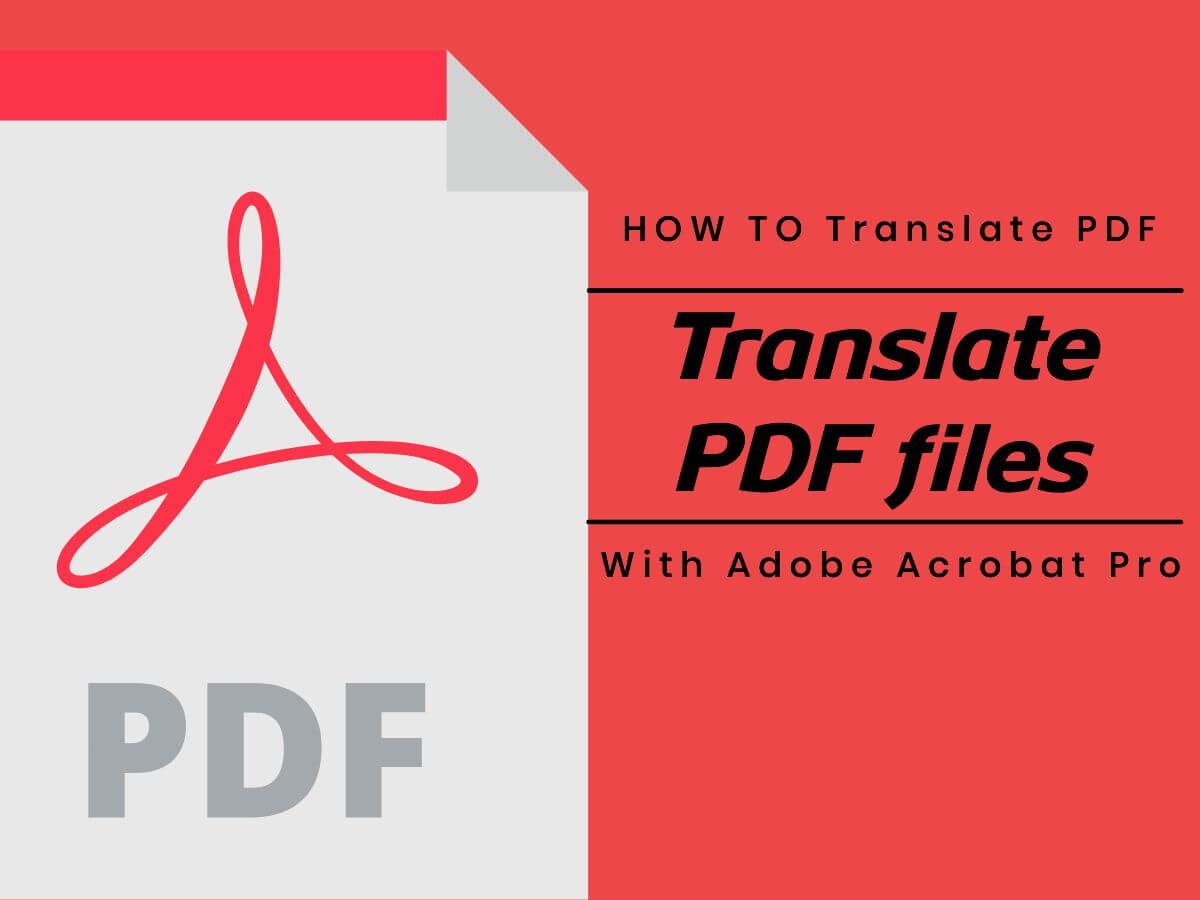
HOW TO Translate PDF files to English with Adobe Acrobat Pro DC
 Adobe Acrobat Pro DC
Adobe Acrobat Pro DC
Adobe Acrobat Pro DC is a paid software that allows you to edit, sign, and convert PDF files. One of its features is the ability to translate PDF files.
To use this feature, you need to open the PDF file in Adobe Acrobat Pro DC, select the “Tools” tab, and then click “Translate.”
You can then select the source language and the target language (English) and click “Translate.” The software will then translate the text for you.
However, this feature is only available in the paid version of Adobe Acrobat Pro DC.
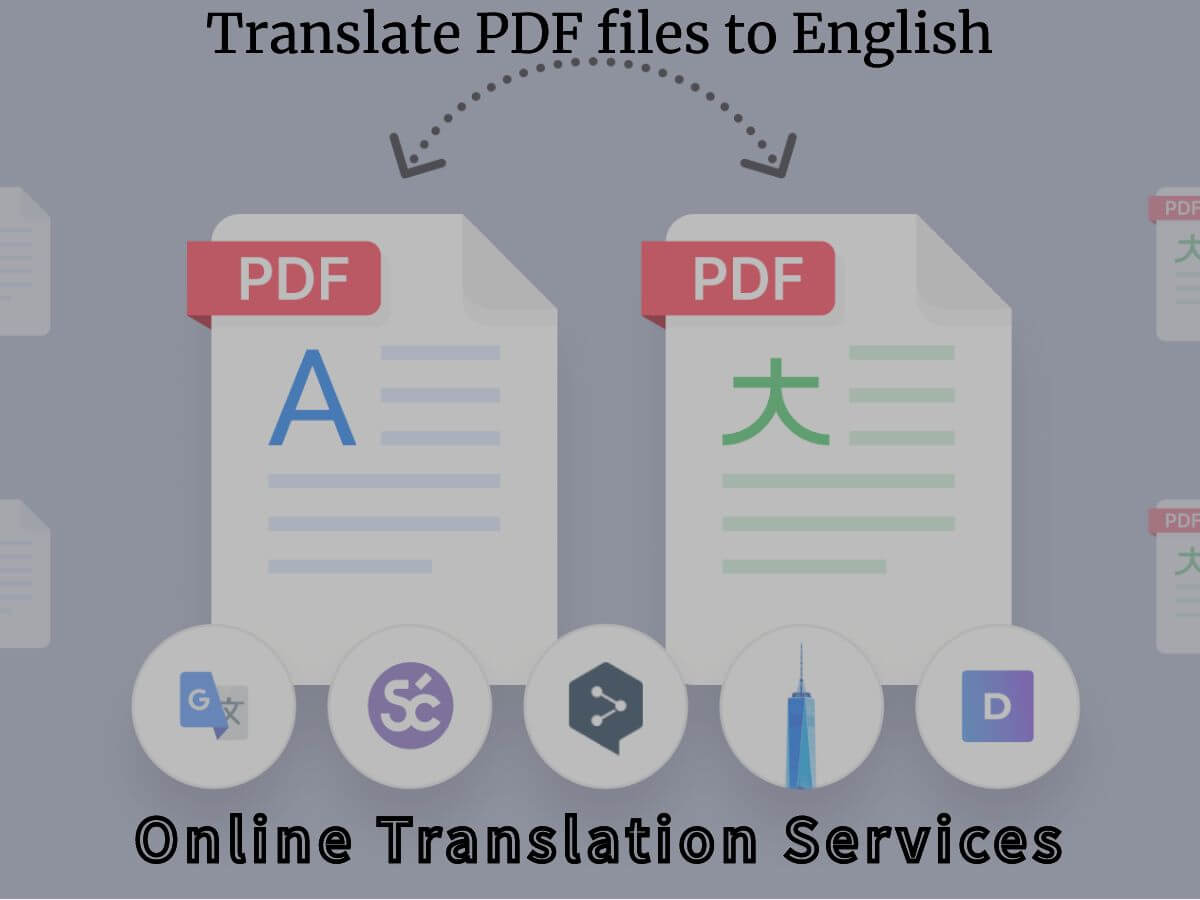
HOW TO Translate PDF files to English with Online Translation Services
 Online Translation Services
Online Translation Services
There are many online translation services available that can translate PDF files. These services include SDL FreeTranslation, One Hour Translation, and many others. To use these services, you need to upload the PDF file to the website, select the source language and the target language (English), and then click “translate.” The service will then translate the text for you. However, like Google Translate, these services may not always be 100% accurate.
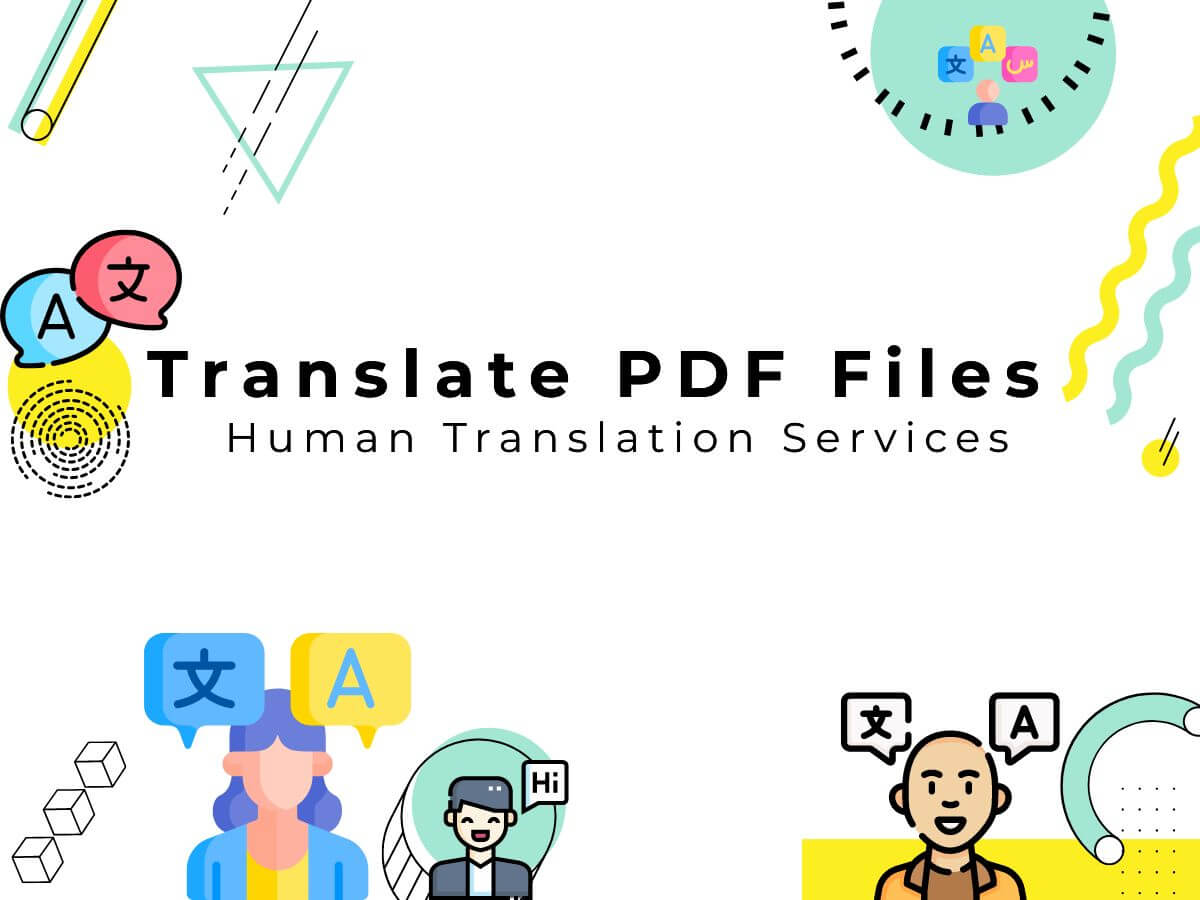
HOW TO Translate PDF files to English with Human Translation Services
 Human Translation Services
Human Translation Services
If you need a more accurate translation, you can use human translation services. These services use professional translators to translate the PDF file for you. Some of the popular human translation services include Gengo, Translate.com, and many others.
These services may cost more than online translation services, but they can provide you with a more accurate translation.
These are some unique methods you can use to have the best experience translating the PDF files; however, ensure that if you use online tools to solve, do not use any confidential files that may contain sensitive content.
Now that you know all there is let’s get to the end of the article and finish the statement.

PDF file translation to English
In conclusion…
PDF is one of the virtual world’s most valuable and essential formats because you can transfer any information you desire as a simple file.
There are several ways to translate PDF files from any language to English.
In this article, we talked about PDF file translation to English from other languages, and we are sure that you can do this task much easier with the tools we have offered you.
When choosing a translation method, consider the accuracy of the translation, the cost, and the convenience. With these options, you can easily understand PDF files written in different languages.
Make sure to use the right tool to translate based on your document.
In the end, we are happy you decided to read the “How to translate a pdf file to English from any language?” article, and if you have anything to add to this statement, we will be happy to consider them.
The only thing you have to be to cite your thoughts in the comment section below or on the contact page.